Among the myriad of tools and platforms we use daily, favorites play a peculiar yet pivotal role in navigating through this digital maze. This blog post ...
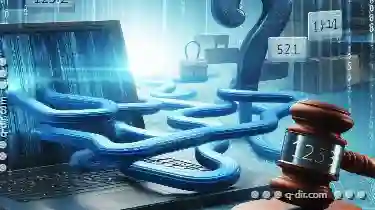 will delve into how favorites can inadvertently enable clutter and what strategies you can adopt to maintain an organized digital space. In today's digital age, where information overload is a real concern, managing and organizing our online activities has become more critical than ever.
will delve into how favorites can inadvertently enable clutter and what strategies you can adopt to maintain an organized digital space. In today's digital age, where information overload is a real concern, managing and organizing our online activities has become more critical than ever.1. Understanding Favorites: What They Are and Why They Matter
2. The Hidden Impact of Favorites on Digital Clutter
3. Strategies to Tame Digital Clutter: Managing Your Favorites
4. Conclusion: Finding Balance Between Convenience and Order
1.) Understanding Favorites: What They Are and Why They Matter
Favorites are essentially shortcuts on your device or browser that allow you to quickly access frequently used websites or tools without having to search for them every time. These can include everything from social media platforms, email services, and productivity tools to personal blogs or online shops. While they are meant to simplify our digital life, their misuse or overuse can lead to a cluttered home screen or bookmarks bar that is just as disorganized as your physical desk drawers.
2.) The Hidden Impact of Favorites on Digital Clutter
1. Reduced Search and Discovery Capabilities
While favorites aim to make navigation easier, they might inadvertently reduce the search capabilities of your devices. When you have too many favorites, finding a specific site amidst the clutter can be like searching for a needle in a haystack. This not only wastes time but also disrupts workflow by creating unnecessary mental strain.
2. Unnecessary Access to Information and Distractions
Favorites that are no longer relevant or used frequently might still remain on your screen, constantly reminding you of options that are now replaced by better alternatives. This constant presence can lead to overstimulation and distractions, pulling your focus away from the primary tasks at hand.
3. Inefficient Use of Time and Energy
Every time you navigate to a favorite site, regardless of its relevance or utility, it consumes mental energy that could be spent more effectively elsewhere. Over time, this cumulative effect can lead to inefficiencies in both personal and professional life due to the constant need to shift between tasks.
3.) Strategies to Tame Digital Clutter: Managing Your Favorites
1. Regular Audits and Clean-ups
Just as you would declutter your physical space, regularly reviewing and clearing out unused or irrelevant favorites is crucial for maintaining an organized digital environment. Apps like Chrome or Firefox provide features to review and edit bookmarks easily.
2. Categorization and Tagging
To make navigation easier, categorize your favorites into logical groups based on the type of content they contain (e.g., social media, work-related sites) or by their utility (e.g., quick access for finance or health). Tagging can further enhance this process by allowing you to label bookmarks with keywords related to their purpose.
3. Utilize Advanced Search Features
Leverage the search functionality built into your browser or device to find specific favorites quickly, rather than relying solely on a visual list which might be overwhelming due to clutter.
4. Limit Additions and Use Only When Necessary
Before adding a new site to your favorites, consider if it truly serves a purpose that justifies the real estate on your screen. If not, defer to quick access methods like bookmarking or using browser tabs for temporary use only.
4.) Conclusion: Finding Balance Between Convenience and Order
Favorites can be both an ally and adversary in managing digital clutter. By understanding their potential pitfalls and employing effective strategies to organize them, you can leverage their convenience without succumbing to the trap of digital disorganization. Remember, a little upkeep goes a long way in ensuring that your digital life remains clear, focused, and manageable.

The Autor: / 0 2025-02-27
Read also!
Page-

The Argument for a Command-Line File Explorer: Efficiency Over GUI Fluff.
Among these, command-line interfaces (CLIs) and graphical interfaces remain two predominant forms of interacting with files. This blog post will ...read more
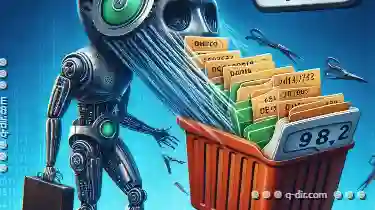
How Deleting Files Affects Version Control Systems
One common operation that users perform is deleting files or directories. This blog post will delve into how deleting files affects version control ...read more

The Argument for a Dynamic Favorites System: Efficiency Over Static Pins.
Among the many elements that contribute to an effective UX, favorites systems are pivotal. While traditional websites might rely on static pins or ...read more