One of the most common elements in modern applications is the details view. While these views can provide valuable information, there's a growing concern ...
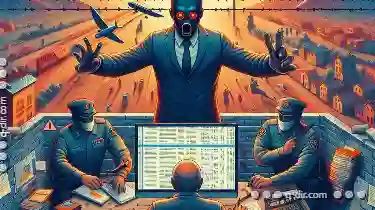 that they may be overused and even tyrannical, forcing users to be informed about various aspects of an app without any choice or control. This blog post will explore this issue, discussing its implications and potential solutions. In the digital age, user interfaces are constantly evolving to enhance **user experience** (UX).
that they may be overused and even tyrannical, forcing users to be informed about various aspects of an app without any choice or control. This blog post will explore this issue, discussing its implications and potential solutions. In the digital age, user interfaces are constantly evolving to enhance **user experience** (UX).1. Sub-points:
1.) Sub-points:
1. Understanding the Details View
- Definition: A details view is a user interface element that presents extensive information about a particular item, such as a product, contact, or record, in one continuous screen or multiple screens.
- Purpose: To provide comprehensive data to users so they can make informed decisions.
2. The Tyranny of Information Overload
- Problem: Details views often flood users with information, potentially overwhelming them and making the user experience feel less personalized and more bureaucratic.
- Example: A shopping app might display a detailed view of a product including specifications, reviews, FAQs, and recommendations, all in one place.
3. Impact on User Control
- Loss of Control: Users may feel forced to read through every piece of information or face the consequences (e.g., inability to complete a task).
- Resentment: This can lead to user frustration and even resentment, especially when users are only interested in specific parts of the data.
4. Design Considerations for Better UX
- Modality Settings: Allow users to choose what information they want to see (e.g., expandable sections or toggles).
- Default Display: Use a default view that suits most users while providing options for customization.
5. The Role of Contextual Information
- Relevance: Only display relevant information based on the user's current context, such as their previous interactions with the app or their search history.
- Personalization: Use AI to personalize the details view based on individual preferences and behaviors.
6. User Education and Training
- Training Wheels: Provide tutorials or short explanations for first-time users to understand what's available in the details view.
- Feedback Mechanisms: Offer feedback options so users can express their preferences directly, helping developers improve future designs.
7. Case Study: A Visual Example
- Example Application: Consider a software tool that tracks employee performance. The default detail view might include all past evaluations and training records for an employee. However, users could opt to see only the most recent evaluation or set preferences for which information is displayed by default.
8. Balancing Privacy vs. Transparency
- Privacy Concerns: Ensure that sensitive data like personal health records or financial details are handled with utmost care and respect privacy settings.
- User Trust: Maintain user trust by being transparent about what data is collected and how it's used, providing clear explanations when information overload occurs.
9. User Testing and Iteration
- Testing: Conduct usability testing to understand how users interact with details views in real-world scenarios.
- Iterate: Based on user feedback, continuously improve the design of details views through iterative updates that respect user autonomy and control.
10. Conclusion: Embracing User Autonomy
- Empowerment: The key to a great user experience is not only providing necessary information but also giving users the power to manage it according to their preferences and needs.
- Future Directions: As technology evolves, so should our approach to details views, focusing more on empowering users rather than overwhelming them with data.
By considering these points, developers and designers can create a balance between providing necessary information and respecting user autonomy in the digital realm. The tyranny of information overload can be mitigated through thoughtful design choices that prioritize user control and personalization.

The Autor: / 0 2025-03-19
Read also!
Page-
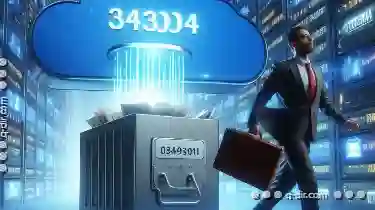
Moving Files Between Cloud Services: The Silent Data Loss Risks
Whether it’s for work, entertainment, or personal use, cloud storage solutions provide convenient and efficient ways to store vast amounts of data. ...read more

Copying Files in Google Drive: Step-by-Step Guide
Google Drive is not only a powerful cloud storage solution but also an essential tool for managing and sharing files. One of the most common tasks ...read more

The Unwritten Rules of Effective Favorites Use
Navigating through the digital world efficiently and effectively is crucial, especially when it comes to managing our online experiences. In this ...read more