One effective way to enhance this balance is through the strategic use of details views. Whether you're developing a mobile app, a desktop software, or a ...
 web application, implementing a detailed view can significantly improve user experience by providing deep insights into specific data points without overwhelming them with unnecessary information. This blog post will delve into the various aspects of details views, discussing their importance, design considerations, and best practices to ensure clarity and usability in your applications. In the realm of user interface design, clarity and organization are paramount.
web application, implementing a detailed view can significantly improve user experience by providing deep insights into specific data points without overwhelming them with unnecessary information. This blog post will delve into the various aspects of details views, discussing their importance, design considerations, and best practices to ensure clarity and usability in your applications. In the realm of user interface design, clarity and organization are paramount.1. Understanding Details Views
2. Layout and Design Considerations
3. Best Practices for Clarity in Details Views
4. Conclusion
1.) Understanding Details Views
A details view is a screen or section within an application that provides extended information about a particular item or concept. Unlike the more general list views, which present a compact summary of multiple items, details views focus on one specific entity with greater depth and granularity. This could include detailed descriptions, images, graphs, charts, and interactive elements like forms for editing or updating data.
Sub-point 1: Importance of Details Views in User Experience
Details views are crucial because they offer a more immersive and engaging experience compared to the sparse summaries provided by list views. They allow users to delve into specific aspects of an item without being distracted by other unrelated information. For instance, when browsing through products on an e-commerce platform, a detailed view provides the opportunity to see multiple images, read comprehensive descriptions, and access customer reviews all in one place.
Sub-point 2: Enhancing User Interaction
The primary goal of a details view is to enhance user interaction by providing direct control over the item being viewed. This can include actions such as editing, deleting, or sharing information with others. A well-designed details view not only informs but also engages users, encouraging them to interact more deeply with the content and the application itself.
Sub-point 3: Balancing Information Overload
One common pitfall in details views is overloading the interface with too much information or unnecessary elements that can confuse users. It’s essential to strike a balance between providing enough detail about the item and ensuring that the layout does not become cluttered or overwhelming. This requires careful consideration of typography, color schemes, and spacing to maintain an optimal visual hierarchy.
2.) Layout and Design Considerations
Sub-point 4: Choosing the Right Layout Type
The layout type you choose for your details view can significantly impact its clarity and usability. Common layouts include single-column (vertical), multi-column (horizontal or tile-based), and hybrid layouts that combine both vertical and horizontal elements. The choice depends on what information is most relevant to the item and how users will interact with it.
Sub-point 5: Typography and Content Organization
Typography plays a critical role in ensuring readability and accessibility, especially when dealing with detailed text content. Sans-serif fonts are often recommended for their clean lines that reduce visual clutter, while serif fonts can add elegance if used sparingly. Additionally, organizing the content logically with headers, subheadings, and paragraphs helps users navigate through the information more efficiently.
Sub-point 6: Incorporating Multimedia Elements
Images, videos, and other multimedia elements can significantly enhance a details view by providing visual context and making the interface more engaging. However, it’s important to ensure that these elements are not overused or distracting, as they need to serve the purpose of complementing rather than overshadowing the main content.
3.) Best Practices for Clarity in Details Views
Sub-point 7: User Navigation and Accessibility
Ensuring easy navigation is key to a successful details view. This includes providing clear visual cues such as breadcrumb trails, clearly labeled tabs or buttons, and intuitive back-and-forth controls that allow users to move through the information seamlessly. Additionally, considering accessibility standards like keyboard shortcuts and screen reader compatibility ensures that all users can interact with your application regardless of their device or capabilities.
Sub-point 8: Feedback Mechanisms
A responsive system for providing feedback is essential in a details view, especially when actions are performed by the user (like saving edits). Implementing visual indicators such as modal pop-ups confirming successful actions or real-time updates can enhance user confidence and prevent confusion.
Sub-point 9: Usability Testing and Iteration
Finally, the most effective way to refine your details view is through usability testing where you gather feedback from actual users about their experience with the interface. Use this data to iteratively improve the layout, interactions, and overall clarity of your application’s details views.
4.) Conclusion
Implementing a clear and user-friendly details view can make all the difference in enhancing user experience and engagement within your application. By focusing on the importance of detailed views, considering various design elements such as layout types, typography, and multimedia content, adhering to best practices for navigation and feedback mechanisms, and continuously refining your designs through testing, you can create a valuable tool that empowers users to explore and interact with specific items in great depth while maintaining an organized and engaging interface.
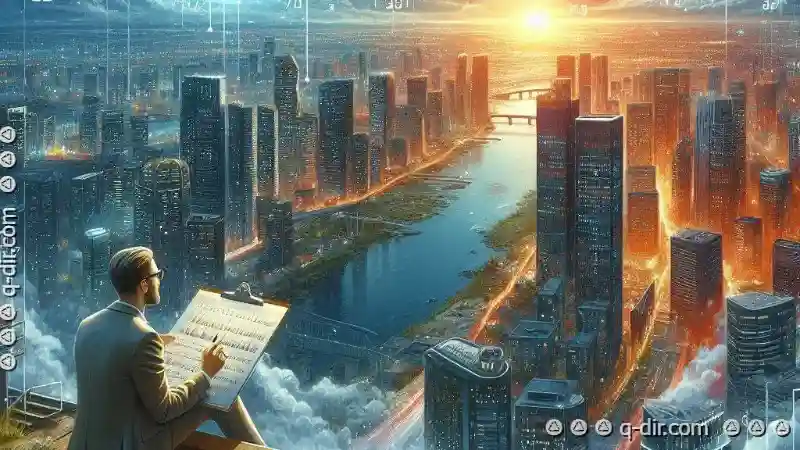
The Autor: / 0 2025-04-02
Read also!
Page-
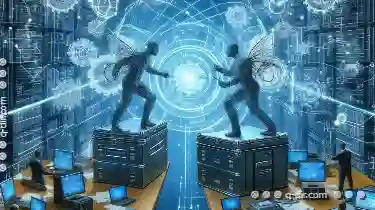
Filename Conflicts in Networked Environments
Whether we are working individually or collaborating within a networked environment, efficient file management is crucial for productivity and ...read more

The Illusion of Control: How Too Many Tabs Lead to Digital Chaos.
Often overlooked, the humble tab can either be our ally in staying organized or a source of confusion when overused. This blog post explores how an ...read more
Icon View: Your Gateway to Visual File Tasks
With various methods available for organizing and viewing your documents, folders, and other media, one of the most accessible and user-friendly ...read more