This article will delve into the various options available for presenting detailed information in a user-friendly manner, providing insights that help ...
 designers balance complexity with clarity. We'll explore different layouts, including grids, lists, cards, and tiles, discussing their advantages and potential drawbacks. In the world of user interface design, creating an effective and intuitive details view is crucial.
designers balance complexity with clarity. We'll explore different layouts, including grids, lists, cards, and tiles, discussing their advantages and potential drawbacks. In the world of user interface design, creating an effective and intuitive details view is crucial.1. Understanding the Basics of Details View Design
2. The Importance of Visual Hierarchy
3. Layouts: Exploring Different Perspectives
4. User Interaction and Navigation
5. The Role of Personalization and Customization
6. Evaluating the Impact of Responsiveness on Details Views
7. Conclusion: Striking the Right Balance
1.) Understanding the Basics of Details View Design
What is a Details View?
A details view is a UI element where users can see comprehensive information about an item or entity after selecting it from a list or grid view. This view is pivotal in providing context, allowing for deeper exploration and interaction with specific content.
2.) The Importance of Visual Hierarchy
Organizing Information
- Visual Hierarchy: This involves structuring the details view to prioritize information based on its importance using size, color, and other visual cues. For example, key data points can be emphasized through larger font sizes or bolder typography.
- Balance Between Content and Design: Striking a balance between attractive design elements and clarity in displaying information is essential for user engagement.
3.) Layouts: Exploring Different Perspectives
Grid View
- Pros: Ideal for showcasing multiple items simultaneously, which can be particularly useful when visualizing relationships between different data points.
- Cons: Can become visually cluttered if not managed properly, potentially overwhelming users with too much information at once.
List View
- Pros: Straightforward and easy to scan through a list of elements, making it ideal for long lists or detailed text-heavy entries.
- Cons: Less suitable for visual comparisons due to the linear presentation; can be less engaging visually compared to grid views.
Card View
- Pros: Cards provide a balanced approach by allowing both visual and textual information in a compact format, which is highly shareable across platforms.
- Cons: Can be tricky to ensure that all relevant details are included without making the card too bulky; layout can become cluttered if not designed carefully.
Tile View
- Pros: Tiles excel at showcasing imagery and icons due to their visual prominence. They're great for apps where visuals carry significant meaning, such as in image galleries or media player interfaces.
- Cons: May struggle with text-heavy content; can be visually distracting if not used sparingly or managed well.
4.) User Interaction and Navigation
Search and Filter Options
- Implementing search filters enables users to quickly find specific details they need, enhancing both usability and user satisfaction.
- Pros: Increases efficiency by reducing the effort required to locate relevant information.
- Cons: Requires careful design to avoid overwhelming users with too many options; can be counterproductive if not executed well.
Navigation Controls
- Ensuring that navigation through details is smooth, whether using buttons or gestures (for touch interfaces), is crucial for a positive user experience.
- Pros: Enhances the flow of information and aids in maintaining focus on the content at hand.
- Cons: Can become cumbersome if too many interactive elements are included, potentially distracting users from the core details.
5.) The Role of Personalization and Customization
User Profiles and Settings
- Allowing users to customize their view (e.g., preferred font size, color schemes) can significantly improve engagement by making them feel more in control.
- Pros: Increases user satisfaction as it caters directly to individual preferences.
- Cons: Requires robust backend support for managing varied user settings and ensuring consistent performance across devices or platforms.
Dynamic Content Loading
- Implementing dynamic content loading based on user interactions can make the details view more engaging, showing only relevant information at any given time.
- Pros: Increases efficiency by reducing unnecessary data load; enhances personalization through real-time updates.
- Cons: Requires advanced programming to ensure seamless operation and responsiveness across different devices and network conditions.
6.) Evaluating the Impact of Responsiveness on Details Views
Cross-Device Compatibility
- Ensuring that details views adapt seamlessly to various screen sizes, whether they're viewed on tablets, phones, or desktops, is crucial for a consistent user experience.
- Pros: Enhances accessibility and usability across different devices.
- Cons: Can be technically challenging, especially if the interface needs to handle multiple platforms with distinct operating systems.
Performance Optimization
- Optimizing load times and minimizing unnecessary data usage helps maintain engagement by preventing frustration from slow performance or excessive loading screens.
- Pros: Boosts user satisfaction and trust in the app's functionality.
- Cons: Requires continuous testing and adjustment to ensure that improvements do not compromise other critical aspects like design aesthetics or usability.
7.) Conclusion: Striking the Right Balance
Designing an effective details view requires a nuanced approach, balancing complexity with clarity, visual appeal with ease of use, interactivity with responsiveness. By understanding these options and their implications, designers can craft user experiences that are both informative and engaging, fostering deeper engagement with content across various platforms and devices.

The Autor: / 0 2025-02-21
Read also!
Page-
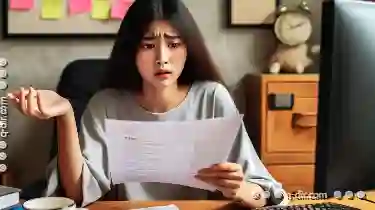
What Does It Mean to Delete a File?
One of the most common tasks related to file management is deleting unwanted or unnecessary files. This blog post aims to delve into what it means to ...read more
Why Icon View is the Worst for Finding Files Quickly
Whether you are a professional, student, or just someone who deals with copious amounts of information, the way you organize your files can ...read more

How to Restrict File Access Without Breaking Workflows
File management is an essential part of any digital workflow, ensuring that data integrity and security are maintained. However, managing file access ...read more