When it comes to designing user interfaces, the details view plays a crucial role in providing users with comprehensive information about a specific item ...
 or entity. Whether you're developing an app, website, or any digital product, having a well-crafted details view can significantly enhance **user experience** (UX). In this blog post, we will explore the essential elements of a detailed view blueprint and discuss various options to optimize its layout and design for success.
or entity. Whether you're developing an app, website, or any digital product, having a well-crafted details view can significantly enhance **user experience** (UX). In this blog post, we will explore the essential elements of a detailed view blueprint and discuss various options to optimize its layout and design for success.1. Understanding the Purpose
2. Layout Options for Details View
3. Design Considerations
4. User Interaction Elements
5. Performance Optimization
6. Conclusion
1.) Understanding the Purpose
The primary purpose of a details view is to display all relevant information about an item in one place. This includes data points such as images, text descriptions, statistics, and actionable components like buttons or links. The goal is to ensure that users can easily access and understand everything they need to know about the subject at hand without leaving the page.
2.) Layout Options for Details View
a. Single-Column Layout
The simplest and most straightforward layout option is the single-column (vertical) layout. This approach works well when there are fewer details or when you want to focus on one main piece of information at a time. It allows users to scroll through the content, making it ideal for long descriptions or lists of data.
b. Multi-Column Layout
For more extensive details views, consider using a multi-column layout (horizontal and vertical). This format can help manage space more efficiently by allowing you to include multiple information categories side by side. It's particularly useful when there are many data points that need to be displayed simultaneously without overwhelming the user with too much content at once.
c. Carousel or Swipe Layout
For detailed views that include galleries of images or videos, a carousel or swipe layout can provide an engaging and interactive experience. Users can easily navigate through each item in the collection by swiping left or right, which also works well on touch-based devices like smartphones. This approach is excellent for showcasing multiple related media files.
3.) Design Considerations
a. Visual Hierarchy
Ensure that your visual hierarchy clearly prioritizes important information. Use typography, color contrast, and whitespace to create a clear distinction between headings, subheadings, body text, and call-to-action elements. This helps users quickly scan the content for relevant information without getting overwhelmed by too much detail at once.
b. Responsive Design
Since most details views are accessed on various devices (desktops, tablets, smartphones), it's crucial to design with responsive principles in mind. Your layout should adapt seamlessly across different screen sizes and resolutions, ensuring that the content remains legible and accessible regardless of the device being used.
c. Accessibility Features
Include accessibility features such as alt text for images, ARIA attributes for improved screen reader support, and keyboard navigation options to ensure your details view is usable by all users, including those with disabilities.
4.) User Interaction Elements
a. Action Buttons or Links
Provide actionable elements like buttons or links that allow users to perform tasks directly from the details view. These could include "Edit," "Delete," "Share," or other relevant actions based on your app's functionality. Ensure these are visually distinct and placed strategically so they don't obstruct important content.
b. Navigation Links
Include internal navigation links that allow users to quickly move between related pages within the same section of your site (e.g., "Back to List," "Next Item" This helps maintain context and makes it easy for users to continue exploring or performing other actions without getting lost in the details view.
5.) Performance Optimization
a. Efficient Data Loading
Optimize data loading by using lazy-loading techniques for images, videos, and any other media that might slow down initial page load times. This can significantly improve performance on mobile networks where users may have slower internet speeds.
b. Minimalist Approach
Adopt a minimalist approach to reduce the amount of content loaded at once. Only include what's absolutely necessary for each user session, and consider using progressive disclosure techniques that show more information as needed or requested by the user.
6.) Conclusion
Creating an effective details view involves understanding your users’ needs, choosing the appropriate layout, adhering to design best practices, and ensuring a seamless user experience across all devices. By carefully crafting these elements into your blueprint, you can empower users with the information they require while maintaining engagement and ease of use throughout their interactions with your digital product.

The Autor: / 0 2025-05-17
Read also!
Page-

The Silent Productivity Killer: Unpacking File Explorer's Impact.
Among these, File Explorer (or its equivalent on Windows) stands out as a ubiquitous application that many users interact with multiple times a day. ...read more

Columns View: Your Clear Structured Workspace
One particularly powerful element that designers and developers leverage to organize content effectively is the column view. This blog post delves ...read more
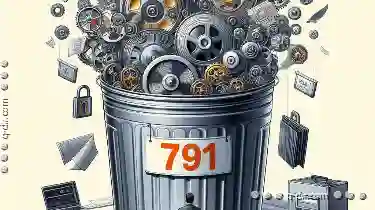
The Paradox of Control: Why Deleting Can Lead to Regret.
Whether it's work documents, personal photos, or important financial records, we often find ourselves in a perpetual state of file management. One ...read more