These attributes, which include metadata such as creation date, modification time, and permissions, are crucial for efficient file management and ...
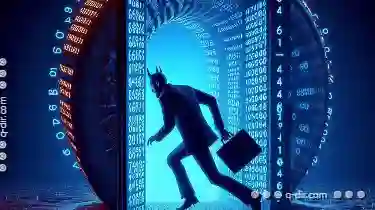 organization. However, they also hold significant vulnerabilities that hackers can exploit to gain unauthorized access or manipulate digital assets. In this blog post, we will delve into the dark side of file attributes, exploring how these seemingly benign pieces of information can be exploited by malicious actors. In the digital world, file attributes are often overlooked data associated with a file that can provide useful information about its properties and contents.
organization. However, they also hold significant vulnerabilities that hackers can exploit to gain unauthorized access or manipulate digital assets. In this blog post, we will delve into the dark side of file attributes, exploring how these seemingly benign pieces of information can be exploited by malicious actors. In the digital world, file attributes are often overlooked data associated with a file that can provide useful information about its properties and contents.1. Understanding File Attributes
2. How Hackers Use File Attributes
3. Protecting Against Attribute-Based Attacks
4. Conclusion
1.) Understanding File Attributes
File attributes are additional data associated with a file that provides context and metadata about its usage and creation. These attributes include:
- Name: The filename itself.
- Size: The physical size of the file in bytes or kilobytes.
- Type: The file extension, which indicates the type of content stored within the file (e.g., .txt for text files).
- Date and Time: Attributes that record when the file was created, last modified, or accessed.
- Permissions: Access control settings that define who can read, write, or execute the file.
- Owner: The user or group responsible for the file.
2.) How Hackers Use File Attributes
Hackers exploit file attributes to gain unauthorized access to systems and data in several ways:
a. Social Engineering
Hackers may use social engineering tactics to manipulate users into revealing sensitive information through seemingly legitimate requests, such as asking for a file's creation date or permissions settings. This can lead to the exposure of critical data stored on the system.
b. Data Exfiltration
In cases where hackers gain unauthorized access to systems, they may use file attributes to identify and exfiltrate valuable data without leaving obvious traces. For example, by manipulating file timestamps, attackers can conceal the time they accessed or modified a file, making it difficult for security teams to detect suspicious activity.
c. File Type Deception
Hackers can exploit file attributes to create decoy files that appear harmless but are actually malicious. By creating fake executable files with names similar to legitimate ones (e.g., "setup.exe" instead of "setup.bat" attackers can trick users into executing unwanted software, potentially leading to the compromise of the entire system.
d. Privilege Escalation
Understanding file attributes can provide insights that help hackers escalate their privileges on compromised systems. By manipulating files and directories with specific attributes or timestamps, attackers can gain additional access levels without directly exploiting a vulnerability in the operating system itself.
3.) Protecting Against Attribute-Based Attacks
To mitigate the risks associated with file attribute exploitation, consider the following security measures:
a. Implement Strong Access Controls
Ensure that your systems enforce strong access controls and regularly audit permissions to prevent unauthorized changes to file attributes. Use tools like NTFS or APFS for macOS that allow granular control over user and group permissions.
b. Monitor File Operations
Implement real-time monitoring of file operations, including creation, modification, and deletion, to detect any suspicious activities that may indicate an ongoing attack. Utilize intrusion detection systems (IDS) and security information and event management (SIEM) tools to analyze patterns of behavior and alert administrators when anomalies are detected.
c. Educate Users on Security Best Practices
Regularly educate users about the risks associated with sharing sensitive information, including through file attributes, and encourage them to be cautious when responding to unsolicited requests for such data. Reinforce cybersecurity awareness through training sessions and communication channels within your organization.
d. Use Encryption and Data Loss Prevention (DLP) Tools
Encrypt all sensitive files stored on the system, both in transit and at rest, using robust encryption algorithms like AES or RSA. Implement data loss prevention tools that can monitor file transfers and alert administrators when unexpected high-volume data exports occur, which may indicate an ongoing attack.
4.) Conclusion
While file attributes are essential for efficient file management, they also pose significant security risks if not properly secured. Understanding how hackers exploit these attributes to gain unauthorized access or manipulate digital assets is crucial for developing effective countermeasures. By implementing strong access controls, monitoring file operations, educating users about cybersecurity best practices, and utilizing encryption and DLP tools, organizations can significantly reduce the risk of attribute-based attacks and protect their valuable data from exploitation.
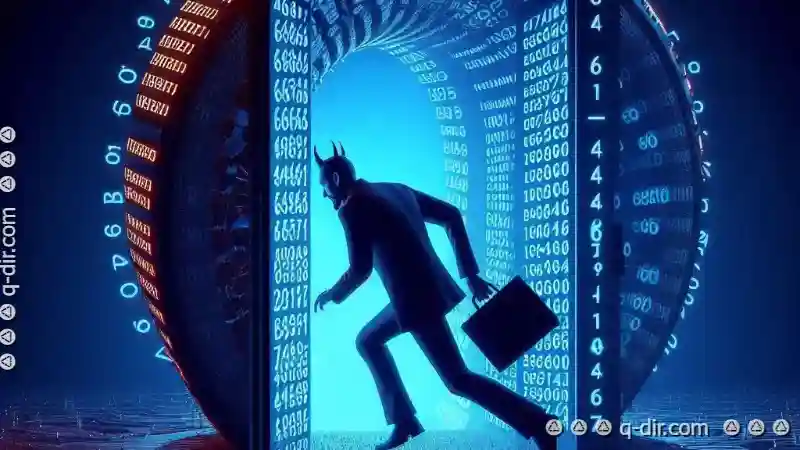
The Autor: / 0 2025-05-09
Read also!
Page-

How to Move Files in Linux GUI (Graphical Interface)
Linux, known for its command-line interface (CLI), also offers a user-friendly graphical interface that makes file management easier. This blog post ...read more

Direct and Clear: Single-Pane Perspectives
This approach focuses on presenting all essential elements within a single window or screen, which can greatly enhance usability and accessibility. ...read more

Triple-Pane View for Music Library Management
One of the most efficient ways to handle this is by utilizing advanced view options such as dual, triple, and quad pane views. In this blog post, we ...read more