One common approach to file navigation is through a single-pane view, where all elements are displayed within a single window or screen. This method can ...
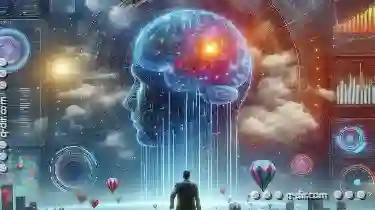 be efficient but may also present challenges related to cognitive load-the mental effort required to process information. In this blog post, we will explore the cognitive aspects of using a single-pane file navigator and discuss various strategies to optimize this experience. In today's digital age, managing files and navigating through directories is an essential task for both personal and professional use.
be efficient but may also present challenges related to cognitive load-the mental effort required to process information. In this blog post, we will explore the cognitive aspects of using a single-pane file navigator and discuss various strategies to optimize this experience. In today's digital age, managing files and navigating through directories is an essential task for both personal and professional use.1. Sub-points:
1.) Sub-points:
1. The Basics of Single-Pane Navigation
Single-pane navigation involves displaying all elements (files, folders, icons) in a unified view without sub-divisions or splits. This approach is particularly useful on smaller screens or for quickly accessing multiple items at once. However, the lack of visual separation can lead to confusion and increased cognitive strain if not managed properly.
2. Impact on Cognitive Load
Cognitive load refers to the mental effort being used in acquiring and processing information. When using a single-pane file navigator:
- Focus: Users may struggle to focus on specific items amidst clutter, leading to decision fatigue.
- Memory Usage: Keeping track of multiple items can strain working memory, requiring users to recall or visually scan for specific files or folders.
- Context Creation: Without clear context (i.e., separation between different types of data), cognitive resources are consumed in organizing visual input.
3. Organizing the View: Layout Strategies
To mitigate cognitive overload, consider implementing these layout strategies:
- Grouping by Type: Separate files into categories like images, documents, and executables to help users quickly locate what they need without extensive scanning.
- Use of Icons and Labels: Color coding or labeling different types of files can aid in orientation and reduce cognitive load associated with remembering file names or contents.
- Search Functionality: Integrate a powerful search bar that allows for quick keyword-based retrieval, reducing the need to navigate through all items manually.
4. Simplifying Interface Design
Simplification is key to minimizing cognitive strain:
- Minimal Visual Clutter: Limit the number of elements on the screen and ensure only necessary information is displayed at any given time.
- Consistent Navigation Patterns: Establish clear, intuitive paths for actions like opening files or navigating directories, reducing mental effort required in learning how to use the system.
5. Incorporating Feedback Mechanisms
To further enhance usability and reduce confusion:
- Hover Effects or Visual Indicators: Hovering over an item with a preview icon or highlighting selection can signal interactivity without cluttering visual space.
- Feedback on Actions: Provide immediate feedback like change in cursor style when hovering over clickable elements, indicating that an action is possible.
6. Testing and Iteration
The effectiveness of any layout strategy should be tested with real users to gauge their cognitive load:
- A/B Testing: Compare the performance of different layouts among a sample group to identify which approach works best for reducing user confusion.
- Iterative Improvement: Based on feedback, refine and adjust elements like grouping or visual indicators to improve usability continuously.
7. Conclusion
Single-pane file navigation can be both efficient and effective when properly structured to minimize cognitive load. By organizing the view strategically, simplifying interface design, incorporating clear feedback mechanisms, and iteratively testing your assumptions, you can create a more user-friendly environment that does not overburden users with unnecessary mental strain.
This blog post provides a comprehensive overview of how single-pane file navigation affects cognitive load and offers practical advice on improving the navigation experience through strategic design choices and continuous optimization based on user feedback.
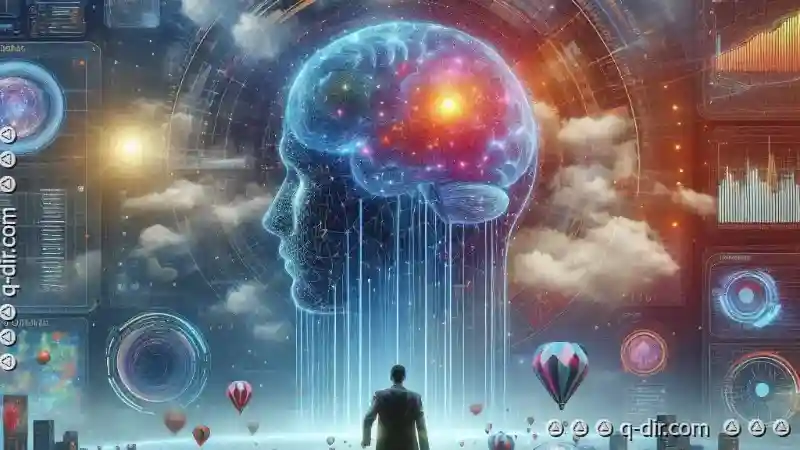
The Autor: / 0 2025-02-26
Read also!
Page-

Beyond the File System: Deleting Information Architectures.
We rely heavily on file systems and storage solutions to organize and retrieve data efficiently. However, beyond traditional file system-based ...read more
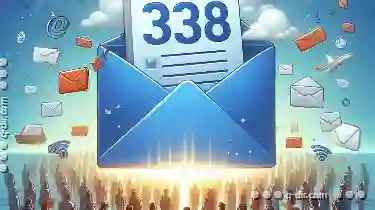
Email Attachment Size Limits Explained
Email attachments are an essential part of communication, allowing users to share documents, images, and other files easily. However, there are often ...read more
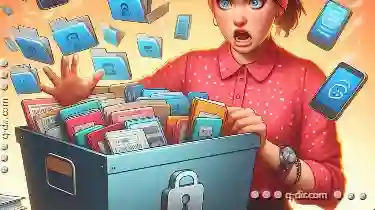
Favorites as a Visual Trap: The Allure of "Everything Saved.
However, as we delve deeper into this realm, it becomes apparent that "favorites" can sometimes be more than just an organizational tool; they can ...read more