So do organizational strategies. One of the most debated topics in file management is whether to use flat or hierarchical (deep) folder structures. This ...
 blog post will explore the rationale behind using flat folder structures and how they can be beneficial in various scenarios, especially within a deep-dive world where detailed exploration is key. In the digital age, managing files and folders efficiently is crucial for productivity.
blog post will explore the rationale behind using flat folder structures and how they can be beneficial in various scenarios, especially within a deep-dive world where detailed exploration is key. In the digital age, managing files and folders efficiently is crucial for productivity.1. Table of Contents
2. Understanding Flat vs Hierarchical Folder Structures
3. Benefits of Flat Folder Structures
4. When to Use Flat Folder Structures
5. Practical Tips for Effective Flat Folder Management
6. Conclusion
1.) Table of Contents
1. Understanding Flat vs Hierarchical Folder Structures
2. Benefits of Flat Folder Structures
3. When to Use Flat Folder Structures
4. Practical Tips for Effective Flat Folder Management
5. Conclusion
2.) Understanding Flat vs Hierarchical Folder Structures
Hierarchical Folder Structures:
Hierarchical folder structures organize files into a tree-like structure, with parent folders containing subfolders which can further contain even more subfolders. This setup allows for detailed categorization and easier navigation through the hierarchy.
Flat Folder Structures:
In contrast, flat folder structures consist of a single level of directories where all files are placed at the same level without any nested subfolders.
3.) Benefits of Flat Folder Structures
Simplified Navigation and Organization
- Efficiency: With fewer folders to navigate through, finding specific files becomes quicker and easier. This is particularly useful in scenarios where time efficiency is crucial.
- Reduced Clutter: Fewer nested folders mean less visual clutter, making it simpler to locate relevant content without the need for extensive drilling into multiple directories.
Ease of Use and Maintenance
- Simplicity: Flat structures are inherently easier to understand and maintain since they lack the complexity introduced by multiple levels of nesting. This makes them ideal for beginners or users who prefer a straightforward approach.
- Scalability: As the number of files grows, hierarchical structures can become unwieldy with too many subfolders. A flat structure remains scalable and manageable without losing its efficiency in file access.
Consistency Across Devices
- Syncing and Sharing: Flat folders are easier to sync across different devices or platforms since they do not have the complex directory tree that could cause syncing issues. This is particularly important when working with cloud storage services where directory structures can be problematic.
4.) When to Use Flat Folder Structures
Deep-Dive Projects and Studies
For projects or studies that require detailed exploration, a flat folder structure can be ideal:
- Single Access Point: All related files are at the same level; this makes it easier to gather all necessary materials for a deep dive without having to traverse multiple folders.
- Efficient File Management: Especially in research or development projects where every file must serve a specific purpose, a flat structure ensures that each piece of information is readily available.
Large Collections Without Subtle Relationships
When dealing with large collections of files where the relationships are not complex or subtle (e.g., images, videos, documents collected for a single event), a flat folder structure can be more practical:
- Avoiding Overhead: The absence of nested folders means less overhead in managing and updating file locations. This is particularly useful when moving large datasets from one platform to another where preserving the original directory structure might not be necessary or feasible.
5.) Practical Tips for Effective Flat Folder Management
Naming Conventions
- Descriptive Naming: Use names that reflect the content of the files (e.g., "AnnualReport_2023" instead of a vague "Document"
- Consistency: Maintain a consistent naming pattern across all folders to facilitate quick scanning and recognition.
Tagging and Metadata
- Use Metadata: Utilize tags or metadata in software tools that support it, which can help categorize files without the need for physical nesting.
- Search Functionality: Leverage search functionality provided by operating systems or management tools to quickly find specific files based on names or keywords.
Regular Organization and Cleanup
- Regular Audits: Schedule regular audits of your folder contents to ensure that no irrelevant files are cluttering the space, thus keeping it clean and focused.
6.) Conclusion
While hierarchical structures have their advantages for detailed categorization and navigating complex relationships, flat folder structures offer simplicity, ease of use, and efficiency in scenarios where quick access and straightforward organization are prioritized. Whether opting for a flat or hierarchical structure depends on specific needs such as the nature of files, project requirements, and personal preferences. By understanding these concepts and adapting organizational strategies accordingly, users can optimize their file management to suit various contexts effectively.

The Autor: / 0 2025-04-27
Read also!
Page-

How to Enable Dark Mode in Single-Pane File Managers
One aspect that greatly influences UX is the appearance and feel of the software we use daily-including file managers. Many modern applications now ...read more
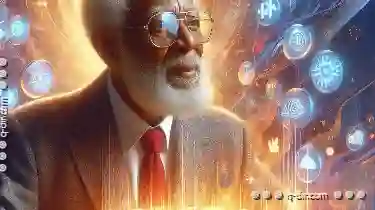
Why Your Grandparents Still Struggle with File Explorer.
It’s essential to reflect on how different generations adapt and interact with these changes. This blog post delves into why your grandparents ...read more

The Coming Crisis of File Obsolescence
Traditional methods and formats used for storing information are becoming obsolete more quickly than ever before. This blog post will explore the ...read more