One area that can greatly benefit from this minimalist approach is the navigation and display settings on many devices, including smartphones, laptops, ...
 smartwatches, and even car infotainment systems. This blog post will explore why a minimalist approach to favorites can be advantageous and how it can enhance your overall user experience. In today's digital age, where information overload is a real concern, the concept of minimalism has found its way into various aspects of our lives-including our tech gadgets and their interfaces.
smartwatches, and even car infotainment systems. This blog post will explore why a minimalist approach to favorites can be advantageous and how it can enhance your overall user experience. In today's digital age, where information overload is a real concern, the concept of minimalism has found its way into various aspects of our lives-including our tech gadgets and their interfaces.1. Understanding Favorites: Why They Matter
2. The Downsides of Overcrowded Favorites
3. The Case for Minimalism in Favorites
4. Implementing Minimalist Favorites
5. Conclusion: The Power of Less
1.) Understanding Favorites: Why They Matter
First, let's clarify what we mean by "favorites" in the context of technology devices. These are typically shortcuts or quick access points to commonly used apps, websites, contacts, or other content that you find indispensable for daily use. On smartphones, this is often represented visually on your home screen or through a dedicated favorites menu accessed from an app drawer.
2.) The Downsides of Overcrowded Favorites
When the list of favorites becomes too long and cluttered, several issues can arise:
- Confusion: It can be overwhelming to navigate through dozens of icons, making it difficult to quickly find what you need.
- Inefficiency: With too many options, crucial tasks might get buried under a sea of shortcuts, leading to longer times spent locating the desired item.
- Distraction: The sheer number of choices can also be distracting and might lead to decision fatigue, where users spend more time trying to decide which app to use than actually using it.
3.) The Case for Minimalism in Favorites
1. Clarity and Focus
A minimalist approach to favorites means fewer options but clearer focus on what’s essential. This setup helps maintain a clear mindspace by reducing mental clutter, allowing you to concentrate more effectively on the tasks at hand. For instance, if your favorite list includes only the most crucial apps like your email client, calendar, and messaging app, you're less likely to be sidetracked by less important options.
2. Speed of Access
With fewer favorites, the path to what you need is more direct. This can significantly reduce the time it takes to launch an app or access a frequently used function. Imagine having just five essential apps on your phone’s home screen; retrieving any one of them will be almost instantaneous compared to scrolling through dozens of options.
3. Reduced Distraction
A minimalist design means fewer distractions. This is crucial in today's multitasking environment where we are often trying to balance multiple tasks simultaneously. By minimizing the number of shortcuts, you can prevent unnecessary disruptions that might derail your workflow or leisure activities.
4. Easier Management
Managing a short list of favorites is far easier than managing a long one. You can more easily assess which apps are still useful and which have been replaced by newer technologies or platforms. This ongoing maintenance ensures that your favorite list remains an asset rather than a hindrance to efficiency.
5. Aesthetic Appreciation
Lastly, minimalism often leads to a cleaner, more aesthetically pleasing interface. Having fewer icons on display can create a sense of order and professionalism in both personal and business settings. This visual appeal not only enhances the user experience but also boosts your device’s or car's overall aesthetic appeal.
4.) Implementing Minimalist Favorites
1. Regular Audits
Regularly review your favorite list to ensure that each entry is still relevant and useful. Remove any apps or shortcuts that are no longer needed, thus keeping the list concise and purposeful.
2. Prioritize
When adding new favorites, prioritize based on usage frequency and importance. Ask yourself: "Is this app or shortcut used daily?" If not, it might be better suited elsewhere in your navigation structure.
3. Use of Categorization
Consider using categories within the favorite menu to further organize your shortcuts logically. This way, you can create sub-menus for different types of content (e.g., Social Media, Productivity) to make finding what you need even faster without cluttering the main interface.
4. Utilize Hidden Features
Many navigation systems offer hidden or less obvious ways to access favorites, such as through voice commands, long press gestures, or dedicated shortcut menus in app settings. Exploring these features can provide a more streamlined experience.
5.) Conclusion: The Power of Less
A minimalist approach to your device’s favorite list may seem counterintuitive at first-after all, the idea is often to cram as much functionality into a limited space as possible. However, by embracing minimalism in this context, you can achieve several benefits that contribute significantly to both usability and mental well-being: less confusion, more focus, easier management, and cleaner aesthetics.
So next time you find yourself overwhelmed by the options on your navigation menu, remember the power of less-less is truly more when it comes to favorites.

The Autor: / 0 2025-04-13
Read also!
Page-
The Purest Form: Icon File Browse
Whether you're a designer, developer, or just someone who needs to keep track of various files and documents, having an efficient way to browse ...read more

What Does It Mean to Copy a File?
Copying files is one of the most common tasks in any digital environment, whether you are working with personal documents or managing large-scale ...read more
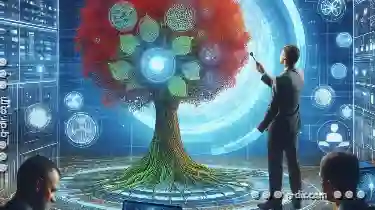
Why Tree View is a Must-Have for Sysadmins
For sysadmins operating at the heart of these systems, tools that simplify management and oversight are indispensable. Among these essential tools ...read more