From personal users to professionals, the way we interact with files and folders has evolved significantly over time. While many existing File Explorers ...
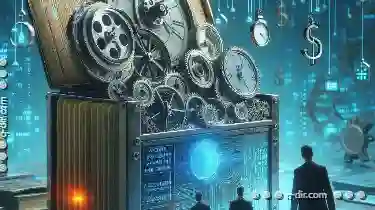 have undergone minor updates in recent years, there remains a pressing need for a completely redesigned interface that prioritizes user experience, efficiency, and aesthetics. This blog post will explore why such a redesign is necessary and discuss potential improvements that can make the file management process more intuitive and seamless. In today's digital age, file management is an essential task that we perform multiple times daily.
have undergone minor updates in recent years, there remains a pressing need for a completely redesigned interface that prioritizes user experience, efficiency, and aesthetics. This blog post will explore why such a redesign is necessary and discuss potential improvements that can make the file management process more intuitive and seamless. In today's digital age, file management is an essential task that we perform multiple times daily.1. The Need for a Modern Interface
2. The Limitations of Current Design
3. Key Features for a Redesigned File Explorer
4. The Role of Artificial Intelligence (AI)
5. Security and Privacy Considerations
6. Conclusion
1.) The Need for a Modern Interface
User Experience Matters
User expectations have grown significantly with the advent of modern operating systems and software interfaces. Users now demand clean, user-friendly interfaces that are easy to navigate even without extensive training. A completely redesigned File Explorer would provide such an interface by focusing on simplicity and ease-of-use.
Compatibility Across Devices
With more users working across multiple devices (laptops, tablets, smartphones), a universal file management experience is crucial. A modernized File Explorer should offer consistency in navigation regardless of the device or operating system version, ensuring that users can seamlessly manage files from anywhere at any time.
2.) The Limitations of Current Design
Cluttered and Overwhelming Interface
Many current File Explorers are cluttered with unnecessary features and icons, which can overwhelm new users. A minimalist approach in the redesign would help to declutter the interface, making it easier for users to find what they need without feeling overwhelmed by information overload.
Inefficient Navigation Methods
Traditional file explorers often rely on outdated navigation methods like tree structures or command lines that are not user-friendly. A redesigned explorer should incorporate modern navigation techniques such as thumbnails, interactive maps, and intuitive drag-and-drop functionalities to enhance ease of use.
3.) Key Features for a Redesigned File Explorer
Enhanced Search Functionality
A robust search feature is crucial in any file management tool. The new File Explorer should allow users to search through files, folders, metadata, and content types quickly and accurately using advanced algorithms that learn from user behavior.
Personalization Options
Users appreciate tools that can be tailored to their individual needs. A redesign should include customizable views (grid, list, icons), themes, and quick access buttons for frequently used functions or directories. This personalization not only increases efficiency but also enhances the sense of ownership and control over the interface.
4.) The Role of Artificial Intelligence (AI)
AI-Driven Suggestions
Integrating AI into the File Explorer can provide users with intelligent suggestions based on their usage patterns, recent files accessed, or file types frequently used. This feature would not only enhance productivity but also reduce cognitive overload by guiding users through their directory structures and helping them find relevant content efficiently.
Automation for Enhanced Efficiency
AI-powered automation tools can help automate routine tasks like renaming multiple files, sorting based on specific criteria, or even predicting potential issues such as low disk space warnings. This proactive approach to management not only saves time but also prevents common errors that could lead to data loss.
5.) Security and Privacy Considerations
Robust Security Features
With increasing concerns about cyber threats, it is essential for a File Explorer to include robust security features such as real-time virus scanning, encryption options, and user authentication mechanisms to protect sensitive information from unauthorized access.
Transparency About Data Collection
A redesigned interface should be transparent regarding the data it collects (like usage analytics) and how this data is used. Users must have control over their personal data and be informed about any changes in privacy policies or terms of service, which would increase trust and confidence in the application.
6.) Conclusion
The case for a completely redesigned File Explorer becomes increasingly compelling as users demand more from their digital tools. A modernized interface that prioritizes user experience, incorporates AI-driven features, and ensures robust security will not only meet but exceed current expectations. By focusing on simplicity, efficiency, and aesthetics, such an application could become the standard in file management across all devices and operating systems.

The Autor: / 0 2025-04-22
Read also!
Page-
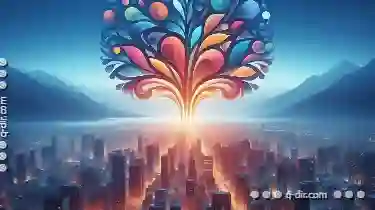
The Cultural Impact of Tree View s Simple Design
They dictate how users interact with machines and software applications. Among these interfaces, tree views stand out for their simplicity and ...read more

Is Microsoft Afraid to Radically Redesign Favorites?
Where user interfaces are constantly evolving and expectations are ever-changing, it might seem peculiar that Microsoft-a stalwart in the tech ...read more

Deleting Files from Encrypted Drives: Security Implications
Many users store sensitive information in encrypted drives to protect it from unauthorized access. However, deleting files from these encrypted ...read more