However, amidst the plethora of tools and options available for file storage and organization, one action often overlooked or mishandled is that of data ...
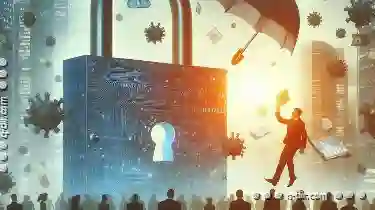 deletion. This blog post aims to delve into why haphazard data deletion can be detrimental and advocate for careful consideration before deleting any digital files. In today's digital age, data management has become a crucial aspect of personal and professional life.
deletion. This blog post aims to delve into why haphazard data deletion can be detrimental and advocate for careful consideration before deleting any digital files. In today's digital age, data management has become a crucial aspect of personal and professional life.1. Understanding Data Deletion
2. Risks of Haphazard Deletion
3. The Importance of Data Retention Policies
4. How to Manage File Deletion Effectively
5. The Role of Software and Automation
6. The Environmental Impact
7. Conclusion: Balancing Convenience with Caution
1.) Understanding Data Deletion
Data deletion refers to the process of removing digital information from storage devices such as hard drives, USB drives, or cloud platforms like Google Drive, Dropbox, etc. This action is necessary not only to free up space but also to update or purge outdated and unnecessary data.
2.) Risks of Haphazard Deletion
Haphazard deletion often leads to several risks:
- Irreversible Loss: Many mistakenly delete files thinking they can easily retrieve them from backups, which might not always be the case.
- Accidental Deletion: Misclicks or glitches while using file management tools can lead to crucial data loss.
- Loss of Recent Work: For instance, a freelancer accidentally deleting an unfinished project file is a common scenario that could have been prevented with better caution.
3.) The Importance of Data Retention Policies
Implementing robust data retention policies can significantly reduce the risks associated with haphazard deletion:
- Backup Practices: Regular and automated backups ensure that critical data can be restored if accidentally deleted. Tools like cloud services, external hard drives, or network-attached storage are excellent for this purpose.
- Version Control: For documents that might need updates or revisions, using software with version control features allows users to revert to a previous version in case of deletion.
4.) How to Manage File Deletion Effectively
Effective file management involves thoughtful planning and execution:
- Identify Critical Files: Before deleting any files, determine whether they are critical (like backups or legally required documents) or not.
- Use Recycle Bin/Trash: Most operating systems have a recycle bin where deleted files can be stored temporarily before being permanently deleted. This provides an additional layer of safety.
- Secure Deletion Tools: For enhanced security, consider using secure deletion tools that overwrite the data on disk to make recovery extremely difficult.
5.) The Role of Software and Automation
Software solutions and automation play a pivotal role in managing file deletions:
- Automated Backup: Use software that automatically backs up files at specified intervals. This ensures regular backups without manual intervention, minimizing the risk of data loss during deletion.
- Smart Delete Features: Some cloud storage services offer smart delete features where files are moved to an archive instead of being permanently deleted unless explicitly requested.
6.) The Environmental Impact
Not giving much thought to digital file deletion can also have environmental implications:
- Electronic Waste: Unnecessary data stored on physical or virtual drives contributes to electronic waste, which is harmful for the environment when not disposed of properly.
- Resource Consumption: Continuous storage and retrieval operations consume both electricity and computing resources. Efficient management helps in conserving these resources.
7.) Conclusion: Balancing Convenience with Caution
While digital tools offer great convenience by allowing easy file access, they also pose risks if not managed carefully. Implementing effective data retention policies and using smart software features can help strike a balance between convenience and caution when deleting files.
In conclusion, careful consideration of why a file needs to be deleted, implementing robust backup strategies, and utilizing technological tools for better management are key in ensuring that digital assets remain safe and accessible without compromising on security and environmental concerns.

The Autor: / 0 2025-04-30
Read also!
Page-
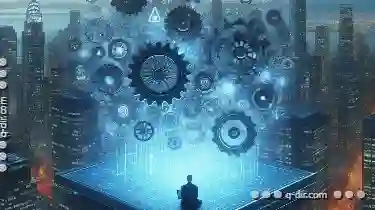
Single-Pane: Focusing on What Matters
One of the most straightforward and effective ways to manage content is through a single-pane view interface. This layout style allows users to focus ...read more

Icon View vs. Tree View: The Forgotten Debate
Among the most prevalent UI elements are views and layouts that help users interact with applications efficiently. Two such methods for presenting ...read more

The Rise and Fall of the .DOC Empire
So did the need for efficient file handling systems. Among the many file types that have come and gone over the years, one format reigned supreme for ...read more