From personal photos to corporate financial reports, vast amounts of information are stored electronically. However, amidst the abundance of digital ...
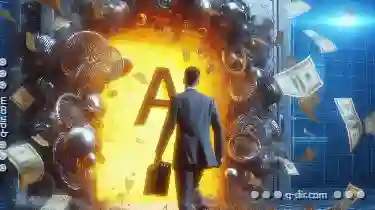 storage solutions and cloud platforms, there remains a significant reliance on traditional file management systems that some argue may no longer be fit for purpose in our increasingly data-driven world. This blog post will explore several reasons why the concept of files might not be as ideal as it seems, particularly when contrasted with more modern approaches to managing digital assets. In today's digital age, data is king.
storage solutions and cloud platforms, there remains a significant reliance on traditional file management systems that some argue may no longer be fit for purpose in our increasingly data-driven world. This blog post will explore several reasons why the concept of files might not be as ideal as it seems, particularly when contrasted with more modern approaches to managing digital assets. In today's digital age, data is king.1. Centralized File Storage and Collaboration Limitations
2. Security Concerns
3. Lack of Integration with Other Tools and Services
4. Limited Accessibility
5. Inefficiency in Large Data Sets
6. Obsolescence of Physical Storage Media
7. Limited Scalability
8. Conclusion: Embracing a New Paradigm
1.) Centralized File Storage and Collaboration Limitations
One of the primary criticisms of file management systems is their inherent limitation in facilitating real-time collaboration and access across different devices or team members. In a world where remote work has become commonplace, efficient sharing and editing tools are crucial. Traditional file storage often requires downloads to be edited locally, which can lead to version conflicts and loss of network efficiency when multiple users attempt edits simultaneously.
2.) Security Concerns
Another significant issue is the security inherent in traditional file management systems. Files stored on local machines or shared via email, cloud services with outdated encryption protocols, or USB drives are susceptible to theft, accidental deletion, hardware failures, and other issues that could lead to data loss or exposure. Modern platforms offer robust security features such as two-factor authentication, multi-factor verification, and advanced user permissions that are not always available in basic file management systems.
3.) Lack of Integration with Other Tools and Services
File management systems often do not integrate seamlessly with other business tools and software solutions, which can lead to fragmented workflows and increased operational costs. For example, a company might use different platforms for project management, customer relationship management (CRM), email marketing, and file storage. This lack of integration can result in redundant data entry, inefficient processes, and an inability to leverage big data analytics effectively.
4.) Limited Accessibility
Traditional files are typically tied to specific devices or local networks; they cannot be accessed remotely without significant effort or a direct connection. In contrast, cloud-based platforms enable users to access their documents from anywhere with an internet connection, making collaboration and work continuity easier regardless of location. This feature is especially valuable in remote working scenarios where employees need uninterrupted access to important files.
5.) Inefficiency in Large Data Sets
For organizations that deal with large volumes of data or complex digital assets (such as multimedia projects), managing files through traditional methods can be cumbersome and time-consuming. It often requires specialized skills, which may not be available within the organization, leading to delays in project completion and increased costs due to reliance on external consultants.
6.) Obsolescence of Physical Storage Media
With advancements in digital storage technologies, physical media like DVDs or USB drives can become obsolete quickly as new formats emerge. Moreover, these physical assets are prone to damage during transit and can be lost easily, leading to potential data loss and the need for replacement costs. Digital alternatives offer greater durability and flexibility through cloud services that automatically back up data and provide redundant storage solutions.
7.) Limited Scalability
Traditional file management systems often struggle with scalability as businesses grow or change in focus. For instance, a startup might use shared drives to manage files efficiently; however, as it expands and acquires new clients or projects, the traditional system becomes less effective due to its lack of flexibility and inability to handle increasing data volumes seamlessly. Scalable solutions like cloud platforms can easily adapt to meet the evolving needs of an organization without significant upfront investment in infrastructure.
8.) Conclusion: Embracing a New Paradigm
In conclusion, while file management systems have served us well for decades, they are showing their limitations as we move further into a data-driven world where connectivity, security, and efficiency are paramount. The shift towards cloud-based solutions that offer real-time collaboration, enhanced security, seamless integration with other tools, and greater accessibility presents a compelling case for why businesses should consider transitioning from traditional file management systems to more modern platforms. By doing so, organizations can unlock significant benefits in terms of cost savings, improved productivity, and strategic use of digital assets.
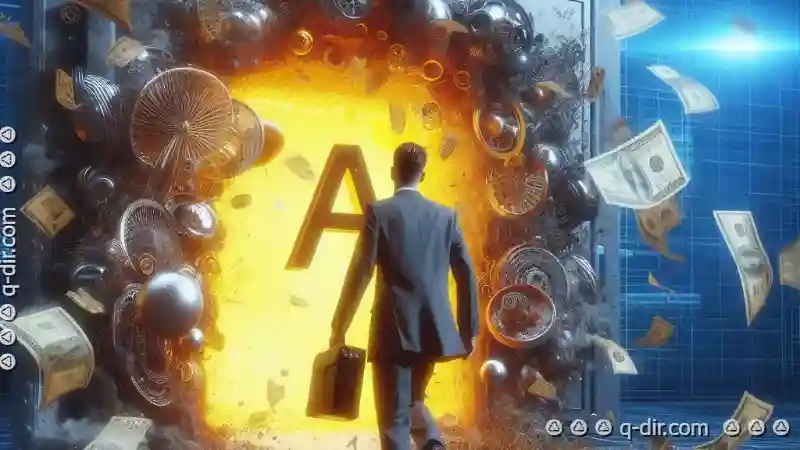
The Autor: / 0 2025-02-17
Read also!
Page-

Preview Pane: A Comfort Zone That Limits Your Digital Potential
One such feature is the preview pane, a tool that allows users to quickly glance at content without fully opening it. While this can save time, ...read more

The Future of File Navigation: Beyond the Address Bar Paradigm.
Traditionally, the address bar has served as the primary method for users to locate and access files on their devices or networks. However, as ...read more

The Philosophy of Digital Deletion: When to "Cut.
Whether you're a professional or a casual user, knowing when to delete can significantly impact your storage space, system performance, and overall ...read more