File management is a fundamental aspect of using any digital device, whether it's your personal computer or an external storage device like USB drives. ...
 This article will explore the key differences between two popular file systems: NTFS and FAT32. Understanding these differences can help you make more informed decisions about how to manage files on your devices, ensuring optimal performance and control over your data.
This article will explore the key differences between two popular file systems: NTFS and FAT32. Understanding these differences can help you make more informed decisions about how to manage files on your devices, ensuring optimal performance and control over your data.1. The Battle of File Attributes: NTFS vs. FAT32-Which One Gives You More Control?
2. Conclusion: Choosing Between NTFS and FAT32
1.) The Battle of File Attributes: NTFS vs. FAT32-Which One Gives You More Control?
When it comes to file systems, two prominent contenders are NTFS (New Technology File System) and FAT32. Each has its unique set of features that influence how you can manage files on your devices. Let's break down the battle between these two in terms of control over file attributes.
1. File Size Limits
- FAT32: This file system caps out at around 4 GB per file, which was adequate for its time but becomes limiting when dealing with high-resolution images or large multimedia files today.
- NTFS: Offers no such size limitations and can support much larger files without breaking a sweat. For context, NTFS supports volumes up to 256 TB (terabytes) and has no limit on file size within this range.
2. File Allocation Table (FAT32) vs. Master File Table (NTFS)
- FAT32: Utilizes a single table for managing storage space, which can lead to fragmentation and reduced performance over time as files are added and deleted.
- NTFS: Implements a more robust structure called the master file table, which allows for better organization and faster access times because it doesn't rely on fixed clusters like FAT32 does.
3. Compression and Deduplication
- FAT32: Does not support compression natively but can use third-party tools to achieve a similar effect by converting files into archives before copying them onto the drive.
- NTFS: Supports native compression through integrated features like NTFS compressed volumes, which allow you to store multiple files in fewer physical locations, reducing overall storage space usage and potentially speeding up access times for frequently accessed data. Additionally, NTFS supports file deduplication, where identical files are only stored once on disk regardless of how many copies exist across different directories or partitions.
4. Error Checking and Repair
- FAT32: Has limited error checking mechanisms; if a file system becomes corrupted, recovering data can be difficult without using specialized recovery tools.
- NTFS: Comes with built-in utilities for error checking (CHKDSK) that are more comprehensive compared to FAT32’s simple check function. These features help ensure greater reliability and minimize the risk of data loss due to corruption or system crashes.
5. Security Features
- FAT32: Offers very basic security options, primarily through password protection on directories which does not extend to individual files or volumes.
- NTFS: Provides more robust security features including user and group permissions that can be applied at both the directory and file level, offering a higher degree of control over who has access to your data and what actions they can perform with it.
6. Performance
- FAT32: Generally slower than NTFS due to its reliance on fixed clusters and lack of compression features which would require additional processing power during use.
- NTFS: Typically offers better performance because of its more efficient file management system, although this can vary based on the specific hardware configuration used for accessing or manipulating files within an NTFS volume.
2.) Conclusion: Choosing Between NTFS and FAT32
In conclusion, when deciding between NTFS and FAT32, consider your needs in terms of control over file attributes, compatibility with existing systems, desired performance characteristics, and whether you require robust security features. If you are using a modern computer or need extensive support for large files without sacrificing speed and efficiency, then NTFS might be the better choice due to its superior performance capabilities compared to FAT32. However, if you're looking for simplicity, compatibility with older devices (where FAT32 is still supported), or just basic file storage requirements, then FAT32 could suffice depending on your specific use case.
Ultimately, understanding these differences will empower you to make an informed decision about which file system best suits your needs in managing files and ensuring that you have the right tools at hand for optimal control over your digital assets.

The Autor: / 0 2025-04-10
Read also!
Page-

How the Address Bar Could Bridge the Gap Between Old and New
The humble address bar, typically found at the top of most browsers, has historically served as a gateway to specific websites or resources. However, ...read more
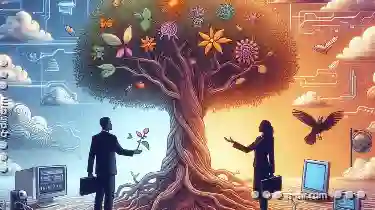
Why Tree View is Essential for Legacy Systems
For legacy systems particularly, where years of accumulated data and functionalities are housed, managing this information efficiently becomes ...read more
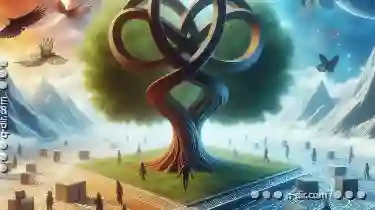
Tree View: The Paradox of Organized Disorganization.
Navigating through complex information can often feel like navigating a labyrinth, especially when dealing with hierarchical data structures such as ...read more