Whether you are a graphic designer, a data analyst, or an IT specialist, having a robust file filtering system can make all the difference. This blog post ...
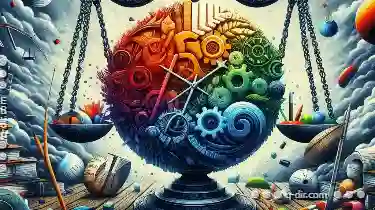 will delve into the intricacies of crafting the ultimate file filter, focusing on filters and file filters within various applications. In today's digital age, managing files efficiently is crucial for both personal and professional productivity.
will delve into the intricacies of crafting the ultimate file filter, focusing on filters and file filters within various applications. In today's digital age, managing files efficiently is crucial for both personal and professional productivity.1. Understanding Filters in Applications
2. Crafting Effective File Filters
3. Implementing Advanced File Filtering Techniques
4. Conclusion: Enhancing Productivity through Intelligent Filtering
1.) Understanding Filters in Applications
Filters are tools that help you manage content by applying specific criteria to display or manipulate data. In software applications, filters act as gatekeepers, allowing users to quickly narrow down the items they need from a larger set. For example, in spreadsheet programs like Microsoft Excel or Google Sheets, filters can be used to show only certain rows based on predefined conditions such as date range, text content, or numerical values.
Customizing Filters for Specific Needs
1. Text-based Filters: Many applications allow you to filter data based on the contents of cells or columns. For instance, in a spreadsheet, you can set up filters that display only rows containing specific text within a cell. This is particularly useful when dealing with large datasets where manual sorting would be impractical.
2. Date Filters: In project management tools like Asana or Trello, filters can help you see tasks due this week, next month, or any other custom date range. These filters are invaluable for keeping track of deadlines and ensuring that nothing slips through the cracks.
3. Numeric Filters: For financial analysts using applications such as Bloomberg Terminal or Excel, numeric filters allow you to quickly isolate data based on numerical criteria like stock prices, interest rates, etc. This feature is indispensable when conducting quantitative analysis.
2.) Crafting Effective File Filters
1. Defining Clear Criteria
The first step in creating an effective file filter is defining clear and specific criteria that will help users narrow down their search results. For example, if you are managing a collection of photos, the criteria might include date taken, location, or keywords related to subjects within the images.
2. User-Friendly Interface
A good file filter should be intuitive and easy to use. The interface should guide users through setting up filters without requiring extensive technical knowledge. Buttons for applying filters, clearing filters, and adjusting settings should be clearly labeled and easily accessible.
3. Integration with Other Tools
To maximize efficiency, consider integrating your file filters with other tools you regularly use. For instance, if you are using a cloud storage service like Google Drive or Dropbox, look for options to filter files by type, size, or modification date directly within the application interface.
4. Automation and Smart Filters
Smart filters leverage algorithms to automatically apply complex criteria based on patterns and trends in your data. These can be particularly useful when dealing with rapidly expanding datasets where manual filtering becomes impractical. For example, a smart filter might adjust its criteria depending on user activity or system behavior.
3.) Implementing Advanced File Filtering Techniques
1. Using Boolean Operators
Boolean operators such as AND, OR, and NOT are powerful tools in file filtering. They allow you to combine multiple conditions, ensuring that only the most relevant files are displayed. For example, using "AND" can help you find all files containing both 'project' and 'report', while "OR" helps in finding files with either of these terms.
2. Regular Expressions
For more advanced filtering needs, consider implementing regular expressions (regex). Regex allows for pattern matching, enabling filters to identify strings that match a specific pattern rather than exact text matches. This can be incredibly useful for tasks such as finding all instances of a certain type of file format or containing specific types of data.
3. Context-Based Filtering
Incorporate context into your filtering strategies. For example, if you are using a CRM tool to manage customer interactions, consider creating filters based on the current stage of a sale or interaction with the customer. This level of personalization can significantly enhance productivity by ensuring that users work within the most relevant data sets.
4.) Conclusion: Enhancing Productivity through Intelligent Filtering
The art of crafting an effective file filter lies in understanding user needs and providing them with tools that are intuitive, efficient, and powerful. By defining clear criteria, offering a user-friendly interface, integrating filters across platforms, and utilizing advanced techniques like Boolean operators and regex, you can empower users to navigate through their data efficiently and effectively.
As technology continues to evolve, so too should our methods for managing information. Embrace these strategies and continually refine them to adapt to the ever-changing digital landscape, ensuring that your file filtering system remains a cornerstone of productivity in your professional or personal endeavors.

The Autor: / 0 2025-05-05
Read also!
Page-
How to Change Icon Layouts (Grid, Freeform, Snap)
Welcome to this guide on how to change the icon layout of your device! Whether you're using a smartphone, tablet, or any other smart device with ...read more

File Explorer s Hidden Gems Most Users Never Discover
Microsoft Windows has been a staple in the world of operating systems, providing users with an intuitive interface to manage files and folders. Known ...read more
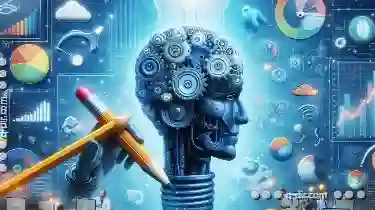
Why Smart Pasting is the Next Frontier in Content Curation.
With the vast amount of information available online, the ability to effectively organize, categorize, and manage this content becomes crucial. This ...read more