From smartphones to web applications, tabs are more than just a way to switch between different screens or sections; they are the backbone of navigation ...
 in a rapidly digitizing society. Today, we delve into the realm of tab-based interfaces and explore how they can be both a blessing and a curse when it comes to managing remote connections-or as we like to call it, "The Fragile Bridge to Digital Anarchy. ". In the intricate world of digital interfaces, one simple yet powerful design element reigns supreme-the humble tab.
in a rapidly digitizing society. Today, we delve into the realm of tab-based interfaces and explore how they can be both a blessing and a curse when it comes to managing remote connections-or as we like to call it, "The Fragile Bridge to Digital Anarchy. ". In the intricate world of digital interfaces, one simple yet powerful design element reigns supreme-the humble tab.1. Understanding Tabs: The Basics
2. Reduced Visibility and Context
3. Increased Latency and Overhead
4. Fragmentation of Data and State Management
5. UI/UX Disruption and User Frustration
6. Mitigating the Risks: Best Practices for a Robust Interface
7. Conclusion: Building Trust Through Reliability
1.) Understanding Tabs: The Basics
Tabs are horizontal sections at the top or bottom of an interface that allow users to switch between different views or content areas without navigating away from the current page. They are intuitive and efficient, reducing cognitive load by allowing multiple pieces of information to be viewed simultaneously within a single window. This is particularly useful when dealing with numerous features or data points that might overwhelm users if presented in a single screen.
Navigation Simplified: How Tabs Reduce Cognitive Load
One of the primary benefits of tabs is their ability to simplify navigation, especially for complex interfaces where multiple functionalities are available. For example, imagine browsing through an e-commerce site without tabs-every new page would require you to navigate back to find what you were looking for previously. With tabs, all your options remain accessible and visible, allowing swift switching between categories like 'Men', 'Women', 'Children', and 'Electronics'.
The Downside: Remote Connections Can Be Fragile
While tabs are excellent for structuring content within an interface, they pose significant challenges when managing remote connections. These connections can be anything from server interactions to external API calls in software applications. Here’s why tabs can be a bridge to digital anarchy:
2.) Reduced Visibility and Context
Tabs often hide the underlying connection or data being displayed-users may not even realize that each tab is making a remote call unless explicitly informed. This lack of transparency can lead to confusion, especially in environments where rapid decisions are required based on real-time information. Users might be looking at outdated data because they switched tabs without realizing it has refreshed remotely.
3.) Increased Latency and Overhead
Every tab interaction triggers a remote call-a small action that could seem inconsequential can add up, especially if the connection is slow or unstable. This results in increased latency for users waiting for responses from servers, which can be particularly frustrating during high-frequency interactions like stock market trading applications.
4.) Fragmentation of Data and State Management
Each tab potentially has its own data set and state-this means that if you switch tabs too quickly or have multiple tabs open simultaneously, some sections might not reflect the latest updates from their respective connections due to timing issues or overlapping remote calls. This fragmentation can lead to significant errors in displayed information that are hard to track down without a clear interface management strategy.
5.) UI/UX Disruption and User Frustration
The constant switching between tabs disrupts user experience (UX) flow, leading to potential frustration when content doesn’t update immediately or as expected. Users might resort to unnecessary actions like reloading pages or checking other tabs manually-actions that could be obviated with better management of remote connections within tabs.
6.) Mitigating the Risks: Best Practices for a Robust Interface
To turn this "fragile bridge" into a sturdy pathway, consider implementing these best practices:
1. Transparency and Feedback
Make sure users are aware that tabs are making remote connections by clearly indicating when data is being fetched or updated (e.g., loading indicators, status bars). This transparency not only reduces confusion but also allows users to decide whether to wait for updates based on the importance of the information shown.
2. Optimize Remote Calls
Use caching mechanisms and optimize API calls so that tabs can retrieve data more efficiently. For instance, if a tab is displaying stock prices, it might not need real-time updates; instead, update intervals could be adjusted to balance load on servers without compromising user experience.
3. Consolidate Data Management
Implement centralized state management systems where changes in one tab are reflected across all open tabs automatically. This ensures that users always see the most up-to-date information regardless of which tab they happen to be looking at.
4. Streamline Interface Design
Design interfaces with a clear hierarchy and minimalism in mind, minimizing clutter and distractions that could lead to confusion about where data is coming from and how frequently it’s being updated. A well-organized interface helps users navigate without getting lost in the digital wilderness.
7.) Conclusion: Building Trust Through Reliability
In conclusion, tabs can be a double-edged sword when managing remote connections. While they offer convenience and ease of use, they also introduce complexities that need careful handling to avoid becoming a bottleneck for user experience. By focusing on transparency, optimizing data management, and refining interface design, you can turn these challenges into opportunities to build trust with your users-trust that their interactions will be seamless, efficient, and ultimately, reliable.

The Autor: / 0 2025-02-26
Read also!
Page-
The Problem with Icon View Defaults: They Stifle Informed Decisions
One of the most common views used across various platforms is the icon view. While this mode can be efficient for browsing and organizing ...read more

The "Right-Click" Conundrum on the Address Bar: Too Many Options, Too Little Utility.
However, amidst this familiarity lies a perplexing issue that many users grapple with: the "right-click" conundrum on the address bar. This blog post ...read more
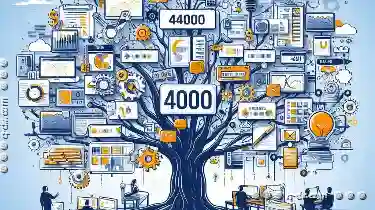
Why Tree View is the Best Way to Organize Projects
It helps teams stay focused, reduces confusion, and ensures that tasks are completed efficiently. Among the various tools available for organizing ...read more