Among these underappreciated yet indispensable tools for organization was the humble tab. This brief blog post will delve into how tabs have evolved from ...
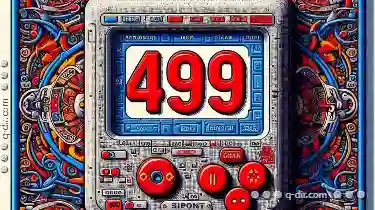 simple aesthetic choices to powerful design elements in web navigation today. In the early days of the internet, when websites were still figuring out their footing, navigation elements often took a backseat to content.
simple aesthetic choices to powerful design elements in web navigation today. In the early days of the internet, when websites were still figuring out their footing, navigation elements often took a backseat to content.1. Tab's Aesthetic: A Relic of Early Web Design
2. Tab's Functionality: From Static to Interactive
3. Tab's Role in Modern Web Design: A Comprehensive Navigation Tool
4. Conclusion: The Future of Tab Design in Web Navigation
1.) Tab's Aesthetic: A Relic of Early Web Design
The history of tabs starts with the HTML `<tab">` element, though this tag never made it past the proposal stage due to its limited utility and lack of widespread adoption (or perhaps because it was too meta). Instead, web developers adopted a different approach where they used list items styled as tabs within navigation bars. This method not only served as an organizational tool but also added visual interest to what could otherwise be a sea of plain text or links.
1. Initial Implementation:
At its inception, each tab was essentially just a button linking to another page or section on the same site. The aesthetic choices were minimal-often monochrome icons with contrasting colors for active and hover states. This early form served as a basic navigation tool before more sophisticated methods like JavaScript-driven tabs emerged.
2. Gradual Evolution:
Over time, designers began experimenting with different fonts, icons, and even animations to make the tabs not only functional but also visually appealing. The introduction of CSS allowed for much greater customization, enabling developers to create unique styles that reflected a site’s brand identity.
2.) Tab's Functionality: From Static to Interactive
While initially static in nature, tabs have evolved into interactive elements capable of displaying and switching between different content blocks using JavaScript or other client-side technologies.
1. Dynamic Content Display:
Modern web design leverages the power of JavaScript frameworks like React, Vue, or Angular to create dynamic tabs that can load and display content based on user interactions without requiring a full page reload. This interactivity not only enhances user experience but also makes the site more responsive and engaging.
2. Responsive Design:
With mobile usage becoming predominant, tab navigation has adapted through frameworks like Bootstrap or Material UI, which offer fully responsive tabs that adjust to fit different screen sizes seamlessly. This adaptability ensures a consistent and intuitive user experience across devices.
3.) Tab's Role in Modern Web Design: A Comprehensive Navigation Tool
In today’s web design landscape, tabs serve multiple functions beyond mere navigation. They are crucial for organizing complex content such as settings pages, help manuals, or multi-step forms.
1. Organization of Complex Content:
For users navigating through extensive documentation or configuration panels, tabs provide a clear and structured way to access different sections without getting lost in a sea of information. This makes it easier for both developers and end-users to manage and understand the site’s features and settings.
2. Enhancing User Experience:
Efficient navigation is paramount for user retention and satisfaction. Tabs help streamline this process by allowing users to jump between different parts of a website with minimal clicks, thereby enhancing overall UX (User Experience).
4.) Conclusion: The Future of Tab Design in Web Navigation
As web technologies continue to evolve, the role and aesthetics of tabs will likely shift further from their humble beginnings. With advancements in AI and machine learning, personalized content delivery based on user behavior could become a standard feature for tab-based navigation. Moreover, with the rise of visual interfaces (like Siri or Alexa), intuitive, visually driven navigational elements might take center stage, making tabs even more about aesthetics than utility.
In conclusion, while tabs started as simple yet effective ways to navigate digital spaces, they have now become integral parts of modern web design, serving both aesthetic and functional purposes in enhancing user experience and engagement on the internet.

The Autor: / 0 2025-03-23
Read also!
Page-
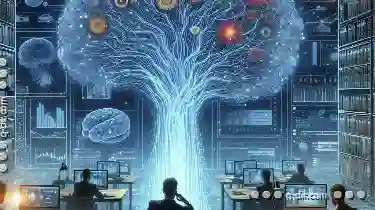
Is Tree View the Digital Equivalent of a Filing Cabinet in Your Brain?
Among these, tree views stand out not just for their aesthetic appeal but also for their practical utility in organizing complex data structures. In ...read more

Single-Pane: The Digital Equivalent of a One-Way Street
Understanding the different views and layouts can be as crucial as comprehending the dynamics of a one-way street in urban planning. In this blog ...read more
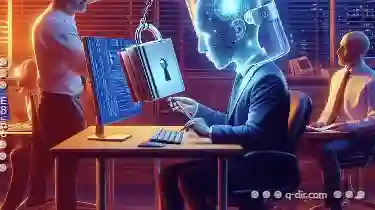
The Psychological Impact of File Permissions on User Behavior
One often overlooked element in file management is the psychological impact of file permissions. These settings determine who can access or modify a ...read more