File management is a fundamental skill in our digital lives, yet many users often overlook its intricacies. This blog post aims to demystify some basic ...
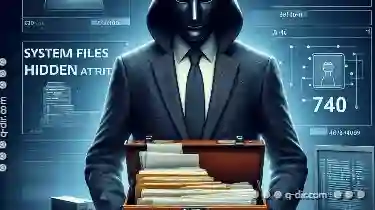 concepts surrounding file attributes, specifically focusing on system files and hidden attributes. We'll explore whether you should ever mess with these seemingly invisible but crucial elements of your digital environment.
concepts surrounding file attributes, specifically focusing on system files and hidden attributes. We'll explore whether you should ever mess with these seemingly invisible but crucial elements of your digital environment.1. Understanding File Attributes
2. System Files & Hidden Attributes: Should You Ever Mess With Them?
3. Conclusion
1.) Understanding File Attributes
Before diving into specific types of attributes like system and hidden files, let’s first define what a file attribute is. A file attribute is metadata that describes some characteristic of a file-for example, its name, size, type, or modification date. In many operating systems, including Windows and macOS, there are several standard attributes each file carries.
Standard File Attributes:
1. Name: The name of the file.
2. Size: The amount of space the file occupies on disk.
3. Type: Indicates what type of file it is (e.g., text file, image file, executable).
4. Date modified: The last time the file was changed.
5. Read-only: Restricts modification or deletion of the file.
6. Archive: Used by backup utilities to determine which files are backed up.
7. Hidden: Not shown in directory listings unless specifically requested.
8. System: Indicates that the file is a system file and should not be modified by regular users.
9. Thumbnail: Contains thumbnail representation of the file (used in some operating systems for quick previews).
10. Encrypted: The contents are hidden from unauthorized users using decryption keys.
2.) System Files & Hidden Attributes: Should You Ever Mess With Them?
What Are System Files?
System files, as their name suggests, are integral to the functioning of an operating system. They include essential components such as device drivers, startup programs, and configuration settings that are necessary for the computer to boot up or run properly. These files are typically stored in hidden directories like `C:\"Windows""System32` on Windows or `/Library/Preferences` on macOS.
What Are Hidden Attributes?
Hidden attributes refer to metadata about a file that is not visible through standard directory listings but can be accessed via certain commands (like the `ls -a` command in Unix-based systems). These files and directories are usually used for configuration, caching data, or other internal purposes. Examples of hidden files include `.bash_history`, `.ssh/id_rsa`.
Should You Mess With Them?
1. Do not modify without proper knowledge: System files contain critical information that regular users should not tamper with. Any changes can lead to system instability or errors, possibly requiring reinstallation of the operating system.
2. Backup before altering: If you need to change a setting in a hidden file, always create a backup before making any modifications. This ensures that if something goes wrong, you can revert back to the original configuration without data loss.
3. Use with caution: While some advanced users might tweak these settings for optimization or troubleshooting, it’s crucial to approach such tasks with a high level of awareness and responsibility.
Examples of Misuse:
- Accidental deletion: Users have accidentally deleted critical system files that led to system crashes or required reinstallation.
- Unintentional modifications: Changing hidden attributes can sometimes cause unexpected behavior, for example, altering permissions in Unix-based systems can lock you out if not done correctly.
3.) Conclusion
Understanding the basic concepts of file management, especially the distinction between standard and non-standard (hidden/system) files, is crucial for maintaining a stable computing environment. While it’s important to respect that these types of files serve critical purposes, learning how to manage them effectively can be beneficial in scenarios where you need to troubleshoot or customize settings without causing significant disruptions.
Always remember the golden rule: If you don’t know what you are doing, do not touch! For those venturing into more advanced file management tasks, ensure that you have proper knowledge and tools at your disposal before making any changes.
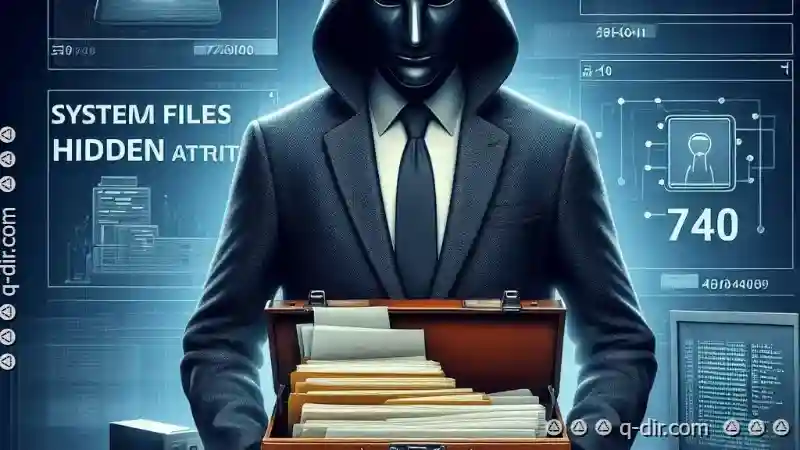
The Autor: / 0 2025-04-14
Read also!
Page-

Future Trends in File Metadata Technology
Whether you're a student, a professional, or simply someone who keeps important documents on your computer, knowing how to manage files efficiently ...read more

Folder Management Tools for Better Efficiency
Whether it’s keeping track of project documents, handling large media libraries, or ensuring that your computer stays organized, using the right ...read more

The Argument for Semantic Filtering: Efficiency Over Keyword Matching.
Where information is abundant and time is of the essence, the efficiency of filtering through vast datasets has become a critical factor in both ...read more