It reduces complexity and enhances user experience. When it comes to navigating through applications or websites, one pane of content can be a ...
 game-changer for creating a seamless and intuitive interface. This blog post will delve into the benefits of using single-pane layouts in your designs and provide practical tips on how to implement them effectively. In today’s fast-paced digital world, simplicity is king.
game-changer for creating a seamless and intuitive interface. This blog post will delve into the benefits of using single-pane layouts in your designs and provide practical tips on how to implement them effectively. In today’s fast-paced digital world, simplicity is king.1. Sub-points:
2. Conclusion
1.) Sub-points:
1. Minimalist Design
A minimalist design with one pane focuses attention solely on the main content, reducing clutter and enhancing readability. This approach is particularly effective for conveying critical information or user actions in a clear and concise manner. By eliminating unnecessary elements, users can focus entirely on what’s important, leading to better engagement and satisfaction.
2. Responsive Design
Implementing one-pane layouts also means creating responsive designs that adapt seamlessly across various devices. This ensures consistency and usability regardless of the screen size or device used. A single pane layout will look and function well on desktops, tablets, and smartphones, making it ideal for a multi-device world.
3. Improved User Flow
With one main pane, users can easily follow through their task without getting lost in multiple panes of information. This streamlined approach to navigation reduces cognitive load and friction points, thereby improving the overall user flow. Whether you’re guiding users through a step-by-step process or presenting complex data, a single pane layout can enhance this journey.
4. Focus on Main Content
One pane layouts inherently prioritize main content by placing it front and center. This focus is crucial for important messages like calls to action, alerts, or critical information that need immediate attention. By ensuring the primary content is always in view, you increase the chances of users noticing and interacting with these key elements.
5. Less Cognitive Load
Having fewer visual distractions means less cognitive load for users. When there are too many panes, menus, or options, users have to process more information which can be overwhelming. A single-pane layout simplifies this by reducing the number of decisions needed at any given time and thus reduces mental strain.
6. Enhanced Visual Hierarchy
A clear visual hierarchy is essential for good design. In a one-pane layout, you have full control over how elements are ordered and presented to convey importance clearly. This can include using size (font, header sizes), color contrast, and whitespace effectively to guide users’ eyes through the content.
7. Compatibility with Different Content Types
One pane layouts work well regardless of whether your content is textual, visual, or a combination thereof. Whether you’re displaying graphs, charts, text-heavy articles, or interactive maps, a single pane can accommodate various types of information without getting cluttered. This versatility makes it a robust solution for diverse applications.
8. Ease of Use
Perhaps the most significant advantage of one-pane layouts is their ease of use. Users find them straightforward and intuitive to navigate, which increases accessibility, especially for new users or those with limited tech experience. A simple interface often translates into higher engagement and better user retention.
9. Scalability
Starting from a basic single-pane layout can be expanded as the application grows without significant redesign work. This inherent scalability makes it ideal for projects that may evolve over time, such as in dynamic content management systems or e-commerce platforms where products might need to be added or removed dynamically.
10. Designing for Different User Types
Different users have different needs and preferences. A single pane layout can accommodate a wide range of user types effectively by providing customizable options within the same structure. For example, an admin panel might use multiple panes while a personal dashboard could be perfectly fine with one pane, all tailored to each user’s role or preference.
11. Balancing Content and Side Panels
While advocating for single-pane layouts, it's also important to note the utility of side panels as supplementary tools that can enhance functionality without overwhelming the main content area. These side components should be used judiciously to balance between providing extra information and keeping the interface uncluttered.
12. Testing and Iteration
Finally, like any design element, one-pane layouts need to be tested and iterated upon based on user feedback and performance data. Continuous evaluation helps in understanding what works best for your specific audience and adjusts the layout accordingly. This iterative process ensures that the interface remains effective over time.
2.) Conclusion
Implementing a single-pane layout can significantly enhance the usability and appeal of any application or website. By focusing on core content, minimizing distractions, and enhancing visual hierarchy, you create an environment where users feel engaged, informed, and in control. Whether your goal is to streamline operations, improve user retention, or simply provide a better user experience, consider adopting this minimalist approach for more effective digital navigation.

The Autor: / 0 2025-05-25
Read also!
Page-

The File Size Lie: Why Bigger Isn’t Always Worse
It can be a common misconception that larger files are always superior or necessary. However, this isn’t necessarily true. In fact, there are ...read more
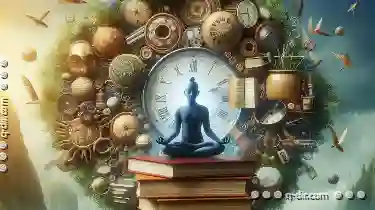
The Zen of Organization: Column View Style
One particularly effective method for structuring visual content is through the use of columns. This blog post will explore the concept of column ...read more

How File Explorer Shapes Our Digital Hoarding Tendencies
While these applications make it easy to store and access a vast array of files, they can also subtly influence our behavior in ways that may lead to ...read more