Two common layout types are the single-pane layout and the multi-pane (or split-screen) layout. Each has its own strengths and weaknesses, and ...
 understanding when to use one over the other is crucial for creating an effective user experience. In this blog post, we'll delve into the differences between these two layouts and explore which might be more useful in different scenarios. In the world of user interface design, the way content is presented can significantly impact how users interact with an application or website.
understanding when to use one over the other is crucial for creating an effective user experience. In this blog post, we'll delve into the differences between these two layouts and explore which might be more useful in different scenarios. In the world of user interface design, the way content is presented can significantly impact how users interact with an application or website.1. Sub-points on Single-Pane vs. Multi-Pane Layouts:
2. Key Features:
3. Key Features:
4. For Simple Tasks:
5. For Complex Tasks:
1.) Sub-points on Single-Pane vs. Multi-Pane Layouts:
1. Single-Pane Layout
The single-pane layout is perhaps the most straightforward of all interface designs. It consists of a single window or panel that contains all essential elements and functionalities necessary for completing a task. This design approach is popular in mobile apps, where space is limited, and it's often used for simpler tasks like creating notes, composing emails, or browsing through lists.
2.) Key Features:
- Focus on One Task: Users are directed to focus on one main task at a time, which can be beneficial if the goal is to streamline user interaction towards achieving a specific objective.
- Less Cognitive Load: With fewer elements and options visible at once, users have less to process, reducing cognitive overload and confusion.
- Ease of Use: The simplicity of the interface makes it easy for new users to get started without feeling overwhelmed by too many choices or features.
2. Multi-Pane Layout
In contrast, a multi-pane layout divides the screen into multiple panes, typically two (hence "dual pane" but can be more depending on device size and orientation. This setup is ideal for tasks that require side-by-side comparisons of information or concurrent management of different components, such as editing photos in photo editors, viewing detailed documents with reference material next to them, or managing accounts where you need to see related data simultaneously.
3.) Key Features:
- Comparison and Management: Enables users to view and manage multiple elements at once, which is particularly useful for tasks that require comparing information across different categories (e.g., in financial applications).
- Flexibility: Offers versatility by allowing the display of diverse content without overwhelming a single pane; this can be tailored according to user preference or task requirements.
- Resource Efficiency: By making efficient use of screen real estate, multi-pane layouts allow for more information to be displayed at any given time.
3. Single-Pane vs. Multi-Pane: When One is Better Than the Other?
While both single-pane and multi-pane layouts have their distinct advantages, the choice between them often depends on what you want your users to accomplish. Here are some guidelines that can help decide which layout might be more appropriate for a given scenario:
4.) For Simple Tasks:
If the task at hand is straightforward with minimal information or actions required, a single-pane layout could be sufficient. This keeps the interface uncluttered and helps maintain focus on the primary goal without distractions.
5.) For Complex Tasks:
For tasks that involve managing multiple aspects simultaneously (like data analysis or project management), multi-pane layouts can provide significant benefits by allowing users to see related information side by side, making it easier to monitor progress and adjust strategies accordingly.
4. UX Considerations: User Experience is Key!
When designing either layout, consider the user's context and goals. The most effective approach might be a combination of both single-pane for initial task completion and multi-pane when additional information or actions are necessary. This hybrid approach can provide flexibility while maintaining focus on the primary objective.
5. Conclusion
The choice between a single-pane layout and a multi-pane layout does not necessarily mean one is universally superior to the other; rather, it depends largely on what you want your users to achieve through your platform. A well-executed design will adapt to user needs by choosing the right balance of simplicity or complexity based on the task at hand.
In conclusion, understanding these differences and being aware of which layout might suit a particular application best is essential for creating an engaging and effective digital experience. Whether you opt for a single pane that keeps things clean and focused or multiple panes that offer versatility in viewing complex information, the goal should always be to enhance user satisfaction and productivity through intuitive design choices.

The Autor: / 0 2025-05-01
Read also!
Page-
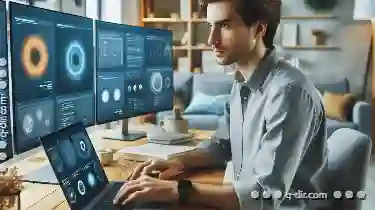
How to Access Recent Previews Quickly
Welcome to this comprehensive guide on how to access your recent previews quickly and efficiently. Whether you're a design enthusiast, developer, or ...read more

Why Favorites Are the Best Feature Missing from macOS Finder
This seemingly small yet incredibly useful tool has often been overlooked or dismissed as an afterthought compared to more glamorous features like ...read more
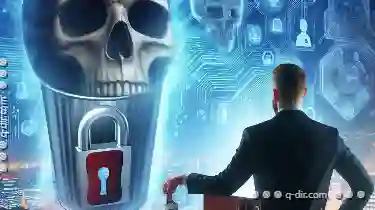
The Future of File Extensions: Dynamic or Dead?
From organizing personal documents to managing vast amounts of data for businesses, efficient file handling is crucial. One of the fundamental ...read more