Among the various architectural decisions that developers must consider are the choice between a single-pane interface (also known as a single-window ...
 view) and a multi-window layout. This blog post will delve into the performance implications of each approach, exploring which one might be faster under different scenarios. In the realm of mobile application development, performance optimization is paramount to ensure smooth user experiences.
view) and a multi-window layout. This blog post will delve into the performance implications of each approach, exploring which one might be faster under different scenarios. In the realm of mobile application development, performance optimization is paramount to ensure smooth user experiences.1. Sub-points:
1.) Sub-points:
1. Single-Pane View
A single-pane view is characterized by having only one main window or screen that contains all essential components and information for a particular task or set of tasks within an app. This approach can simplify the user interface, making it easier to navigate and manage content. However, the performance implications are not always straightforward due to several factors:
- Resource Management: In a single-pane layout, the entire UI is managed by a single thread, which can lead to optimized resource usage if managed properly. Efficient use of memory and CPU resources is crucial for maintaining smooth performance.
- Rendering Efficiency: Since all components are displayed within a single window, rendering tasks can be streamlined, potentially reducing the time taken to update or redraw UI elements. This can be particularly beneficial in dynamic applications where frequent updates occur.
2. Multi-Window Layout
A multi-window layout involves dividing the user interface into multiple windows or screens, each serving a specific purpose. While this approach offers flexibility and potentially enhances multitasking capabilities, it also introduces additional complexities:
- Context Switching: Each window requires its own context for rendering and processing, which can lead to more frequent context switches between different tasks or views. This switching overhead might result in increased latency when transitioning between different parts of the app or even between apps.
- Resource Allocation: Managing multiple windows means that resources need to be allocated across these windows, potentially leading to fragmented memory usage and CPU overload if not handled correctly. Inefficient resource allocation can degrade performance significantly.
3. Performance Comparison: Real-World Scenarios
To understand which approach is actually faster under real-world conditions, consider the following scenarios:
- Lightweight Applications: For simple applications with minimal content and straightforward interactions, a single-pane view might be more than sufficient. The lack of context switching overhead in a single-window layout can lead to better performance metrics compared to multi-window management.
- Dynamic Content and Complex Interactions: In apps that frequently update their content or require complex user interactions (like gaming applications, for example), the stability and responsiveness offered by a single-pane view become apparent. The continuous rendering and processing happening within a single window can lead to smoother experiences compared to switching between multiple windows.
4. Optimization Tips
Regardless of the approach chosen, optimizing performance in mobile apps is key:
- Use Efficient Data Structures: Employ data structures that minimize memory footprint and optimize access times. For example, using hash maps over arrays can reduce retrieval time significantly.
- Optimize Rendering: Leverage hardware acceleration where possible to offload rendering tasks from the CPU. Modern mobile processors often include GPU components that can significantly speed up graphics processing.
- Minimize Redraws: Where practical, minimize the need for redrawing UI elements by caching static content or optimizing dynamic updates based on user interactions.
5. Conclusion
The choice between a single-pane view and a multi-window layout is not necessarily tied to one being universally faster; it often depends on the specific requirements, complexity, and nature of the application. For apps with relatively static content or simple interactions, a single-pane approach can offer superior performance due to reduced context switching and more streamlined resource management. In contrast, dynamic applications requiring frequent updates and complex user interactions may benefit from a multi-window layout but will require careful optimization to avoid performance bottlenecks.
In conclusion, understanding the trade-offs between these two paradigms is essential for making informed decisions about the architecture of your mobile application. By carefully considering the app's requirements and potential usage scenarios, developers can choose the optimal UI paradigm to achieve both usability and performance goals.

The Autor: / 0 2025-05-02
Read also!
Page-

Beyond the Clipboard: The True Impact of Pasting.
When it comes to using computers, one of the most fundamental tasks we perform is copying and pasting text or files from one location to another. ...read more
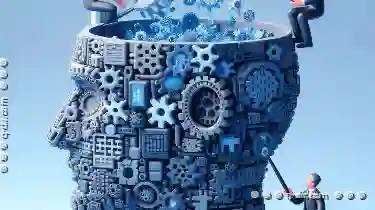
Why We Need to Break Free from the Favorites Overload Paradigm.
The concept of "favorites" has long been a cornerstone for simplifying access within software applications and devices. However, as we continue to ...read more
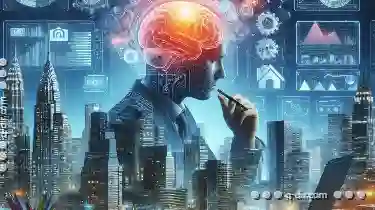
Always Intuitive: Single-Pane Navigation
One approach that has gained popularity for its effectiveness is the single-pane view layout. This design paradigm focuses on presenting a single ...read more