One popular approach is the single-pane view, which has become a staple in many applications due to its simplicity and ease of use. This blog post will ...
 explore the pros and cons of using a single-pane view in everyday applications, breaking down each aspect for better understanding. In the world of user interfaces, there are various ways to display content.
explore the pros and cons of using a single-pane view in everyday applications, breaking down each aspect for better understanding. In the world of user interfaces, there are various ways to display content.1. Simplified Interface
2. Mobile Optimization
3. Performance and Speed
4. User Engagement
5. Design and Consistency
6. Memory Usage
7. Conclusion
1.) Simplified Interface
- Pros:
- Easier navigation: With fewer buttons and options, users find it simpler to navigate through an app or website. This is particularly beneficial for those who are not tech-savvy or have limited screen real estate in their devices.
- Reduced cognitive overload: Less visual clutter means less mental strain, making the overall user experience smoother and more engaging.
- Cons:
- Limited functionality: Depending on the app or website, a single-pane view may not offer all necessary functionalities, requiring users to navigate through multiple taps or screens to access required features.
2.) Mobile Optimization
- Pros:
- Ideal for mobile devices: Given the size of most smartphones and tablets, a single-pane view is easier to manage and less likely to be overwhelmed by excessive information. This makes it an excellent choice for apps designed primarily for mobile use.
- Cons:
- Potential for longer content load times: If the main pane contains too much data or requires extensive processing (like videos, large images, or complex calculations), performance can suffer on slower devices, leading to a less-than-optimal user experience.
3.) Performance and Speed
- Pros:
- Faster load times: With fewer elements to render, single-pane views generally load faster than those with multiple panes. This is particularly important in mobile applications where network speeds can be slower compared to desktop connections.
- Cons:
- Content limitation: If users need access to extensive information or features that are not directly accessible within the main pane, they may have to switch between different views or screens, which can be cumbersome and slow down tasks.
4.) User Engagement
- Pros:
- Easier to focus on key elements: By eliminating distractions from multiple panes, users tend to concentrate more effectively on the main content of a single-pane view, potentially leading to higher engagement rates.
- Cons:
- Less interactive: The lack of alternative views might make it difficult for users to engage deeply with certain types of content or tasks that require multitasking or quick access to related information.
5.) Design and Consistency
- Pros:
- Consistent design language: A single-pane view allows developers to enforce a consistent visual identity across the entire application, which can enhance brand recognition and user familiarity.
- Cons:
- Limited customization: This lack of flexibility in design might not appeal to users who prefer more personalized or customizable interfaces that adapt based on their preferences or device characteristics.
6.) Memory Usage
- Pros:
- Less memory consumption: Since there are fewer elements and views, single-pane applications generally consume less system resources and RAM compared to those with multiple panes. This is particularly beneficial for older devices or those running low on available memory.
- Cons:
- Dependency on main content: If the main pane does not contain enough information to serve as a primary source of interaction, it might lead to frequent switching between views or screens to access necessary functions, which could increase overall memory usage due to multiple instances running in the background.
7.) Conclusion
While single-pane views offer several advantages in terms of simplicity and ease of use, they also come with limitations that may not be suitable for all types of applications or user needs. Understanding these pros and cons is crucial when designing an interface, as it helps developers make informed decisions about whether a single-pane view will effectively meet the requirements and expectations of their target audience.

The Autor: / 0 2025-04-08
Read also!
Page-
The Tried and True Icon View
One of the tried and true ways to achieve this is through the use of icons in a view and layout options approach. This blog post will delve into the ...read more

Image File Types (.jpg, .png, .gif) Compared
Welcome to our exploration of the fundamental concepts in file management, focusing specifically on image files. In this blog post, we will delve ...read more
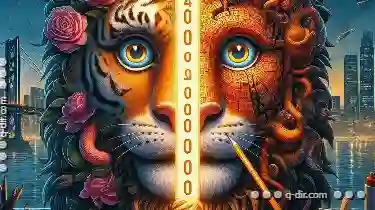
Why Renaming Doesn’t Always Free Up Space (The Hidden Truth)
Renaming files and folders is a common task in our digital lives, whether it be to make them more organized or simply for easier access. However, ...read more