Among these, file managers are essential tools that allow users to navigate, manage, and manipulate files and directories through command lines. One ...
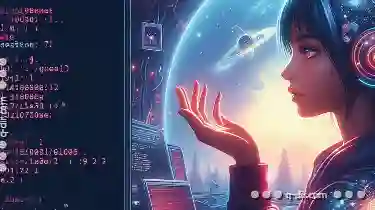 prominent feature found in several terminal-based file managers is the single-pane view interface. This blog post will delve into the intricacies of a single-pane view within terminal-based file managers, discussing its features, benefits, popular implementations, and how it compares to other interfaces. In the vast world of computing, terminal-based applications have remained a staple for many users due to their efficiency and control.
prominent feature found in several terminal-based file managers is the single-pane view interface. This blog post will delve into the intricacies of a single-pane view within terminal-based file managers, discussing its features, benefits, popular implementations, and how it compares to other interfaces. In the vast world of computing, terminal-based applications have remained a staple for many users due to their efficiency and control.1. Understanding Single-Pane View
2. Popular Terminal-Based File Managers with Single-Pane View
3. Comparing Single-Pane View with Multi-Pane Views
4. Conclusion
1.) Understanding Single-Pane View
What is a Single-Pane View?
A single-pane view in a file manager refers to an interface that presents all the contents of a directory or filesystem within a single window or pane. Unlike the more common multi-pane interfaces where different panes display different directories, the single-pane view condenses this information into one manageable space. This approach is particularly useful for users who prefer simplicity and speed in navigating their file systems.
Benefits of Single-Pane View
1. Simplicity: With fewer elements to focus on, the interface is more straightforward, reducing mental overhead for novice users.
2. Speed: Navigating through files and directories is faster since there are no additional panes to switch between.
3. Resource Efficiency: Less memory usage as only one set of data is displayed at any given time.
4. Focus: Users can concentrate better on the task at hand, be it browsing or executing commands.
2.) Popular Terminal-Based File Managers with Single-Pane View
1. [Nautilus (GNOME Terminal)](https://help.gnome.org/users/nautilus/stable/)
One of the most popular graphical file managers in Linux is Nautilus, which also supports a single-pane view mode through its terminal version called "nautilus-terminal." This allows users to manage their files directly from the terminal without switching to other interfaces.
2. [ranger](https://github.com/ranger/ranger)
Ranger is a console file manager with vim-like keybindings, known for its minimalistic approach and speed. It operates primarily in a single pane, making it ideal for users who prefer a clutter-free environment.
3. [nnn](https://github.com/jarun/nnn)
Designed to be fast, efficient, and easy to use, nnn is another terminal-based file manager that supports both single-pane and multi-pane views, allowing users flexibility in their navigation style.
3.) Comparing Single-Pane View with Multi-Pane Views
While single-pane views are incredibly useful for certain workflows, they may not suit everyone’s needs. Here’s a comparison to help understand when one might be preferred over the other:
Pros of Single-Pane View:
- Efficiency: Ideal for users who prefer quick access and less distraction.
- Simplicity: Easier to navigate as there are fewer elements to interact with.
Cons of Single-Pane View:
- Information Overload: Users might find it overwhelming if the directory contains a large number of files or subdirectories.
- Limited Functionality: Some users may need more detailed views, such as different file types being displayed in separate colors or icons, which can be difficult to achieve with single-pane interfaces.
4.) Conclusion
Single-pane view interfaces in terminal-based file managers offer a lean and efficient way of navigating through the filesystem, ideal for those who value speed and simplicity over detailed visual representations. Whether you're using GNOME Terminal’s Nautilus or exploring more specialized tools like ranger or nnn, each tool brings its unique set of features to help users manage their files effectively from the command line.
As technology continues to evolve, we can expect to see even more innovative interfaces and features being developed for terminal-based applications, enhancing both usability and functionality for power users and novices alike.

The Autor: / 0 2025-03-27
Read also!
Page-

Why Tabs Are Essential for Power Users
For power users navigating through complex software or accessing numerous web pages, tabs emerge as a powerful tool that significantly enhances ...read more

How to Access Recent Files in Single-Pane Mode
Whether you're a student, professional, or simply someone juggling multiple projects, the ability to quickly access recent files can save invaluable ...read more
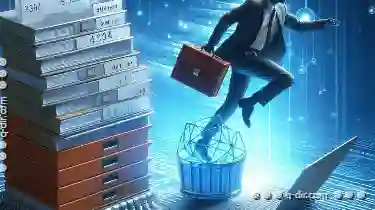
How to Move Files Without Creating Duplicates by Mistake
Moving files or folders is a common task in our digital lives, whether it's within the same directory, between different storage devices, or even on ...read more