Among these, single-pane interfaces stand out for their simplicity and focus on a singular screen space to display information or manage actions. While ...
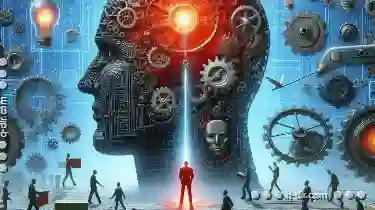 seemingly straightforward, this design choice carries an unspoken price: compromised efficiency. Let's explore the implications of such layouts in terms of user experience (UX) and operational effectiveness. In the digital realm, user interfaces (UIs) are often categorized by their layout paradigms.
seemingly straightforward, this design choice carries an unspoken price: compromised efficiency. Let's explore the implications of such layouts in terms of user experience (UX) and operational effectiveness. In the digital realm, user interfaces (UIs) are often categorized by their layout paradigms.1. Reduced Cognitive Load
2. Simplified Navigation
3. Performance and Loading Times
4. Content Organization
5. Adaptability and Scalability
6. User Training and Support
7. Conclusion: Balancing Simplicity with Functionality
1.) Reduced Cognitive Load
- Sub-point: Single-pane interfaces condense all necessary information into a single view, potentially reducing the cognitive load on users by minimizing the need to switch between multiple screens or contexts. This can be particularly beneficial in scenarios where multitasking is not an option, such as during task-specific workflows (e.g., mobile banking apps).
- Risks: Overloading this one pane with too much information or features can lead to clutter and confusion, forcing users to expend additional mental effort just to navigate the interface effectively. This cognitive strain may result in decreased user satisfaction and operational efficiency over time.
2.) Simplified Navigation
- Sub-point: The inherent simplicity of a single-pane UI makes navigation relatively straightforward. Users can usually find what they need by scrolling or tapping through predefined sections, which is ideal for users who are not tech-savvy or have limited experience with complex interfaces.
- Risks: While this approach enhances usability for some, it can also limit the depth of functionality and customization that more advanced users might require, potentially alienating these segments of the user base.
3.) Performance and Loading Times
- Sub-point: With fewer screens to load, single-pane interfaces generally have faster response times and smoother performance compared to multi-pane or tabbed interfaces. This is crucial for maintaining a responsive UX that keeps users engaged throughout their interactions with the application.
- Risks: Over-optimization of speed can lead to neglect in other critical areas like content clarity, accessibility features, and usability testing, which are equally important for an effective UI design.
4.) Content Organization
- Sub-point: The ability to organize all content within one pane requires careful planning regarding hierarchy and visual appeal. This can be a double-edged sword: while it simplifies immediate access to information, poor organization or excessive clutter can frustrate users with disorganized displays that are difficult to navigate.
- Risks: Inefficient use of the single pane might lead to confusion about where specific features are located within the interface, potentially causing frustration and even abandonment of using the app altogether.
5.) Adaptability and Scalability
- Sub-point: In contrast to multi-pane interfaces that can offer varying degrees of detail based on user needs or device capabilities (like mobile vs. desktop), single-pane interfaces are less adaptable without additional technical support for dynamic content delivery across different viewing contexts.
- Risks: Lack of adaptability can limit the usefulness and appeal of a platform, making it unsuitable for users who might need more flexibility in accessing information depending on their current device or context (e.g., working from home vs. at an office).
6.) User Training and Support
- Sub-point: With fewer features and options visible initially, users accustomed to more expansive interfaces may not be aware of the full range of functionalities available in a single-pane UI until they have been trained or discover them through exploration. This lack of awareness could lead to underexploited potential functionality.
- Risks: Ineffective onboarding and support mechanisms can result in user frustration and confusion, increasing the burden on customer service teams and potentially leading to negative reviews and reduced app usage.
7.) Conclusion: Balancing Simplicity with Functionality
While single-pane interfaces offer significant advantages in terms of ease of use and visual coherence, it is crucial not to overlook the trade-offs associated with layout complexity. As a UX professional or designer, understanding these risks and mitigating them through thoughtful design choices will be key to creating UIs that are both efficient and engaging across a broad spectrum of user needs.
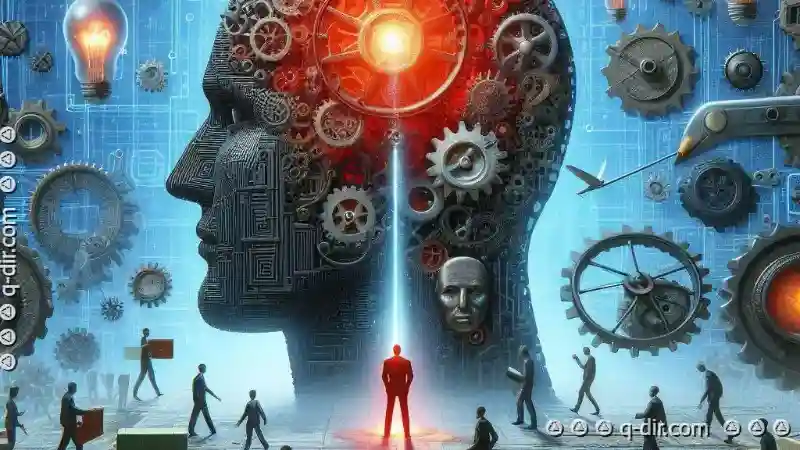
The Autor: / 0 2025-06-11
Read also!
Page-

Why the Address Bar Still Doesn't Understand "Context," Only "Location.
However, despite significant advancements in technology, one critical aspect often remains overlooked: the address bar's limited understanding of ...read more
Effortless Command: Icon File Access
Whether you are a professional designer juggling multiple icons or an amateur user looking to streamline your workflow, the ability to access icons ...read more
Icon View: Visualizing Your Files
Whether you are an individual user or part of a team managing numerous projects, the way we view and interact with our files significantly impacts ...read more