From smartphones to tablets and even some desktop applications, this design paradigm is prevalent due to its simplicity and ease of use. However, beneath ...
 its seemingly unassuming surface lies a dirty little secret: it can inadvertently encourage digital hoarding. Let’s dive into what makes single-pane interfaces prone to fostering excessive data collection and how designers and users alike can navigate these pitfalls. In today’s fast-paced digital world, the single-pane interface has become a staple in user interfaces across various platforms.
its seemingly unassuming surface lies a dirty little secret: it can inadvertently encourage digital hoarding. Let’s dive into what makes single-pane interfaces prone to fostering excessive data collection and how designers and users alike can navigate these pitfalls. In today’s fast-paced digital world, the single-pane interface has become a staple in user interfaces across various platforms.1. Understanding the Single-Pane Interface
2. The Psychology Behind Digital Hoarding
3. Strategies for Mitigation
4. Conclusion: A Balancing Act
1.) Understanding the Single-Pane Interface
A single-pane interface presents all its content within a single window or screen, whether vertically or horizontally scrolling. This design approach is particularly popular on mobile devices where space constraints necessitate such layouts. Features like Instagram, Twitter, and Snapchat are prime examples of apps that use this layout to present an uninterrupted flow of posts, stories, and updates.
Pros:
- Simplicity: Users find it easy to navigate because there’s only one main screen to interact with.
- Focus: Minimizes distractions by focusing user attention on a limited set of content or actions.
- Consistency: Promotes uniformity across different devices and platforms, enhancing familiarity for users.
Cons:
- Hoarding Tendencies: Can lead to the accumulation of unread messages, notifications, and other digital clutter.
- Impulsive Actions: Users might be more likely to engage with content impulsively without considering long-term implications.
2.) The Psychology Behind Digital Hoarding
Psychologists suggest that hoarding behavior stems from a fear of loss or scarcity mindset. In the context of digital interfaces, users may feel compelled to respond immediately to new messages or updates out of fear of missing something important. This can lead to overstimulation and decision fatigue as users try to keep up with an ever-growing list of unread items.
Fear of Missing Out (FOMO)
Single-pane interfaces, especially when connected to social media feeds, are particularly effective at triggering FOMO. The constant stream of updates can make users feel that missing out on any piece of content would be detrimental, leading them to respond immediately even if it means ignoring other important tasks.
Decision Fatigue
As users accumulate more items in their single-pane interface (like unread messages or notifications), they often face decision fatigue. Each new item requires a micro-decision to read, delete, archive, or mark as seen. Over time, these decisions can become mentally exhausting and lead to impulsive actions that might not be well thought out.
3.) Strategies for Mitigation
User Education
Educating users about the psychological effects of continuous stimulation and encouraging mindful interaction with digital interfaces can help them recognize patterns of hoarding behavior and learn to moderate their engagement. This could include tips on setting boundaries or using tools like scheduled breaks from notifications.
Design Techniques
Designers can implement features that encourage thoughtful decision-making:
- Prioritization Tools: Allow users to prioritize content by starring, marking as important, or categorizing into different sections based on urgency and relevance.
- Timed Notifications: Implement timed intervals between notifications to prevent immediate reactions from overwhelming the user’s attention span.
- Clear Visual Cues: Use clear visual cues (like unread count badges) but not in an excessive way that compels users to constantly check for updates.
Technological Interventions
Apps and platforms can introduce features like auto-archive or scheduled clearing of old messages, which help manage the volume of content without requiring constant user intervention.
4.) Conclusion: A Balancing Act
While single-pane interfaces offer simplicity and ease, they also present a risk for digital hoarding. By being aware of this potential pitfall and employing strategies to mitigate its effects, users can enjoy the benefits of streamlined navigation while avoiding the trap of excessive data collection. Designers, in turn, should consider these aspects when crafting user interfaces to ensure both effective communication and mental well-being are not compromised.
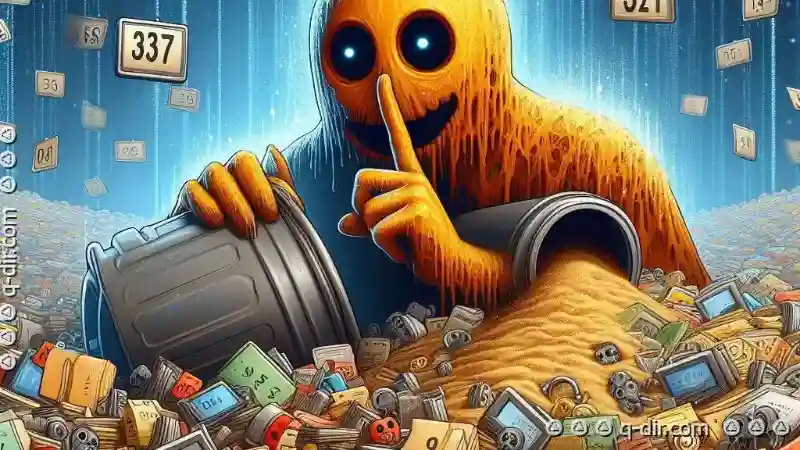
The Autor: / 0 2025-06-02
Read also!
Page-

Why Favorites Are Essential for Remote Work
Amidst this sea of connectivity, a powerful organizational tool emerges as a beacon of efficiency - **favorites**. This blog post will delve into why ...read more

Cutting Files Between Different Operating Systems
Operating systems are the software that manage computer hardware resources and provide common functionalities for users. Each operating system has ...read more

Single-Pane: A Foundation of Focus
This blog post will explore what makes a single-pane interface effective and versatile in various applications. We'll delve into key characteristics, ...read more