One approach that has gained traction is the single-pane interface for managing files and tasks within a unified platform. This blog post will delve into ...
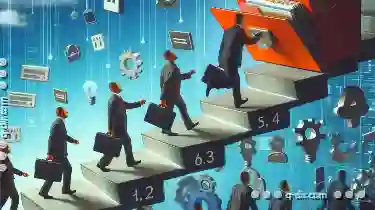 the pros and cons of utilizing single-pane interfaces for managing files, exploring both their simplicity and potential for stagnation in this domain. In the world of digital organization, file management tools have evolved significantly over time.
the pros and cons of utilizing single-pane interfaces for managing files, exploring both their simplicity and potential for stagnation in this domain. In the world of digital organization, file management tools have evolved significantly over time.1. Understanding Single-Pane Interfaces
2. Simplicity in Single-Pane Interfaces: Advantages
3. Challenges with Single-Pane Interfaces: Stagnation Potential
4. Balancing Simplicity and Sophistication
1.) Understanding Single-Pane Interfaces
A single-pane interface is characterized by its streamlined layout that consolidates all necessary functions and information within a singular window or screen space. This approach aims to simplify navigation and operation by reducing the number of windows, tabs, or screens users need to switch between while working on various tasks or accessing different files.
Key Features:
1. Unified Dashboard: Users see all their essential elements-files, folders, tasks, settings-on a single screen.
2. Integrated Management: Tasks such as creating, editing, and organizing are performed directly within this pane without switching contexts.
3. Context-Specific Tools: The interface often integrates tools based on the task at hand, enhancing productivity by providing direct access to relevant functionalities.
2.) Simplicity in Single-Pane Interfaces: Advantages
1. User Friendliness
Single-pane interfaces are generally easier to navigate and use for beginners compared to multi-pane systems. The reduced complexity makes them accessible for users who may not be tech-savvy or have a steep learning curve associated with more complex applications.
2. Efficiency through Concentration
By focusing all interactions in one place, single-pane interfaces can enhance concentration and productivity. Users find it easier to manage tasks without the distraction of multiple windows or tabs, leading to faster task completion times.
3. Organized Information Flow
With everything in one view, users can easily monitor their progress and adjust strategies as needed. This feature is particularly beneficial for project management where visibility into ongoing tasks is crucial.
3.) Challenges with Single-Pane Interfaces: Stagnation Potential
1. Limited Scalability
Single-pane interfaces might not scale well as the complexity of file management increases or as more features are added to cater to diverse user needs. This limitation can lead to a form of stagnation where the platform becomes less adaptable and capable than it could be with more sophisticated multi-pane systems.
2. Feature Constraints
Due to their streamlined nature, single-pane interfaces might not offer as many customization options or integrations with other tools compared to multifunctional platforms. This lack of flexibility can be restrictive for users who rely on extensive tooling and compatibility with third-party applications.
3. Adaptation to Advanced Features
For power users seeking advanced functionalities, a single-pane interface might not provide the depth and functionality required to meet their demanding needs effectively. These users may find themselves overwhelmed or limited by the platform’s design constraints.
4.) Balancing Simplicity and Sophistication
While single-pane interfaces offer significant advantages in terms of ease and efficiency, they are not without challenges when it comes to adaptation and feature richness. A balanced approach might involve incorporating some elements from both paradigms:
1. Progressive Enhancement
Platforms could adopt a strategy where the base interface is simple but powerful enough to handle basic needs effectively. For more advanced features or customization, users can access them through optional modules or add-ons that complement the primary single-pane functionality without complicating it.
2. Adaptive Interface Design
Adapting the user interface based on user behavior and preferences allows platforms to offer a personalized experience. This approach could dynamically switch between simplified modes for beginners and more complex interfaces tailored for power users, thereby balancing simplicity with sophistication as needed.
In conclusion, while single-pane file management offers distinct advantages in terms of ease and efficiency, it is essential not to overlook the potential stagnation that can arise from a lack of scalability and complexity. By embracing progressive enhancements and adaptive design principles, platforms can harness the benefits of simplicity without sacrificing functionality or adaptability for more advanced users. This balanced approach ensures that even as technology advances and user needs evolve, file management tools remain both intuitive and powerful.

The Autor: / 0 2025-03-27
Read also!
Page-

File System Security: Vulnerabilities and Protections
From personal files to critical business information, the security of these systems is paramount. This blog post will delve into the basic concepts ...read more

Optimizing Operations with Dual-Pane
One such approach is the dual-pane view, where two map panes are displayed side by side or one above the other, allowing for simultaneous comparison ...read more

How Operating Systems Handle Compression Natively
One powerful tool that helps in this endeavor is compression. This article delves into how operating systems handle compression natively, providing a ...read more