Single-pane views have long been a staple for presenting information and controlling applications. However, are we too complacent with our default ...
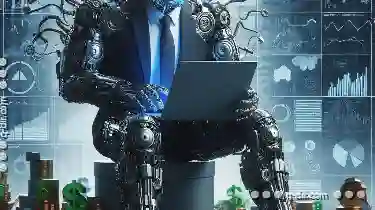 settings, overlooking potential enhancements that could significantly improve user experience? Let's explore this topic in depth, breaking it down into several sub-points:
settings, overlooking potential enhancements that could significantly improve user experience? Let's explore this topic in depth, breaking it down into several sub-points:1. Understanding Single-Pane Views
2. Default Settings: Good Enough?
3. The Problem of Complacency
4. Enhancing User Experience with View and Layout Options
5. Conclusion
1.) Understanding Single-Pane Views
A single-pane view is a layout where the entire content of an application or screen is displayed within a single pane. This can include navigation elements or secondary controls that are hidden until toggled by the user. The simplicity of this design allows for easy integration and clarity in navigating through data or tasks, which makes it particularly popular on mobile devices and simpler applications.
2.) Default Settings: Good Enough?
By default, many single-pane views come with preset settings such as fixed menus or toolbars that users can tap to access additional features. While these defaults are designed for convenience, they might not always align with user preferences or needs, leading to a suboptimal experience.
3.) The Problem of Complacency
Complacency in design often leads to overlooking the nuances that could enhance user interaction and satisfaction. In the case of single-pane views, this can mean:
1. Limited Accessibility
Default settings might not accommodate users with disabilities or those who prefer different methods of navigation. Providing more options for interaction modes (like voice commands or gesture controls) could broaden accessibility.
2. Frustration and Confusion
Users may feel frustrated when they are unable to find what they need due to the fixed nature of single-pane views. Allowing users to customize the interface can alleviate this issue by giving them control over their own experience.
3. Limited Information Display
Single-pane views often display information in a sequential or linear manner, which might not be ideal for complex data sets where multi-tabbing or detailed listings are beneficial.
4.) Enhancing User Experience with View and Layout Options
To combat complacency and enhance user experience, consider the following options:
1. Implementing Hamburger Menu Alternatives
Instead of a traditional hamburger menu, explore other navigation styles such as:
- Bottom Navigation Bars: A popular choice on mobile devices that allows easy access to key features.
- Side Panels: Hidden panels that slide out from the side of the screen, providing quick access to various options without cluttering the main view.
- Floating Action Buttons (FAB): Centralized buttons for accessing primary functions, with additional actions accessible through drop-down menus or other interactive elements.
2. Customizable Interface
Allow users to customize their interface by:
- Theming Options: Letting users choose between dark mode, light mode, and any custom color schemes that suit their preferences.
- Font Size Adjustments: Providing the ability to increase or decrease text size to accommodate visual impairments or personal preference.
- Content Ordering: Users can reorder displayed content according to priority or usage frequency.
3. Detailed Information Display
For scenarios where a lot of information needs to be presented, consider implementing:
- Collapsible Sections: Hiding detailed information behind collapsible sections that users can expand when needed.
- Detail/Summary Pattern: Using the HTML5 `<details">` and `<summary">` tags to provide concise summaries that users can tap to view more details.
5.) Conclusion
While single-pane views offer simplicity and ease of use, complacency in default settings can lead to a suboptimal user experience. By embracing alternative navigation methods, customizable interfaces, and detailed information displays, designers and developers can significantly enhance the usability and appeal of their applications. Remember, every user has unique needs and preferences, and providing options is key to creating an inclusive and engaging digital environment.
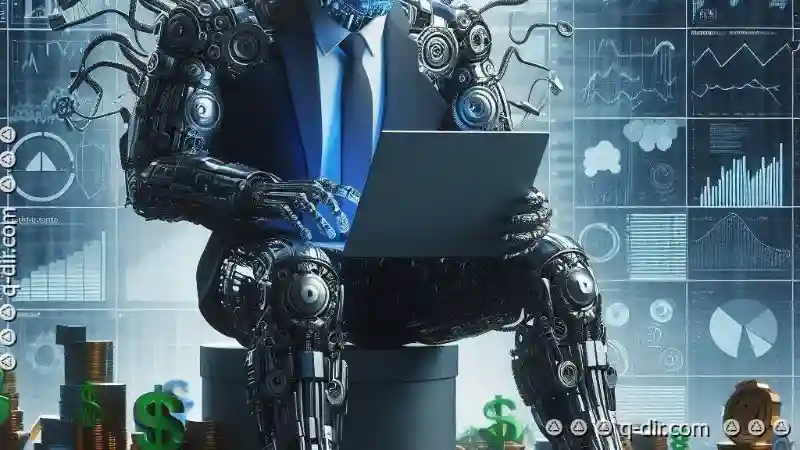
The Autor: / 0 2025-05-03
Read also!
Page-
Optimal Simplicity: Icon Views
When it comes to user interfaces, one of the most straightforward and efficient ways to navigate content is through icon views. This blog post will ...read more

How Deleting Files Affects Disk Fragmentation
Deleting files from your computer is a common task that you perform regularly. However, have you ever stopped to think about how this action can ...read more

How to Automate File Cutting Without Scripting
Whether you are a professional or an amateur in file management, knowing how to automate tasks like cutting files can significantly streamline your ...read more