One of the most common layouts in modern applications is the single-pane view. This design choice has its merits and demerits, and understanding these can ...
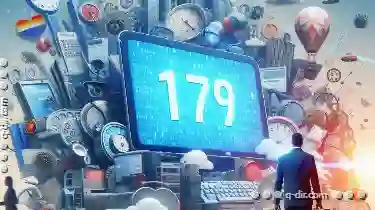 help us make informed decisions about how we present information to our users. In this blog post, I will explore the pros and cons of using a single-pane view in digital interfaces, along with some strategies for optimizing it. In the digital age, user interfaces have evolved significantly.
help us make informed decisions about how we present information to our users. In this blog post, I will explore the pros and cons of using a single-pane view in digital interfaces, along with some strategies for optimizing it. In the digital age, user interfaces have evolved significantly.1. Understanding Single-Pane View
2. Strategies for Optimizing Single-Pane Views
3. Conclusion
1.) Understanding Single-Pane View
A single-pane view is a layout where all content is contained within a single window or screen. This approach simplifies navigation by reducing the number of screens users need to switch between, making it ideal for scenarios where context and proximity are important (e.g., task workflows).
Sub-point 1: Simplicity and Consistency
One of the primary benefits of using a single-pane view is its simplicity. Users don't have to navigate through multiple screens or menus; everything they need is right in front of them. This can lead to a more consistent user experience since all functions are organized under one roof, making it easier for users to understand and remember where things are.
Sub-point 2: Potential for Content Overload
However, the single pane can also be a double-edged sword. When too much information or functionality is crammed into a single view, it can lead to what we call "digital clutter." This happens when there's an overload of content that makes it difficult for users to focus on the task at hand or even find specific features they need.
Sub-point 3: Optimal Use in Specific Scenarios
The ideal scenario for a single-pane view is when you have a clearly defined workflow where all steps are interconnected and require immediate access to related information or actions. For example, apps that guide users through a purchase funnel (like an e-commerce app) work well with this layout because each step in the process requires quick access to relevant data and options.
2.) Strategies for Optimizing Single-Pane Views
Sub-point 4: Organize Content Wisely
To avoid digital clutter, it’s crucial to organize content within the single pane wisely. Use clear hierarchies (like tabs or sections), visual cues such as icons and labels that are self-explanatory, and consider implementing smart search functionality to help users find what they need quickly.
Sub-point 5: Prioritize Content Based on Importance
Apps should prioritize the most important content at the top of the pane so that it's always accessible without scrolling. This not only helps in avoiding clutter but also ensures that urgent actions or information are always visible to users.
Sub-point 6: Use Responsive Design for Different Devices
Since single-pane views work well on mobile and desktop, ensure your design is responsive. This means the layout adjusts dynamically based on the device screen size, ensuring optimal usability regardless of whether a user accesses the app via a phone, tablet, or computer.
Sub-point 7: Feedback Mechanism
Implementing a feedback mechanism like hover effects, clickable elements that show where they lead, or progress bars can help users navigate through the content without feeling overwhelmed, making it easier for them to gauge their progress within the app.
3.) Conclusion
While single-pane views offer simplicity and consistency, excessive content can lead to clutter and confusion. By strategically organizing your content, prioritizing important information, leveraging responsive design, and providing clear feedback mechanisms, you can create an engaging yet functional digital experience that minimizes clutter while maximizing usability.
Remember, the goal is not to cram as much information as possible into a single pane but rather to provide users with intuitive access to what they need when they need it-a balance that technology should strive to achieve.

The Autor: / 0 2025-03-02
Read also!
Page-
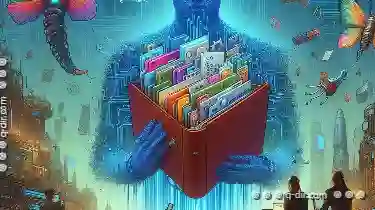
File Attributes Explained: Why Your Metadata Matters More Than You Think
Understanding basic concepts of file management can make your life easier, from organizing personal documents to maintaining complex data structures ...read more

Columns View for Financial Records: Best Setup
One effective method to streamline your record keeping is through a well-structured column view. This approach not only simplifies data entry but ...read more
The Psychology Behind Iconic Address Bar Designs
Among the most frequently used tools within a browser is the iconic address bar - that simple yet powerful rectangular field at the top of your ...read more