Among these, the concept of preview has been a staple in various platforms to give users a sneak peek into what lies ahead without fully committing ...
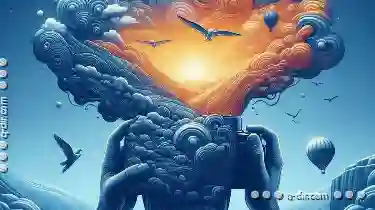 resources by opening full-page content. However, as technology advances and user expectations evolve, there's a growing debate about whether previews are always necessary. This blog post explores alternative views and potential layout options that might enhance user engagement and efficiency without relying on traditional preview mechanisms. In the digital age, content delivery and user experience have become paramount.
resources by opening full-page content. However, as technology advances and user expectations evolve, there's a growing debate about whether previews are always necessary. This blog post explores alternative views and potential layout options that might enhance user engagement and efficiency without relying on traditional preview mechanisms. In the digital age, content delivery and user experience have become paramount.1. Understanding the Role of Preview in Digital Media
2. Alternative Approaches to Enhancing User Experience
3. Benefits:
4. Benefits:
5. Benefits:
6. Conclusion: Rethinking the Role of Previews in Digital Content Consumption
1.) Understanding the Role of Preview in Digital Media
What is a Preview?
A preview typically refers to a brief glimpse or excerpt from a larger piece of content, such as an image, text snippet, or video frame, which appears before users navigate to the main content. This serves multiple purposes: it helps users decide whether they want to engage further with the full content and saves bandwidth by not loading unnecessary data upfront.
The Downsides of Previews
While previews can be beneficial, there are notable downsides as well. They might sometimes mislead users about what they will see once the preview is clicked, leading to disappointment or misaligned expectations. Additionally, previews could potentially expose users to unwanted content or advertisements before they have a chance to opt-in.
2.) Alternative Approaches to Enhancing User Experience
1. Progressive Loading
Instead of static previews that provide limited information, consider implementing progressive loading strategies. This approach gradually loads more data as the user scrolls down the page, providing immediate value while reserving full content for when it's clearly needed and expected by the user.
3.) Benefits:
- Improved Load Time: Users feel faster load times since they receive content incrementally rather than all at once.
- Less Bandwidth Usage: Lower initial data usage means less strain on server resources and potentially lower costs for users with limited data plans.
2. Thumbnails or Visual Cues
Use thumbnails, visual cues, or simple text descriptions that summarize the main content without revealing everything upfront. This approach respects user agency by giving them a choice to engage further based on the presented information.
4.) Benefits:
- User Control: Allows users to decide whether they want more detailed information or not.
- Enhanced Engagement: Can lead to better interactivity and engagement since users are more likely to be interested in what they see.
3. Interactive Elements
Leverage interactive elements such as clickable maps, expandable sections, or collapsible content blocks that provide context without overwhelming the user with too much information at once.
5.) Benefits:
- Contextual Information: Users get just enough information to make informed decisions about further interaction.
- Multitasking Capability: Supports users who might be browsing while multitasking on other devices or apps.
6.) Conclusion: Rethinking the Role of Previews in Digital Content Consumption
While previews serve a useful purpose by offering initial insights into what awaits, they are not always necessary and can sometimes hinder user experience if not executed well. By embracing alternative methods such as progressive loading, thumbnail-based summaries, or interactive elements, digital platforms can enhance engagement while respecting user autonomy and data usage preferences. As technology progresses and user behaviors evolve, it’s crucial for businesses and developers to continuously reassess the role of previews in enhancing overall digital content consumption experiences.
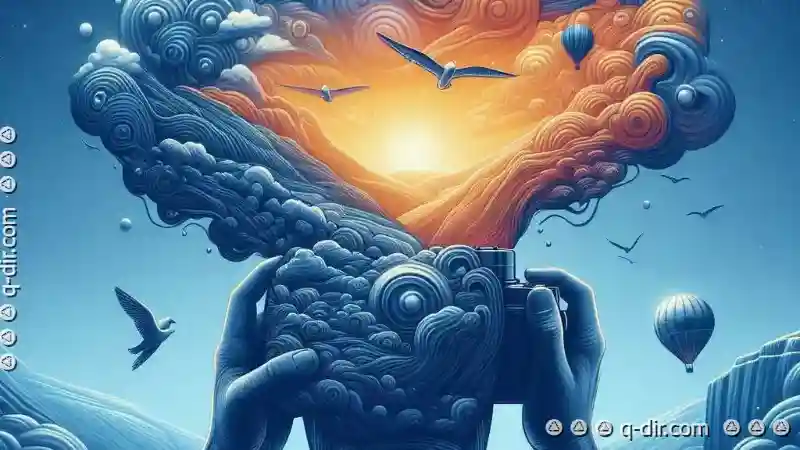
The Autor: / 0 2025-06-15
Read also!
Page-

Why Your Backup Strategy Relies Too Much on Copying.
Many individuals and organizations rely heavily on the "copy" method for backups, which involves duplicating files or folders to another storage ...read more

Why Your Files Are Lying to You (And How to Fix It)
However, many users encounter issues where their files appear different from how they remember them being created or manipulated. This phenomenon can ...read more

Why Some Users Prefer Single-Pane Over Multi-Pane
One of the most significant changes is the shift from multi-pane interfaces to single-pane interfaces in many applications and platforms. This blog ...read more