However, one particular task often overlooked by many users involves the renaming of sensitive information within files or folders. While this might seem ...
 like a simple operation, it can lead to significant implications if not handled with care. This blog post will explore the intricacies of renaming files and folders containing sensitive information, providing practical tips on how to manage such tasks securely and effectively. In today's digital age, managing and handling files and folders is an essential part of our daily activities.
like a simple operation, it can lead to significant implications if not handled with care. This blog post will explore the intricacies of renaming files and folders containing sensitive information, providing practical tips on how to manage such tasks securely and effectively. In today's digital age, managing and handling files and folders is an essential part of our daily activities.1. Understanding the Risks
2. Best Practices for Handling Sensitive Information During Rename Operations
3. Tools and Software Recommendations
4. Conclusion
1.) Understanding the Risks
1. Privacy Concerns
Renaming a file or folder exposes its content to anyone who can see it in the directory structure. If these files contain personal data, private conversations, or other sensitive information, renaming them could inadvertently make this information more accessible to unauthorized individuals.
2. Data Integrity Issues
Incorrectly handling renamed files might lead to corruption or loss of data integrity. When you rename a file, there's always a risk that the operation might fail or cause inconsistencies in the file system. This can be particularly problematic if these files are critical for operations such as backups, audits, or legal compliance.
3. Legal and Compliance Challenges
Many industries have strict regulations regarding data protection (like GDPR, HIPAA, etc.). Renaming files to obscure their content could complicate compliance with these regulations. For example, renaming a patient record file might violate privacy laws if it’s not done in a compliant manner.
2.) Best Practices for Handling Sensitive Information During Rename Operations
1. Use Encryption
Encrypting the sensitive information before renaming can significantly mitigate the risks associated with exposure. Even after encryption, however, be cautious about handling decryption keys or passphrases securely to avoid potential leaks during the rename operation.
2. Follow Standard Naming Conventions
Adhering to standard naming conventions and practices like using placeholders (e.g., `[REDACTED]` for sensitive content) until deletion can provide a layer of protection. This approach reduces the visibility of content without deleting it altogether, which is useful if you need to retain audit trails or metadata temporarily.
3. Utilize Version Control Systems
Version control systems like Git allow you to rename files and track changes effectively. They maintain a history of modifications, making it easier to revert any accidental exposure or overwriting.
4. Conduct Thorough Testing
Before applying large-scale renames across multiple sensitive files, perform thorough testing on a small subset. This ensures that the renaming process works as expected without corrupting data or exposing sensitive information.
3.) Tools and Software Recommendations
1. File Renaming Utilities
Consider using specialized file renaming utilities that allow you to preview changes before committing them. These tools often include features like versioning, batch processing, and conditional renaming based on rules you set.
2. Secure Information Management Platforms
Platforms designed for secure information management can provide robust security features along with the ability to rename files. They might offer advanced encryption options, audit trails, and user access controls tailored for sensitive data handling.
4.) Conclusion
Handling sensitive information in file and folder renaming operations requires a delicate balance between usability and security. By following best practices such as encrypting data, using version control systems, and utilizing specialized tools, you can minimize risks while ensuring efficient management of your digital assets. Remember that every organization has unique requirements and compliance needs; tailor your approach accordingly to meet these specific demands.
In conclusion, renaming files containing sensitive information is not without its challenges, but by being aware of the potential pitfalls and employing appropriate security measures, you can effectively manage such tasks in a secure manner.

The Autor: / 0 2025-04-24
Read also!
Page-
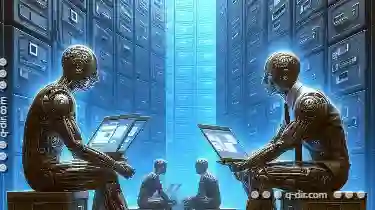
Favorites: The Digital Junk Drawer of Our Online Lives.
These seemingly insignificant elements in our web browsers often serve as the unsung heroes of our browsing experiences, housing everything from ...read more

Copying Files in Linux: Terminal Commands You Need
Linux, known for its powerful command line interface, offers a variety of terminal commands to manage files and folders efficiently. Among these, the ...read more

The Forgotten Power of Metadata in Previews
Metadata may seem like a mundane aspect of file management, but its potential for enhancing your viewing and layout options is vast and often ...read more