One key aspect of this organization is through the use of **file attributes**. These are additional pieces of information attached to a file or directory ...
 that can provide useful metadata about its content, usage, and properties. File attributes play a significant role in various aspects of data management, including security, performance optimization, and accessibility. In the world of digital file management, understanding how files are organized and managed is crucial for maintaining order and security.
that can provide useful metadata about its content, usage, and properties. File attributes play a significant role in various aspects of data management, including security, performance optimization, and accessibility. In the world of digital file management, understanding how files are organized and managed is crucial for maintaining order and security.1. The Importance of File Attributes
2. Read-Only vs. Hidden: A Closer Look at Security Risks and Illusions
3. Are File Attributes a Security Risk?
4. Conclusion
5. FAQs
1.) The Importance of File Attributes
1. Metadata Storage
File attributes store metadata-data about data. This includes details such as file type, size, creation date, last modification time, and permissions (who can read or write to the file). This metadata is invaluable for managing files efficiently without having to open them every time.
2. Security Features
Attributes also play a role in enhancing security. For instance, setting a file to read-only prevents accidental or intentional modifications that could corrupt or delete important data. Similarly, making a file hidden helps hide sensitive information from casual observers.
2.) Read-Only vs. Hidden: A Closer Look at Security Risks and Illusions
Understanding Read-Only Files
A read-only attribute restricts the ability to modify a file. While this can be beneficial in environments where data integrity is critical, it also means that users cannot edit or delete files marked as read-only, which could lead to usability issues. However, from a security perspective, read-only attributes provide an additional layer of protection against unauthorized modifications.
The Illusion of Hidden Files
Files can be set to hidden status using the attribute system. This hides these files and directories from typical directory listings but does not encrypt their contents or enhance privacy in any way. Hidden files are often used for configuration settings, temporary data, or sensitive information that should remain private. However, hidden files on a filesystem do not inherently protect against data exfiltration if accessed via more advanced methods (like network shares or external storage).
3.) Are File Attributes a Security Risk?
While file attributes like read-only and hidden can enhance security by restricting access to certain files, they are often considered a management tool rather than a significant security risk. This is because the actual data within the files is not encrypted or protected beyond these attribute settings. Thus, while useful for management, file attributes alone do not provide robust security measures unless supplemented with other security practices like encryption and access controls.
4.) Conclusion
File attributes are valuable tools in digital asset management that facilitate efficient storage, retrieval, and manipulation of data. While they offer some protection through features like read-only and hidden statuses, these should be considered as part of a broader cybersecurity strategy rather than standalone security measures. Always ensure to combine attribute settings with robust access controls and encryption methods for the most comprehensive data protection.
5.) FAQs
What are file attributes?
File attributes are metadata stored in files that describe their properties, such as creation date, size, type, and permissions. They help manage and organize files efficiently without opening them every time.
How do read-only and hidden attributes enhance security?
Read-only restricts modifications to a file, reducing the risk of accidental or intentional changes that could corrupt data. Hidden status makes files invisible in typical listings, making it harder for users to access sensitive information unless they have specific knowledge about its existence.
Are file attributes enough for robust security?
No, while useful, file attributes alone are not sufficient for robust security. They should be used alongside encryption and other access control measures to protect data from unauthorized access and modifications.
Understanding the basics of file management through the lens of file attributes is essential for anyone looking to manage digital assets effectively and securely. Whether you're an IT professional managing a large network of files or an individual user dealing with personal documents, knowing how to use and interpret file attributes can make your data management tasks much smoother and more secure.

The Autor: / 0 2025-04-21
Read also!
Page-
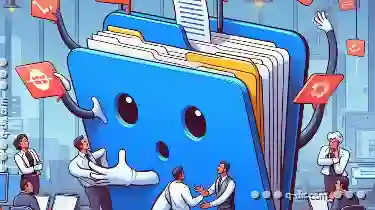
Why Tabs Are the Most Misunderstood File Management Tool
Among these tools, tabs often get overlooked or misunderstood. This blog post aims to demystify the role of tabs in file management, highlighting ...read more

Video File Metadata: What’s Embedded and Why
Whether you are a photographer, designer, or just someone who needs to keep track of various documents, understanding file metadata can significantly ...read more
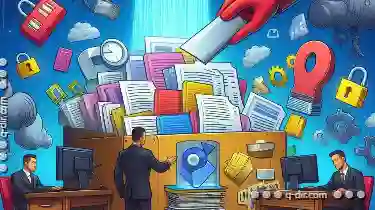
What Happens When You Copy a File? The Hidden Processes Explained
Copying files is an everyday task for most computer users. Whether it's copying documents, images, or software installations, the act of duplicating ...read more