Where interfaces are crafted to be both functional and aesthetically pleasing, the concept of "preview" becomes a pivotal element in user experience ...
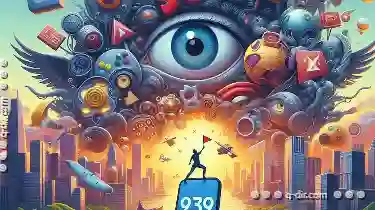 design. This blog post delves into the intricate balance between content presentation and control mechanisms within various platforms and applications-a critical juncture where form meets function.
design. This blog post delves into the intricate balance between content presentation and control mechanisms within various platforms and applications-a critical juncture where form meets function.1. Sub-points:
1.) Sub-points:
1. The Essence of Preview Modes
Preview modes are not just visual aids; they are interactive gateways that allow users to engage with content in real-time, making decisions or performing actions without leaving the current context. This immediacy enhances usability and engagement.
2. Types of Preview Modes
There are several types of preview modes depending on the medium:
- Image Previews: Quick visual snapshots that provide a teaser of what’s behind the link, useful for images, videos, or documents.
- Document Previews: Provide a lightweight version of the document type (like PDF or spreadsheet) to assess content without opening full applications.
- Media Previews: Offer snippets from multimedia files like music or films, allowing users to decide if they want to consume more based on this brief introduction.
3. Integration with User Control
The success of a preview mode largely depends on its ability to seamlessly integrate user control mechanisms:
- Interactive Elements: Buttons or gestures that allow users to expand the preview into full-screen view or perform actions like opening, sharing, or deleting directly from the preview pane.
- Feedback Loops: Providing immediate feedback through hover states, animations, or sound cues can significantly enhance user engagement and satisfaction.
4. Platform Considerations
Different platforms might have unique considerations when it comes to implementing effective preview modes:
- Mobile Applications: Typically utilize pinch-to-zoom for image previews and intuitive tap targets for interactive elements like play buttons in video snippets.
- Web Browsers: Browser extensions or built-in features often allow dynamic content loading based on user actions, reducing load times and enhancing interactivity.
5. Balancing Load and Responsiveness
While previews are a boon to user experience, they must be balanced with the performance demands placed on devices:
- Resource Management: Applications need to efficiently manage resources (CPU, memory) when loading preview content or interactive elements.
- Network Considerations: For web-based previews, network conditions can impact load times and responsiveness; hence, optimizations are crucial for smooth user interaction.
6. User Privacy and Security
As previews often involve sensitive information or proprietary data, ensuring robust privacy settings and adhering to security best practices is paramount:
- Data Encryption: Protecting user data in transit and at rest should be a priority to prevent unauthorized access.
- Transparency: Clear about how you use personal data within the preview context, aligning with GDPR, CCPA, or similar regulations for transparency and consent management.
7. Future Trends in Preview Technology
As technology advances:
- Enhanced AI: Artificial intelligence can predict user preferences to offer more tailored content previews based on past interactions.
- VR/AR Integration: The potential for immersive experiences through virtual reality or augmented reality might enhance how we interact with multimedia and interactive elements within the preview frame.
8. Best Practices in Design and Development
For designers and developers aiming to implement effective preview modes:
- Start Small, Iterate Fast: Begin with a minimal viable product and iteratively improve based on user feedback and performance metrics.
- Accessibility First: Ensure that previews are accessible across all devices and screen readers, supporting diverse user needs like visual impairments or limited device capabilities.
9. Case Studies in Successful Implementation
Exploring successful case studies can provide practical insights:
- Dropbox Paper: Offers rich text editing with live preview features that allow users to see changes as they type without leaving the document interface.
- TikTok: Leverages thumbnail previews of user-generated content, engaging viewers through snippets before deciding whether to watch a full video.
10. Conclusion: The Art and Science of Preview Modes
Preview modes are more than just aesthetics; they are strategic design choices that enhance usability and engagement across platforms. By focusing on integration, performance, and user control, designers can craft experiences that not only delight but also empower users in their digital journey.
This detailed blog post provides a comprehensive overview of preview modes, from their theoretical underpinnings to practical implementations across various platforms. It emphasizes the importance of balance, innovation, and user-centric design in enhancing overall digital experience.
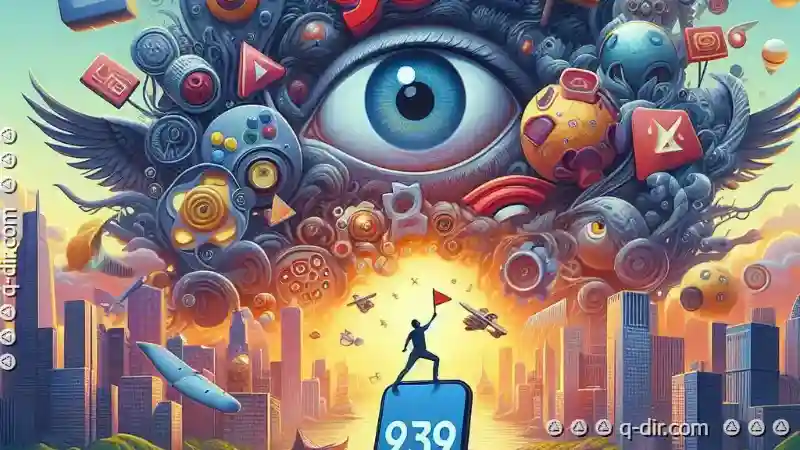
The Autor: / 0 2025-04-29
Read also!
Page-

The Tab Bar: A Necessary Evil or a UI Disaster?
Whether it's a single tab at the bottom of an app (akin to a physical strip of five tabs on a mobile phone) or multiple tabs spread across the top of ...read more
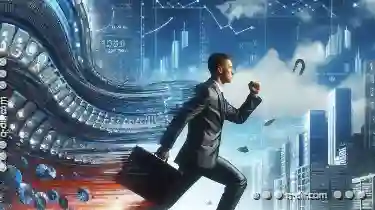
Your Go-To: Columns File Management
Welcome to the world of efficient file management, where organization meets functionality. In this blog post, we will delve into the various view and ...read more

How Column View Encourages Logical Folder Structures
Whether you are a project manager, content creator, or data analyst, organizing your files and folders logically can significantly enhance ...read more