When it comes to viewing content in applications such as image galleries or file managers, users often have to choose between two common views: preview ...
 view and thumbnail view. While both options serve similar purposes-displaying visual representations of content-they differ significantly in terms of load time, usability, and efficiency. This blog post will delve into the key differences between these two views, focusing on which one tends to be faster under different circumstances. In today's fast-paced digital world, the speed of accessing information is crucial for a seamless user experience.
view and thumbnail view. While both options serve similar purposes-displaying visual representations of content-they differ significantly in terms of load time, usability, and efficiency. This blog post will delve into the key differences between these two views, focusing on which one tends to be faster under different circumstances. In today's fast-paced digital world, the speed of accessing information is crucial for a seamless user experience.1. Sub-points:
1.) Sub-points:
1. Definition and Purpose
- Preview View: Displays a larger, more detailed version of the selected item (e.g., an image or document). This view is meant for viewing content in its native format with higher resolution and richer details.
- Thumbnail View: Shows smaller representations of items that are grouped together, usually within grids or lists. Thumbnails are used to provide a quick visual overview without loading the full-size file.
2. Performance Metrics
- When comparing performance between preview view and thumbnail view, it's essential to consider load times. Generally, opening a detailed preview involves fetching and rendering more data than simply displaying a thumbnail. Thus, for items with larger file sizes or complex content (like high-resolution images), the delay in loading the full preview is expected.
- Thumbnail View: Load time can be significantly faster since it displays smaller representations of files. This makes navigation quicker but may not provide as much information at a glance.
- Preview View: Typically has slower load times due to the increased data processing required for rendering detailed content, especially for larger or high-resolution media files.
3. User Interaction and Experience
- Users accustomed to browsing through thumbnails might prefer this method if they need a quick overview of multiple items at once. The immediate visual feedback provided by thumbnails is often appreciated for its simplicity and speed.
- Preview View: Offers deeper interaction but can be slower, which may frustrate users who expect instant results or are used to faster loading times in other applications. However, the advantage here is that it provides a detailed look at the content without having to click through each thumbnail individually.
- Thumbnail View: While slower initially, offers more items per view and can be beneficial for organizing extensive collections by quickly scanning multiple previews.
4. Adaptive User Interfaces
- Modern applications often incorporate adaptive interfaces that adjust based on user interaction or device capabilities. For instance, some platforms optimize thumbnail sizes for faster loading times while still providing a clear visual representation without compromising too much detail.
- Adaptive design might dynamically switch between preview and thumbnail views depending on the context (e.g., when viewing high-resolution images, switching to detailed previews).
5. Technology Behind the Scenes
- The technology that powers these views plays a significant role in their performance. High-speed processors, efficient caching mechanisms, and optimized image processing algorithms can significantly reduce load times for both thumbnail and preview views.
- Use of modern web technologies (like HTML5, CSS3, and JavaScript frameworks) can enhance the user experience by making content loading more responsive and faster across different devices.
6. Balancing Speed and Detail
- It's crucial to strike a balance between speed and detail in both views. Users who value instant access to information may prefer quicker thumbnail loads, while others willing to wait for a moment might opt for detailed previews that provide richer content without overwhelming the system with too many items at once.
7. User Preferences and Settings
- Application settings often allow users to customize their viewing preferences regarding speed vs. detail. For example, they can choose between fast load times (thumbnails) or higher quality visuals (previews). This flexibility is beneficial for tailoring the user experience directly to individual needs.
8. Future Trends
- As technology advances and as users become more accustomed to instant loading experiences across various platforms, future applications may incorporate AI-driven optimizations that predict user behavior and adapt views accordingly, potentially reducing load times without compromising on detail or visual quality.
In conclusion, while both preview view and thumbnail view have their merits in terms of speed and usability, the optimal choice often depends on specific application scenarios, user preferences, and device capabilities. Balancing these factors effectively can significantly enhance the overall efficiency and satisfaction of navigating through a vast array of digital content.

The Autor: / 0 2025-04-10
Read also!
Page-

Why Favorites' "Rename" Operation Is a Design Antique.
This practice, while seemingly innocuous, can have significant implications on user experience and engagement. Let's delve into why this seemingly ...read more

The Art of Decisive Cutting: Less is Truly More.
One powerful yet often overlooked tool in this management toolkit is the "cut" command. Whether you're using Windows or macOS, the cut operation can ...read more
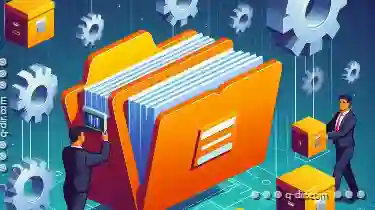
File Splitting: Managing Oversized Files
Whether you are a student, a professional, or an IT specialist, knowing how to manage oversized files efficiently can save time, space, and ...read more