File previews are a fundamental aspect of modern software interfaces, enabling users to quickly assess the contents and nature of files without ...
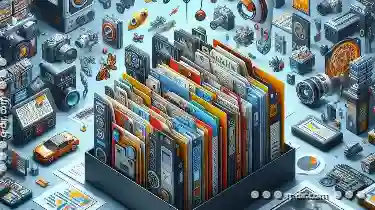 necessarily opening them. This capability is particularly valuable in environments where file types can be diverse and accessing each file individually would be inefficient. In this blog post, we will delve into the various methods and considerations involved in providing effective previews for different file types within software applications.
necessarily opening them. This capability is particularly valuable in environments where file types can be diverse and accessing each file individually would be inefficient. In this blog post, we will delve into the various methods and considerations involved in providing effective previews for different file types within software applications.1. Understanding File Types and Their Previews
2. Image Files
3. Methods of Generating File Previews
4. Considerations in Layout and Design
5. Best Practices for Effective Previews
6. Conclusion
1.) Understanding File Types and Their Previews
2.) Image Files
Images are perhaps the most common type of files that benefit greatly from preview functionality. Users can quickly glance at a thumbnail or a small representation of an image to determine its content, size, and quality without opening the full application dedicated to viewing images. This feature is not only practical but also enhances the overall user experience by making file management more streamlined.
2. Document Files
For document files such as PDFs, word processors (like Microsoft Word or Google Docs), spreadsheets (like Excel), and presentations (like PowerPoint), previews allow users to see a snippet of text or a reduced version of the content. This capability is particularly useful for remote collaboration where opening each file individually might not be feasible, thus saving time and resources.
3. Video and Audio Files
Video and audio files can also be previewed in miniature players that enable users to play a few seconds of media or listen to a short clip without full playback. This feature is beneficial for content creators who need to check the quality of videos, sound engineers who might need to verify audio snippets, or educators who want to review educational materials before committing time to full consumption.
3.) Methods of Generating File Previews
1. Automatic Generation
Some applications automatically generate previews based on file metadata and type. For example, when you upload an image, the software can use embedded data to create a thumbnail instantly. This approach is fast but may not be as effective for complex documents or large images that require processing power to render accurately.
2. User-Generated Previews
In cases where automatic previews are inadequate or unavailable, user interaction such as uploading, scanning, or selecting the file can trigger preview generation. This method ensures a personalized experience but might slow down performance and increase load times for users.
4.) Considerations in Layout and Design
1. Thumbnail Size and Quality
The size and quality of thumbnails are crucial. If they are too small, it’s hard to discern the content; if they are too large or detailed, they can consume unnecessary resources. Balancing these factors is key for performance optimization without compromising on visual clarity.
2. Responsiveness in Different Devices
Previews should adapt well across various devices and screen sizes to ensure a consistent experience. For instance, previews might look great on a desktop but be too small or blurry on a smartphone; thus, responsiveness is crucial for an optimal user interface.
5.) Best Practices for Effective Previews
1. Accessibility
Ensure that previews are accessible not only to users with visual capabilities but also to those using screen readers and other assistive technologies. This inclusivity enhances the software’s utility across a broader demographic.
2. Performance Optimization
Previews should load quickly without impacting overall system performance, especially on mobile devices where slow loading can be particularly frustrating. Use caching techniques and limit resources used in preview generation based on user interactions or network conditions.
6.) Conclusion
File previews are more than just a convenience feature; they significantly enhance the usability and accessibility of software applications. By understanding different file types, implementing effective methods for generating previews, and considering layout and design aspects such as thumbnail quality and responsiveness, developers can greatly improve the preview functionality in their applications. This not only boosts user satisfaction but also makes better use of system resources by preventing unnecessary computational overhead from opening full-scale applications every time a file needs to be assessed.
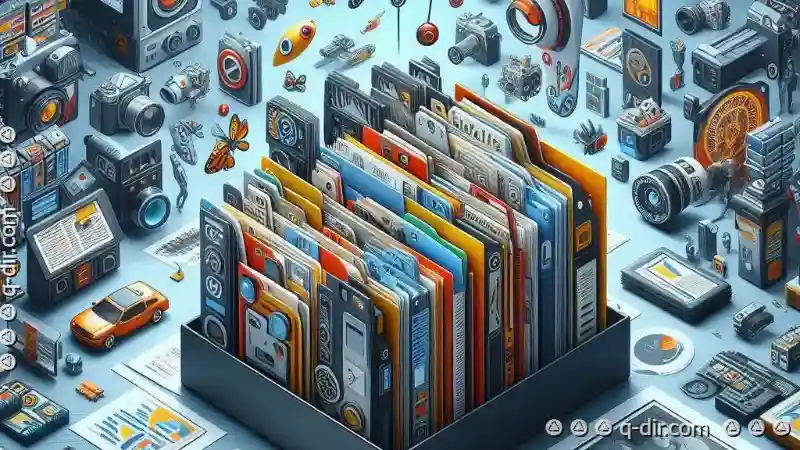
The Autor: / 0 2025-02-26
Read also!
Page-

Cutting Files with Special Permissions: What You Need to Know
When it comes to managing files and folders, sometimes you need to cut them-moving them from one location to another without copying them. This can ...read more
The Perfect Fit: Icon Layouts
When it comes to designing user interfaces, one of the most crucial aspects is ensuring that icons are presented in a way that not only looks ...read more

Why Preview Panes are the Best for Image Management
Whether you're a professional photographer, a graphic designer, or someone who loves to document life's moments, efficient image management is key to ...read more