These interfaces serve different purposes but are increasingly used across various platforms to enhance user experience and organization. Let's delve into ...
 the features, advantages, and considerations for both preview pane vs. gallery view. In the realm of digital content management and viewing, two popular methods often come into play: preview panes and gallery views.
the features, advantages, and considerations for both preview pane vs. gallery view. In the realm of digital content management and viewing, two popular methods often come into play: preview panes and gallery views.1. Understanding Preview Panes
2. Exploring Gallery Views
3. Comparing Both Views
4. Conclusion
1.) Understanding Preview Panes
A preview pane is a small window or section within an interface that provides a quick visual representation of a larger item, such as a file or document. It allows users to get a glimpse of the content without opening it in full.
Key Features:
- Minimalistic Display: Typically shows minimal information like thumbnails, titles, or icons.
- Interactive Elements: Often includes clickable elements (like buttons) for actions such as opening, downloading, or sharing.
- Contextual Information: May include metadata or quick details about the content.
Benefits:
- Space Efficiency: Great for displaying multiple items in a limited space.
- Quick Access: Users can quickly scan and identify relevant files without loading them all at once.
- Responsive Design: Often adapts to different screen sizes, making it suitable for mobile and desktop interfaces.
2.) Exploring Gallery Views
A gallery view is a layout style that presents items in a grid or list format similar to how photographs are displayed in an album. It's particularly popular in media-rich environments like photo galleries, video libraries, etc.
Key Features:
- Visual Cues: Uses images and sometimes videos as previews, providing rich visual content cues.
- User Interaction: Users can click on individual items to view more details or perform actions.
- Organized Display: Allows users to scroll through a collection in an easily navigable format.
Benefits:
- Engagement: The visual appeal and interactivity enhance user engagement.
- Content Categorization: Ideal for showcasing collections where the main focus is on visuals or aesthetics.
- Searchability: Often includes search bars within the gallery, allowing users to quickly find specific items.
3.) Comparing Both Views
User Experience:
- Preview Panes are ideal for scenarios where quick visual checks and minimal interaction are sufficient. They work well in email clients, content management systems, or when you need to list files without cluttering the interface.
- Gallery Views, on the other hand, excel in environments that require detailed viewing and often involve user engagement beyond just previewing. This includes photo galleries, video platforms, and multimedia libraries where users are expected to interact more deeply with the content.
Use Cases:
- Preview Panes work best in scenarios requiring a large number of items to be listed efficiently without overwhelming the interface or slowing down load times. Examples include file managers or digital asset management systems where quick access is crucial but detailed views aren't necessary for every item.
- Gallery Views are more suitable when rich content details and multiple layers of interaction are expected, such as in creative portfolios, photo albums, or media libraries where users expect to explore deeper into the collection.
Scalability:
- Preview Panes can be scaled horizontally across devices with varying screen sizes effectively due to their minimalist nature.
- Gallery Views, while visually appealing and engaging, might require more optimization for different screens to ensure optimal user experience, especially considering larger media files that could impact load times on less powerful devices.
4.) Conclusion
While both preview panes and gallery views serve the purpose of content presentation, they do so through very different approaches. The choice between them largely depends on the specific needs of your application or platform. If efficiency in displaying a large number of items quickly is crucial without detailed interaction, go for preview panes. For scenarios requiring rich visual engagement, user interaction, and possibly detailed exploration of content, gallery views would be more appropriate. Balancing these options with careful consideration of the intended audience's needs will lead to better UX design tailored to specific contexts.

The Autor: / 0 2025-04-25
Read also!
Page-
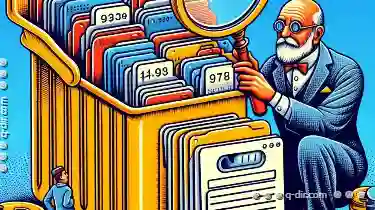
The Little-Known History of File Filtering
From email spam to antivirus software, filters play a crucial role in managing and organizing vast amounts of information. However, few people are ...read more

Filters: The One Feature We All Rely On, But Never Critically Examine.
Whether it's sorting emails, managing files on your computer, or filtering data in applications, filters are a fundamental tool that we use daily to ...read more
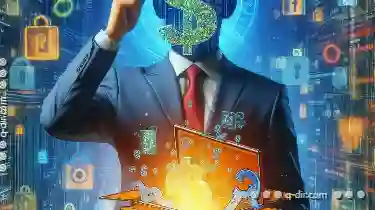
The Hidden Cost of Over-Specialized File Formats
Whether you are a graphic designer, a video editor, or a software developer, understanding how to manage various file types and formats efficiently ...read more