Welcome to our latest exploration into the world of view and layout options in software applications. Today, we will be diving deep into an exciting ...
 feature that has been making waves in the realm of user interface design - the **Preview Pane**. This tool is not just a window; it's a powerful asset for providing instant insights directly within your application, enhancing productivity and user experience. Let's break down what this entails and how you can leverage its capabilities to supercharge your workflow.
feature that has been making waves in the realm of user interface design - the **Preview Pane**. This tool is not just a window; it's a powerful asset for providing instant insights directly within your application, enhancing productivity and user experience. Let's break down what this entails and how you can leverage its capabilities to supercharge your workflow.1. Table of Contents:
2. Understanding the Preview Pane
3. Key Benefits of Using a Preview Pane
4. Best Practices for Implementing a Preview Pane
5. Case Studies: Real-World Applications
6. Future Trends in View and Layout Options
1.) Table of Contents:
1. Understanding the Preview Pane
2. Key Benefits of Using a Preview Pane
3. Best Practices for Implementing a Preview Pane
4. Case Studies: Real-World Applications
5. Future Trends in View and Layout Options
2.) Understanding the Preview Pane
The preview pane is an embedded window within your application that allows users to see immediate feedback or previews of changes, selections, or operations without navigating away from the main interface. This feature has become crucial as it offers direct access to critical information, reducing the need for context switching and manual refreshes.
Key Components:
- Real-Time Updates: The pane should reflect changes immediately as users interact with the main application.
- Customizable Layout: Users can adjust the layout to suit their specific needs, whether it’s a side panel or an overlay.
- Data Display: It should display relevant data such as images, charts, tables, etc., based on user actions.
3.) Key Benefits of Using a Preview Pane
Improved User Experience:
A preview pane significantly reduces the time it takes to get feedback on changes or previews, thus enhancing overall efficiency and satisfaction.
Enhanced Productivity:
By providing direct access to information, users can make more informed decisions quickly, leading to better productivity in various tasks such as editing, designing, and configuring settings.
Engagement and Interaction:
The interactive nature of the preview pane encourages engagement by allowing users to manipulate data directly within the interface, making it an excellent tool for education or training applications where interactivity is key.
4.) Best Practices for Implementing a Preview Pane
Clarity in Design:
Ensure that the design and placement of the preview pane are intuitive and non-intrusive, allowing users to focus on their primary tasks while easily accessing relevant information.
Responsiveness:
The preview pane should be fast and responsive, ensuring minimal latency between user actions and visual updates.
Accessibility:
Make sure that the features in the preview pane are accessible across different devices and platforms, respecting varying user needs and preferences.
5.) Case Studies: Real-World Applications
Let's take a look at some real-world applications where the use of a preview pane has proven to be highly beneficial:
- Design Software: Programs like Adobe Photoshop or Figma utilize preview panes for visualizing changes in layout, color schemes, and effects instantly.
- Project Management Tools: Applications such as JIRA or Trello often include previews within their interfaces to show task statuses or project overviews without leaving the page.
6.) Future Trends in View and Layout Options
As technology continues to advance, we can expect:
- Integration with AI: The preview pane could integrate AI features that predict user actions and provide intelligent suggestions based on previous behaviors.
- Enhanced Interactivity: With advancements in AR and VR, the interactivity of the preview pane could be revolutionized by allowing direct manipulation within a virtual or augmented environment.
In conclusion, the preview pane is not just a tool but an essential component for any modern application looking to improve user experience and productivity. By understanding its potential and implementing it effectively, you can set your software apart in the market while delivering exceptional value to your users. Stay tuned as we continue to explore more innovative ways technology can enhance our workflows and interfaces!

The Autor: / 0 2025-04-02
Read also!
Page-

File Attributes in Linux vs. Windows: Which System Gets It Right?
Whether you're a power user or just starting with computers, understanding how files are stored, organized, and managed can significantly enhance ...read more

How Pasting Files Affects Search Indexing
When it comes to managing files and folders, the actions of copying and moving are fundamental. However, many users overlook their implications on ...read more
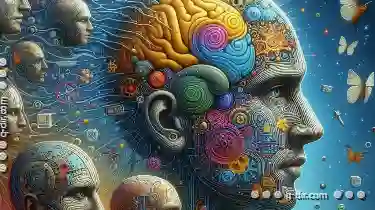
The Cultural Impact of Tabs in Software Design
From web browsers to code editors and beyond, tabs serve as a fundamental means of navigation and organization within digital products. This blog ...read more