Debugging issues, and optimizing performance. To make our lives easier, tools that help us visualize and interact with our code in real-time can be ...
 incredibly valuable. One such tool is the preview pane, which allows developers to see how their HTML, CSS, and JavaScript will look when combined into a web page. In this blog post, we'll explore the various view-and-layout options available for developers using preview panes, with sub-points focusing on different aspects of utilizing these tools effectively.
incredibly valuable. One such tool is the preview pane, which allows developers to see how their HTML, CSS, and JavaScript will look when combined into a web page. In this blog post, we'll explore the various view-and-layout options available for developers using preview panes, with sub-points focusing on different aspects of utilizing these tools effectively.1. Sub-points:
1.) Sub-points:
1. Integrated Development Environments (IDEs)
One of the most popular ways to incorporate a preview pane into your development workflow is through integrated development environments (IDEs). Tools like Visual Studio Code, Sublime Text, and Atom come with built-in features that allow you to see live updates as you write or modify code. These IDEs often support real-time rendering of HTML, CSS, and JavaScript changes directly in the editor window.
2. Browser Extensions
For those who prefer a more browser-centric approach, browser extensions can be incredibly useful for previewing code changes quickly. Tools like LiveReload, BrowserSync, or Web Developer Toolbar allow you to see your web page updates almost instantly as you make small adjustments to your code files. These plugins are easy to install and can save significant time during the development process.
3. Static Site Generators
If you're working on a static website, using a static site generator with built-in preview panes can be incredibly efficient. Platforms like Jekyll, Hexo, or Hugo not only help in generating static sites but also offer live previews of your changes. This capability is particularly useful during the content editing phase when seeing how different text and images look on the page is essential.
4. Version Control Systems
Using version control systems like Git for managing codebase versions can also be leveraged to preview code changes. For instance, GitHub offers a pull request feature that allows you to see how your code will appear when integrated into a larger project. This hands-on approach helps in understanding the impact of certain changes and ensuring they align with overall design goals.
5. Online Code Playgrounds
For quick tests or for sharing code snippets, online code playgrounds like CodePen, JSFiddle, or Repl.it provide real-time previews within a web browser without needing to set up local environments. These platforms are excellent for testing out new ideas quickly and demonstrating concepts to others.
6. Custom Scripts
Developers can also create custom scripts using Node.js or Python (with libraries like Flask) that watch for file changes in your project directory and automatically refresh the browser to show updated code. This hands-on approach is highly customizable and suitable for teams looking to integrate preview panes into their continuous integration/continuous deployment (CI/CD) pipelines.
7. API Integrations
Many modern development environments support API integrations that can feed real-time data into your previews, making them dynamic and interactive. For example, React Native Preview allows you to see how changes in JavaScript code will affect the mobile app layout, while Redux DevTools provide a live view of state management within your application.
8. Collaboration Tools
Finally, collaboration tools that facilitate real-time communication between team members can also be used as preview panes for shared projects. For instance, Slack or Microsoft Teams with integrated webhooks can notify you when someone pushes updates to the codebase, prompting you to refresh your browser to see those changes reflected in real-time.
In conclusion, a good preview pane is an essential tool for developers looking to streamline their workflow and ensure that their work translates seamlessly across different devices and platforms. Whether it's through integrated IDE features, browser extensions, or custom scripts, the ability to visualize code changes instantly can significantly enhance productivity and creative workflows.

The Autor: / 0 2025-06-12
Read also!
Page-

Why Cutting Files Isn’t Always Reversible
When it comes to managing files and folders, we often rely on various methods for organization and accessibility. One such method is cutting, which ...read more

The Hidden Cost of Petabyte-Scale File Management
They often find themselves dealing with petabytes-or even exabytes-of data. This blog post will explore the basic concepts of file management, ...read more
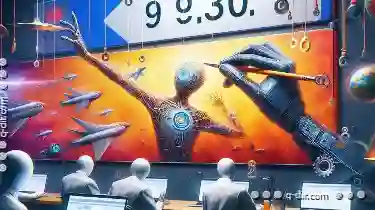
From Manual Rename to Automated Tagging: The Evolution of Naming.
Images, and multimedia grows, so too must our methods for organizing and accessing them. This article will explore how naming conventions have ...read more