So do the methods designed to safeguard sensitive information and processes. One such method involves the use of preview panes within applications. This ...
 blog post will delve into whether preview panes can act as a barrier to secure workflows and explore various options that can be employed to mitigate potential risks. In the realm of digital work environments, security is paramount.
blog post will delve into whether preview panes can act as a barrier to secure workflows and explore various options that can be employed to mitigate potential risks. In the realm of digital work environments, security is paramount.1. Understanding Preview Panes
2. The Concern: Preview Panes as Security Risks
3. Mitigating Risks with Enhanced View-and-Layout Options
4. Conclusion
1.) Understanding Preview Panes
A preview pane is an interface element commonly found in software applications, particularly those used for content creation or management (like design tools, project management platforms, etc.). It allows users to view a snapshot of the document without opening it fully, providing quick insights and facilitating faster navigation through multiple documents.
2.) The Concern: Preview Panes as Security Risks
While preview panes offer numerous benefits in terms of efficiency, they can pose significant security risks if not managed properly:
1. Exposure to Sensitive Information
Users might inadvertently expose sensitive information when using a preview pane. For example, design files containing proprietary designs or personal data management tools showing preview images of private documents could lead to unauthorized disclosure.
2. Potential for Manipulation
Preview panes can be manipulated by malicious users who might exploit them to gain access to more detailed or confidential information. This is particularly concerning in scenarios where previews are generated dynamically without user interaction, leaving little control over what is shown.
3.) Mitigating Risks with Enhanced View-and-Layout Options
To mitigate these risks and enhance secure workflows, consider the following options:
1. Implement Strict Access Controls
Implement strict access controls that limit who can view or manipulate previews of sensitive documents. Utilize role-based access control (RBAC) to ensure only authorized personnel have access to these features.
2. Dynamic Content Generation
Where possible, generate preview content dynamically based on user interactions rather than automatically. This approach ensures that the information shown is controlled and relevant to the action being performed by the user at any given time.
3. Encryption of Previews
Encrypt previews so that they are unreadable until fully opened by authorized users. Advanced encryption methods can be used to ensure even if a preview is intercepted, the content remains secure.
4. User Awareness and Training
Regularly conduct training sessions to educate users about the risks associated with using preview panes and how to handle sensitive information within them. This includes teaching staff to recognize potential security threats and understand proper procedures for handling such situations.
5. Regular Security Audits
Conduct regular audits of your system’s configuration, especially related to view-and-layout options, to ensure that all features are operating as intended from a security perspective. Look for any settings or configurations that might be inadvertently exposing sensitive data.
4.) Conclusion
While preview panes can enhance efficiency in many work scenarios, they also present significant risks if not properly managed. By understanding these risks and implementing robust view-and-layout options, you can significantly reduce the likelihood of security breaches due to the use of preview panes. Remember that every organization has unique needs and challenges; therefore, it’s crucial to tailor your approach based on these specific conditions.
In conclusion, while preview panes might seem like a simple feature in software applications, they play a critical role in secure workflows. By being aware of the potential risks and implementing appropriate security measures, you can ensure that these tools do not become a barrier but instead continue to serve as valuable assets in your digital workplace.

The Autor: / 0 2025-04-09
Read also!
Page-

How Single-Pane View Encourages Bad Backup Habits
Whether it's personal photos, financial records, or professional documents, the integrity and security of our information are critical. One common ...read more
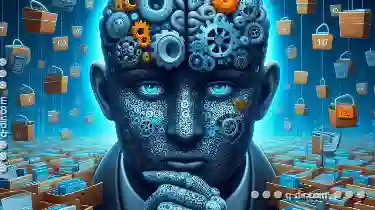
Why Filters Are the Most Requested Feature in File Managers
At its core, a file manager helps users organize, navigate, and interact with files stored on their devices or cloud storage. Among the myriad of ...read more
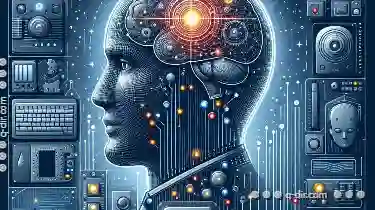
Confident Control with Single-Pane
When it comes to designing user interfaces, the layout options available can greatly impact both the functionality and aesthetics of your ...read more