Whether it’s in emails, documents, or even programming code, the ability to copy text from one location and paste it into another is invaluable. ...
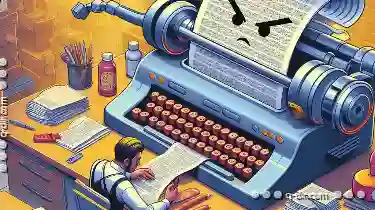 However, this convenience can also lead to unintended consequences such as plagiarism if not handled properly. In this blog post, we will explore the implications of using copy-paste functions and how they can inadvertently contribute to unintentional copyright infringement. In today's digital age, the efficiency of copying and pasting text has become a cornerstone of our daily activities.
However, this convenience can also lead to unintended consequences such as plagiarism if not handled properly. In this blog post, we will explore the implications of using copy-paste functions and how they can inadvertently contribute to unintentional copyright infringement. In today's digital age, the efficiency of copying and pasting text has become a cornerstone of our daily activities.1. Understanding Copy-Paste Operations
2. The Risks Associated with Plagiarism
3. How Copy-Paste Can Lead to Plagiarism
4. Best Practices to Avoid Plagiarism
5. Conclusion
1.) Understanding Copy-Paste Operations
Copying and pasting are fundamental operations in most text editors and word processing software. They allow users to quickly transfer information from one document or location to another within the same application or even between different applications. This feature is particularly useful for writers, researchers, developers, and anyone else who deals with textual data. However, what many users might not be aware of is that these actions can easily lead to copyright infringement if proper attribution is not given.
2.) The Risks Associated with Plagiarism
Legal Consequences
Plagiarism is the act of taking someone else's work and passing it off as one’s own. It is a serious academic offense that can have severe legal consequences, including:
- Academic Penalties: Universities and colleges often have policies against plagiarism, which may result in penalties such as failing grades, suspension, or even expulsion for students.
- Legal Actions: In professional contexts, plagiarism can lead to lawsuits if the original work is protected by copyright laws. This could involve financial damages and legal fees.
Ethical Considerations
Beyond legal issues, plagiarism raises significant ethical concerns:
- Trustworthiness: Plagiarized content undermines credibility and trust in one’s work.
- Academic Integrity: It violates the principle of academic integrity which values original thought and effort.
3.) How Copy-Paste Can Lead to Plagiarism
Unintentional Infringement
Many users copy and paste text without considering where it came from, especially if the source is not explicitly cited or referenced. For example:
- Reposting Content: Users might repost content they find online in social media posts, forums, or other platforms without giving credit to the original author.
- Using Partial Texts: In academic writing, copying only a part of a larger work (without quotation marks and proper citation) can be considered plagiarism if that portion is significant enough to convey the main idea.
Software Tools and Automation
Automated tools for text extraction like web scraping can also lead to unintended copyright infringement when they copy large portions or entire documents from websites without permission:
- Web Scraping: While useful for certain purposes, automated copying of substantial parts of a website (especially if done in bulk) can be seen as infringement.
4.) Best Practices to Avoid Plagiarism
Proper Attribution
To avoid plagiarism through copy-paste actions, always:
- Cite Sources: Whenever you use someone else’s work, quote it with appropriate citation using the style required by your field or institution.
- Use Quotation Marks: For short quotes (usually less than 40 words), enclose them in quotation marks and cite immediately following them.
- Reference Management Tools: Use tools like EndNote, Zotero, or Mendeley to manage citations and sources properly.
Manual Typing
For larger sections of text, manually transcribing the content is the safest way to avoid plagiarism:
- Transcription: Reread the original source material and rewrite it in your own words while maintaining its original meaning.
5.) Conclusion
While copy-paste operations are undeniably efficient, they can pose significant risks if not used with caution. The importance of proper attribution and ethical considerations cannot be overstated when dealing with intellectual property. By understanding these risks and implementing best practices for citation and attribution, you can ensure that your use of others’ work is fair, legal, and contributes to a culture of academic or professional integrity.
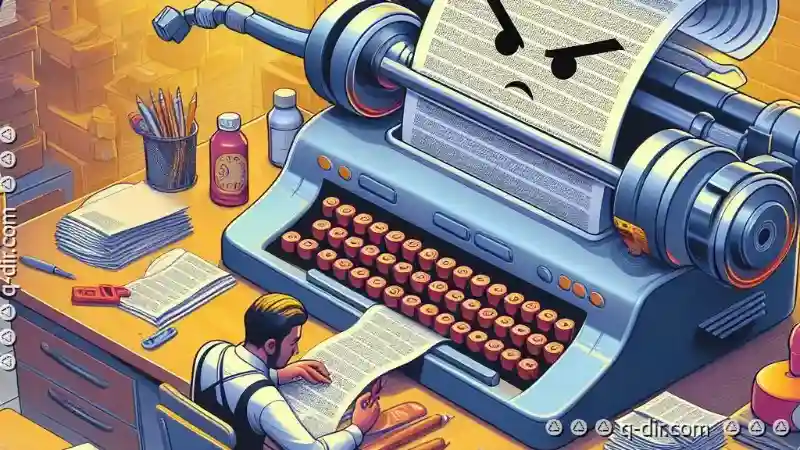
The Autor: / 0 2025-02-20
Read also!
Page-
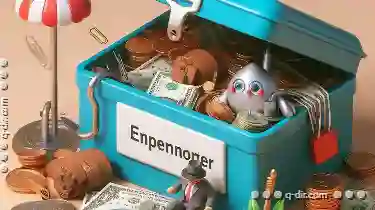
The Hidden Costs of Sticking with Default File Explorers
While many users may be content with the default file explorer provided by their operating system (such as Windows Explorer on Windows or Finder on ...read more

Why macOS Finder s Metadata Filters Are Overrated
Apple’s macOS comes equipped with a versatile file management tool called the "Finder. " While it offers numerous features, some users find ...read more

Details View: When More Becomes a Lot More Efficient
One such evolution in data presentation is the detailed view-a feature that has grown significantly over the years to become not just an option but a ...read more