Whether you are transferring large media files like videos or images, or essential data files such as documents or backups, optimizing file sizes can ...
 significantly speed up the transfer process. This blog post will delve into the basic concepts of file management with a focus on optimizing file sizes for faster transfers. In today's digital age, the efficiency of file transfers plays a crucial role in smooth operations across various platforms and devices.
significantly speed up the transfer process. This blog post will delve into the basic concepts of file management with a focus on optimizing file sizes for faster transfers. In today's digital age, the efficiency of file transfers plays a crucial role in smooth operations across various platforms and devices.1. Understanding File Sizes and Their Impact
2. Techniques to Optimize File Sizes
3. Tools and Software for Optimization
4. Conclusion
1.) Understanding File Sizes and Their Impact
1. What is a File Size?
A file size refers to the amount of storage space required to store a digital file, typically measured in bytes or kilobytes (KB), megabytes (MB), gigabytes (GB), etc. The size of a file depends on its type and content - for instance, an image with high resolution will be larger than a text document.
2. Why Optimize File Sizes?
Optimizing file sizes is essential because:
- Faster Transfers: Smaller files take less time to download or upload over networks.
- Reduced Bandwidth Usage: Less bandwidth is consumed when transferring smaller files, which can be beneficial for both personal and enterprise use cases.
- Improved Performance: Faster transfer speeds lead to better user experience, especially on slower internet connections or devices with limited storage capabilities.
2.) Techniques to Optimize File Sizes
1. Compression
Compression reduces the size of a file by eliminating redundant data without affecting its quality too much. Formats like ZIP for text files and JPEG XR for images often support compression. However, there is always a trade-off between file size and quality - reducing file size too much might lead to noticeable degradation in image or video clarity.
2. Lossy vs. Lossless Compression
- Lossless Compression: This type of compression reduces the size without compromising on the quality. It’s ideal for files where preserving detail is crucial, such as photographs and digital art. Examples include PNG (Portable Network Graphics) for images and FLAC (Free Lossless Audio Codec) for audio.
- Lossy Compression: This method removes unnecessary data to reduce file size but at the cost of some quality. It’s effective for multimedia files like videos and high-resolution photos where slight degradation is acceptable, such as MP3 (MPEG Layer 3), which compresses music files significantly without losing much sound quality.
3. Resolutions and Dimensions
For images and graphics:
- Resolution: Lowering the resolution or pixel count of an image can reduce its file size. This technique is commonly used in web design where high-resolution pictures are unnecessary and increase load times. The JPEG format, for example, allows users to adjust the compression quality setting to balance between file size and image quality.
- Dimensions: Cropping or resizing images can help manage their sizes without losing critical details.
4. Video Optimization
For videos:
- Bitrate Adjustment: Lowering the bitrate in video encoding settings results in smaller files while maintaining a reasonable level of visual quality. This is particularly useful for online streaming and storage where high-quality videos need to be compressed efficiently.
- Codec Selection: Choosing an appropriate codec can significantly impact file size. For instance, using H.264 (also known as MPEG-4 AVC) instead of older codecs like MPEG-2 or WMV will yield a smaller file size without compromising much on quality for standard definition videos.
5. File Format Conversion
Changing the format of a file to one that compresses better can reduce its size. For example, converting an uncompressed video file format (like AVI) into a compressed format like MP4 will result in a smaller file size without significantly impacting quality for standard definition videos.
3.) Tools and Software for Optimization
Several software tools are available to help optimize file sizes:
- Image Editing Software: Tools within Photoshop, GIMP, or Paint can adjust image settings such as compression levels, brightness, contrast, etc., during editing.
- Video Compression Software: Programs like Adobe Premiere Pro or Handbrake offer advanced features for optimizing video files by adjusting resolution, bitrate, and codec settings.
- Compression Libraries: Libraries such as zlib or libdeflate provide APIs to compress data efficiently in various programming languages.
4.) Conclusion
Optimizing file sizes is essential for faster transfers across networks and devices. By understanding the trade-offs between quality and size, using appropriate compression techniques, adjusting resolutions, and employing tools designed for optimization, you can significantly enhance the efficiency of your digital workflows. Remember that there are always trade-offs between file size and quality; find a balance suitable to your needs.

The Autor: / 0 2025-02-23
Read also!
Page-

Renaming in Linux vs. Windows: Which OS Handles It Better?
Operating systems have their unique characteristics, shaped by the way they handle file management tasks like renaming files and folders. This ...read more
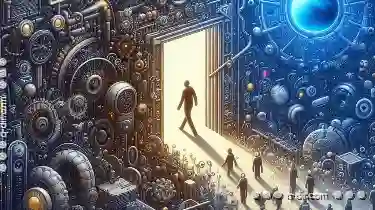
How to Use Quick Access in Single-Pane Layout
When it comes to managing and navigating through your digital content, the layout of your application plays a crucial role. In this blog post, we ...read more

The Silent War Between Quality and File Size in Media
At its core, this management involves a constant battle between quality and file size-a silent war that shapes how we store, share, and enjoy our ...read more