It not only makes interfaces more aesthetically pleasing but also enhances usability and accessibility. Among various layout options, single-pane views ...
 stand out for their ability to deliver an optimal balance between complexity and clarity. This blog post will delve into the principles behind optimal simplicity in single-pane view design, exploring its benefits, common practices, and how it can be tailored to meet specific user needs. In the realm of user interface design, simplicity is often heralded as a virtue.
stand out for their ability to deliver an optimal balance between complexity and clarity. This blog post will delve into the principles behind optimal simplicity in single-pane view design, exploring its benefits, common practices, and how it can be tailored to meet specific user needs. In the realm of user interface design, simplicity is often heralded as a virtue.1. Understanding Single-Pane Views
2. Benefits of Single-Pane Views
3. Common Practices in Single-Pane View Design
4. Tailoring Single-Pane Views to Specific Needs
5. Conclusion
1.) Understanding Single-Pane Views
A single-pane view is a UI paradigm where all content is presented within a single window or screen. This approach contrasts with more traditional multi-pane designs that use multiple screens or panes for different sections of information. The simplicity in this layout comes from the fact that users interact with only one main container, which can be either horizontal or vertical.
2.) Benefits of Single-Pane Views
1. User Focus
Single-pane views help to focus user attention on a single task by minimizing distractions present across multiple panes. This concentration allows for deeper engagement and better understanding of the interface's purpose and functionality.
2. Reduced Cognitive Load
By streamlining the information architecture, single-pane views reduce the cognitive load on users, especially in complex applications where navigation through different sections might be confusing or overwhelming.
3. Improved Performance
Simplifying interfaces often leads to faster loading times and smoother interactions. Users appreciate quick responsiveness from apps and websites they use frequently, which is facilitated by single-pane views.
3.) Common Practices in Single-Pane View Design
1. Content Organization
Effective organization of content within a single pane can significantly improve user experience. Use tools like grids, lists, or cards to group related items together while keeping unrelated elements apart. This method helps users easily locate and navigate through the information.
2. Navigation Simplification
Implement intuitive navigation patterns such as tabs or collapsible sections within the single pane itself. These navigational aids ensure that users can access different parts of the app without leaving the main view, enhancing usability.
3. Responsive Design
Ensure that the design is responsive enough to adapt seamlessly across various devices and screen sizes. This flexibility allows for a consistent user experience whether viewed on a desktop, tablet, or mobile device.
4.) Tailoring Single-Pane Views to Specific Needs
1. Targeting Mobile Users
Mobile devices have smaller screens compared to desktops, so the content in single-pane views should be concise and directly relevant to the task at hand. Use pinch-to-zoom features sparingly to avoid overwhelming users with too much information.
2. Serving Complex Applications
For applications requiring extensive functionalities, consider using a hybrid approach that integrates multiple panes within the main view or provides collapsible sections for easier access to different tools and data sets without cluttering the primary screen.
3. Enhancing Accessibility
Design single-pane views with accessibility in mind by ensuring high contrast ratios, proper text sizing, and clear labels. Use features like screen reader support to ensure that users with disabilities can also benefit from the interface’s functionality.
5.) Conclusion
Single-pane views represent a minimalist approach to UI design, focusing on clarity and simplicity without sacrificing functionality or usability. By understanding and applying the principles discussed in this blog post, designers can create interfaces that are not only aesthetically pleasing but also highly effective in serving user needs. Whether you're simplifying an app for mobile users or crafting a complex toolset within a single pane, the focus should always be on enhancing user experience through optimal simplicity.
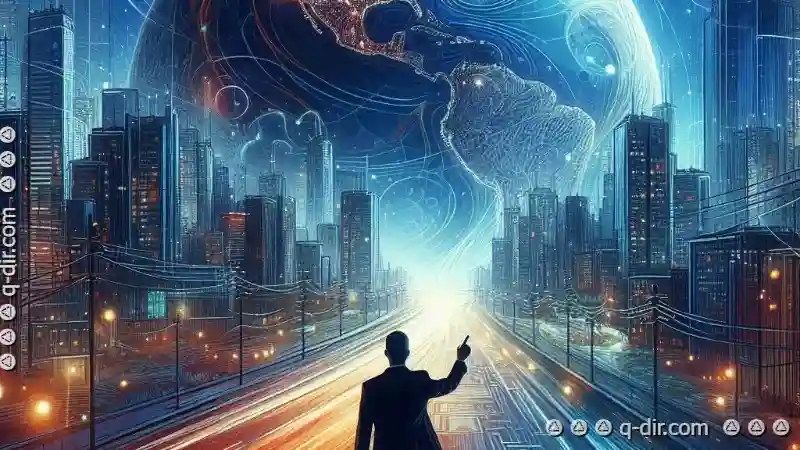
The Autor: / 0 2025-03-18
Read also!
Page-

The Hidden Power of Mastering the Address Bar
However, one simple yet powerful tool often goes underutilized - the address bar. This seemingly insignificant part of your browser interface is ...read more

Why Filters Are the Best Feature Missing from macOS Finder
If you're an avid user of macOS, you might have noticed that one of the features it lacks compared to other operating systems is robust filtering ...read more
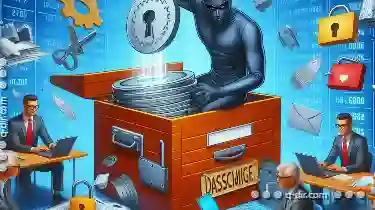
Password-Protected Archives: Security Pros and Cons
With the increasing amount of data being generated daily, efficient handling of these files becomes essential for smooth workflow and security. One ...read more