Welcome to this comprehensive guide on understanding the basic concepts of file management, specifically focusing on attributes in network storage. ...
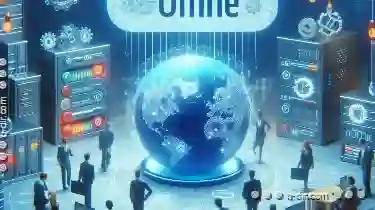 Whether you're a novice or an experienced user, mastering these fundamental aspects can significantly enhance your efficiency and organization skills when dealing with files across various platforms. Let's dive into the world of offline attribute management within network storage systems.
Whether you're a novice or an experienced user, mastering these fundamental aspects can significantly enhance your efficiency and organization skills when dealing with files across various platforms. Let's dive into the world of offline attribute management within network storage systems.1. Table of Contents
2. What is an Attribute?
3. Types of Attributes
4. Managing Offline Attribute: Network Storage Overview
5. Importance of Attributes in File Management
6. Best Practices for Handling Attributes Effectively
7. Case Study: Practical Application of Attribute Management
8. FAQs and Common Misconceptions
1.) Table of Contents
1. What is an Attribute?
2. Types of Attributes
- Metadata Attributes
- System Attributes
3. Managing Offline Attribute: Network Storage Overview
4. Importance of Attributes in File Management
5. Best Practices for Handling Attributes Effectively
6. Case Study: Practical Application of Attribute Management
7. FAQs and Common Misconceptions
2.) What is an Attribute?
An attribute can be defined as a piece of information that describes or defines certain characteristics of a file, directory, or storage device. These attributes provide additional context and metadata about the data stored in these entities. Attributes are crucial for various operations like searching, sorting, and managing files efficiently across different platforms and applications.
3.) Types of Attributes
Metadata Attributes
Metadata attributes are user-defined properties that describe the content or purpose of a file. These include:
- File Name: The name given to the file by the user.
- File Size: The total size occupied by the file on disk.
- Date Created/Modified: Time stamps indicating when the file was created and last modified.
- Type (MIME): Specifies the type of content stored in the file, such as text/plain or image/jpeg.
System Attributes
System attributes are set by the operating system to manage internal operations:
- File Permissions: Access control settings that determine who can read, write, and execute the file.
- Owner Information: Details about the user who created or last modified the file.
- Hidden Attribute: Some systems use this attribute to mark files as hidden, excluding them from directory listings.
4.) Managing Offline Attribute: Network Storage Overview
Network storage refers to remote data storage accessible via computer networks like LAN (Local Area Network) and WAN (Wide Area Network). When managing attributes in network storage, consider the following:
- Centralized Management: Tools for centralized administration can help manage file permissions, share settings, and attribute configurations across multiple users and devices.
- Cloud Storage Services: Platforms like Google Drive or Dropbox often provide APIs to programmatically access and manipulate metadata within files stored remotely.
5.) Importance of Attributes in File Management
Attributes play a pivotal role in:
- Searchability: Providing keywords (tags, descriptions) that enhance search capabilities based on content type or context.
- Organization: Helping users categorize and prioritize files into logical groups for easy retrieval.
- Security: Ensuring that sensitive information is appropriately protected through permissions settings.
6.) Best Practices for Handling Attributes Effectively
- Tagging Systems: Implementing a tagging system allows you to quickly find files based on specific criteria, such as project type or urgency level.
- Consistency: Ensure consistency in naming conventions and attribute assignment across all devices and platforms to avoid confusion and errors when accessing files remotely.
- Regular Audits: Conduct regular audits of file attributes to ensure that they are up-to-date with the actual content, especially after significant changes or transfers between different storage systems.
7.) Case Study: Practical Application of Attribute Management
Consider a scenario where you manage a project involving multiple documents and spreadsheets. By assigning attributes like "Project Name," "Deadline," and "Team Member," you can easily search for all files related to a specific project, regardless of the physical location or format of the files. This not only saves time but also reduces the likelihood of misplacing important documents.
8.) FAQs and Common Misconceptions
- Can attributes be changed without affecting the file's content? Yes, changing metadata does not alter the actual data stored in the file; it merely updates its description or properties.
- Are system attributes user-editable? While some are visible to users (like permissions), many are set by the operating system and cannot be directly changed without specific tools or administrative privileges.
In conclusion, mastering the art of managing file attributes is crucial for anyone looking to optimize their workflow in today's digital environment. Whether you're using local storage, network-attached storage, or cloud services, understanding how to manipulate and utilize these metadata attributes can provide significant benefits. By following best practices and applying them effectively across various platforms, users can ensure that their files remain organized, secure, and easily accessible whenever needed.

The Autor: / 0 2025-02-24
Read also!
Page-
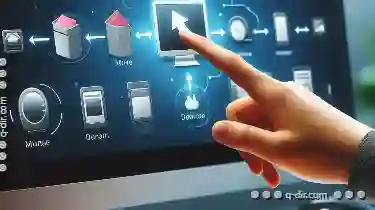
How to Move Files Between Different Drives
Welcome back to our tech journey! Today, we're diving into a practical task that many of us face regularly: moving files between different drives. ...read more

The Great File Naming Debate: Conventions vs. Chaos
However, one of the most fundamental aspects often overlooked in this process is file naming. This seemingly minor detail can lead to either a ...read more

The Most Overlooked Tab Feature You re Not Using
Among these, tabs stand out as a fundamental yet often underutilized feature in digital interfaces. Today, we'll dive into one such seemingly mundane ...read more