For those navigating through vast datasets or complex workflows, a powerful tool like multi-pane views can be an indispensable asset. This blog post will ...
 delve into the concept of dual, triple, and quad pane views, exploring how these layouts cater to different user needs, from novices to power users. In the world of user interfaces, managing information efficiently is key to productivity.
delve into the concept of dual, triple, and quad pane views, exploring how these layouts cater to different user needs, from novices to power users. In the world of user interfaces, managing information efficiently is key to productivity.1. Understanding Multi-Pane Views
2. Benefits of Multi-Pane Views
3. Conclusion: Embracing Multi-Pane Views in Your Interface Design
1.) Understanding Multi-Pane Views
Multi-pane interfaces divide the screen into multiple panels or panes, allowing users to view and interact with information simultaneously in more than one context. This setup is particularly useful for tasks that require comparing data across different aspects or for multitasking within a single application.
Dual Pane View: A Balancing Act
The dual pane view is the simplest form of multi-pane layout, featuring two panels side by side. This layout is ideal for novice users who might be unfamiliar with complex interfaces and need to see visual representations alongside their data counterparts. For example:
- Text Editing: Seeing a text editor on one panel while its preview appears on the other helps writers visualize formatting changes instantly without navigating away from the main interface.
- Image Management: In photo editing software, dual panes can show an image being manipulated in real time next to its original version, aiding users in making precise edits.
Triple Pane View: The Middle Ground
For those who need more workspace and are comfortable with a bit of complexity, the triple pane view offers additional space for detailed work while still keeping related information nearby. This setup is particularly useful for tasks that require frequent comparisons or analyses:
- Stock Market Analysis: In financial tools, tri-panes can display charts alongside stock data tables and news feeds, giving traders comprehensive insights without switching between applications.
- Project Management: Project managers might utilize triple panes to view task lists, project timelines, and resource allocation simultaneously, enhancing the ability to manage multiple projects efficiently.
Quad Pane View: A Gateway to Power User Abilities
The quad pane view is a natural progression for experienced users who are looking to maximize their workspace and control over complex applications. This setup provides four panes that can be arranged in various ways to suit specific workflows, offering unparalleled flexibility:
- Code Editing: In IDEs (Integrated Development Environments), quadruple panes allow developers to have multiple code files open side by side for easy comparison and editing of related sections.
- Video Editing: In video editing software, four panels can show different layers of a project simultaneously, including the main timeline, effects panel, media library, and program monitor, enabling precise timing and visual effects adjustments.
2.) Benefits of Multi-Pane Views
Enhanced Productivity
By allowing users to view multiple aspects of their work in one place, multi-pane interfaces reduce the time spent switching between applications or windows, thereby boosting productivity.
Improved Task Management
For tasks that require comparing data across different categories (like financial analysis or project management), a multi-pane layout provides an immediate visual correlation that can be instrumental in decision making and strategic planning.
Customization for Personal Workflow
As demonstrated with coding and video editing, the flexibility of quad panes allows users to tailor their workspace to suit their unique workflow needs, whether it's managing multiple projects or optimizing code development environments.
3.) Conclusion: Embracing Multi-Pane Views in Your Interface Design
Whether you are a novice looking to streamline your work or a power user aiming for maximum efficiency, multi-pane views offer an array of benefits and can be tailored to fit various workflows. By understanding the different types of multi-panes-dual, triple, and quad-you can choose the most appropriate setup that not only suits your skill level but also enhances your productivity in specific tasks. Embrace these versatile interfaces as a bridge between novice users and power users, opening up new possibilities for effective and efficient information management.

The Autor: / 0 2025-04-17
Read also!
Page-

Preview Pane: Are We Too Complacent with Our Defaults?
Among these interfaces, the preview pane plays a crucial role in how users can quickly assess and manipulate content before finalizing it. This blog ...read more

The Little-Known History of Tree View in Computing
From command lines to graphical user interfaces (GUIs), navigation tools have become increasingly sophisticated over the years. Among these tools, ...read more
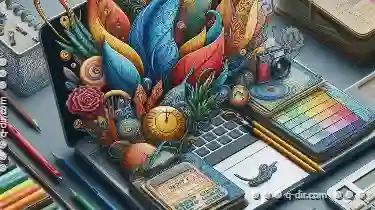
The Hidden Power of a Well-Organized Tab System
Among various tools available to streamline information management and user interaction, tabs have proven to be an indispensable component for ...read more