When crafting web pages or applications, one effective method to enhance user engagement and information presentation is through the strategic use of ...
 columns. This article will delve into various strategies for employing columns in your designs, ensuring that content is not only organized but also beautifully presented. Here’s how you can maximize clarity with columns:. In the vast expanse of digital design, clarity is paramount.
columns. This article will delve into various strategies for employing columns in your designs, ensuring that content is not only organized but also beautifully presented. Here’s how you can maximize clarity with columns:. In the vast expanse of digital design, clarity is paramount.1. Understanding Column Types
2. Choosing the Right Column Configuration
3. Balancing White Space and Content
4. Enhancing User Interaction
5. Utilizing Colors and Typography
6. Conclusion
1.) Understanding Column Types
1. Single-Column Layout
A single column layout is the simplest form of multi-column design. It's ideal for showcasing a narrative or a focused message, such as in blogs or personal websites where storytelling is central. The single column forces users to read sequentially, making it great for immersive content consumption.
2. Two-Column Layout
Two columns are the standard choice and offer a balanced approach between white space and content density. This layout works well for presenting information pairs like features and benefits or questions and answers. It’s versatile and can handle medium to large amounts of text comfortably.
3. Three-Column Layout
Three columns introduce more complexity, allowing for even distribution of elements while maintaining a clear visual structure. This format is particularly effective in sections where multiple points need to be highlighted simultaneously, like financial reports or statistical data overviews.
2.) Choosing the Right Column Configuration
1. Responsive Design
Consider how your columns will perform on different devices. Mobile-friendly designs that adapt seamlessly to smaller screens often benefit from single or dual column layouts due to their compactness and ease of reading on smartphones and tablets.
2. Content Type
The nature of the content you’re presenting should dictate your column choices. For instance, a technical document might require more columns than creative content which thrives in less structured formats.
3.) Balancing White Space and Content
1. Adequate Padding
Ensure that there is sufficient space between columns to create visual breathing room without appearing empty or cramped. This can be adjusted through padding settings in CSS.
2. Consistent Spacing
Maintaining a consistent gap between elements helps guide the eye and creates a professional look. It’s crucial for any layout, but especially so when dealing with multiple columns where misalignment can distract users.
4.) Enhancing User Interaction
1. Interactive Elements
Incorporate clickable elements within or next to columns, such as buttons or links that lead to further information or actions. This not only keeps the user engaged but also guides them through your site’s hierarchy of importance and usefulness.
2. Call-to-Action Placement
Position call-to-actions (CTAs) in areas where they are likely to be seen, such as at the end of columns or above fold, depending on the depth of page users typically engage with before scrolling down.
5.) Utilizing Colors and Typography
1. Contrast and Harmony
Choose colors that provide contrast for readability while maintaining a harmonious palette across columns to avoid visual clutter. Consider using contrasting text-background color combinations and pairing fonts that read well together.
2. Scalability of Fonts
Select typefaces that can scale gracefully with the size of screens or device resolution, ensuring legibility on both desktop computers and mobile devices. This is especially important for responsive designs where column layouts may change based on screen width.
6.) Conclusion
Columns are not just a design element; they’re an opportunity to organize information and guide user experience effectively. By choosing the right type of columns according to your content, adjusting white space wisely, engaging users through interactivity, and maintaining visual harmony with colors and typography, you can create layouts that maximize clarity and usability.
Remember, while experimenting with column configurations is encouraged, always test thoroughly across various devices and screen sizes to ensure a consistent experience for your users. Whether you opt for simplicity in single columns or complexity in multi-column designs, the key to maximizing clarity lies in understanding how best to serve your content’s needs through thoughtful design choices.

The Autor: / 0 2025-06-16
Read also!
Page-
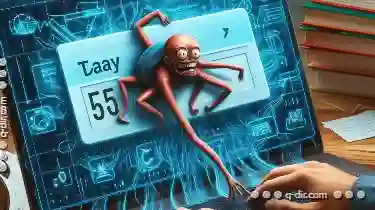
The Digital Procrastinator's Enabler: Tab's Role in Delay.
" This unwanted behavior involves spending more time than intended on tasks that do not contribute directly to our goals. While there could be ...read more

How to Change Preview Quality Settings
When it comes to using applications, the quality of the preview can significantly impact your overall experience. Whether you're working with images, ...read more

Why Your Files Are Wasting Space Without You Knowing
However, many users are unaware that their files can be consuming storage space without them even knowing it. This blog post will explore why your ...read more