One of the most effective methods to manage and display information efficiently is through column layouts. Whether you are working on a blog, a website, ...
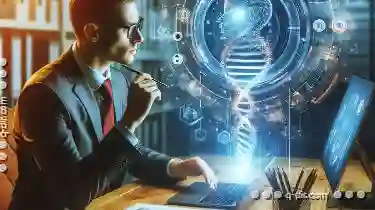 or any form of digital content, mastering different types of column layouts can significantly enhance your workspace efficiency. This article will explore various column layouts, their characteristics, and how they can be applied in different scenarios. In today's digital age, where information is consumed at an unprecedented rate, the way we organize and present content becomes crucial.
or any form of digital content, mastering different types of column layouts can significantly enhance your workspace efficiency. This article will explore various column layouts, their characteristics, and how they can be applied in different scenarios. In today's digital age, where information is consumed at an unprecedented rate, the way we organize and present content becomes crucial.1. Understanding Column Layouts
2. Conclusion
1.) Understanding Column Layouts
Column layouts divide the page into vertical sections, known as columns, which allow for better organization and readability of content. The most common types include:
- Single Column Layout
- Two Column Layout (Left/Right)
- Two Column Layout (Right/Left)
- Three Column Layout
- Four Column Layout
1. Single Column Layout
The single column layout is the simplest form of all and is ideal for content that does not require a lot of visual separation. This layout works well on smaller screens where space is limited, such as smartphones. The main advantage of this layout is its simplicity, which can make the page load faster and be easier to navigate since there are fewer options to click or scroll through.
- Use Case: Blog posts, short texts, landing pages for mobile apps.
- Pros: Simplicity, fast loading times, easy navigation.
- Cons: Limited visual variety, may not suit content with many elements.
2. Two Column Layout (Left/Right)
The two column layout with columns placed side by side is the most commonly used and versatile type among web designers. This format allows for a good balance between text and images on either side of the page. It’s great for scenarios where you want to juxtapose visual content with textual descriptions or when you need to present information in pairs (e.g., related articles).
- Use Case: Blog articles, feature lists, double-sided product descriptions.
- Pros: Balanced distribution of elements, good flow of information.
- Cons: Can look cluttered if not used judiciously; may require careful balancing between the two columns.
3. Two Column Layout (Right/Left)
This layout is nearly identical to the left/right two column layout but with a reversed arrangement. It can be particularly useful when you want to emphasize content on one side over the other, for instance, if you have compelling images or data that need more prominence than text next to them.
- Use Case: Similar to Left/Right, but useful where visual balance is desired from the start (e.g., starting with a large image).
- Pros: Can be visually striking, excellent for contrast and emphasis.
- Cons: Requires careful design to avoid asymmetry that can disrupt user experience.
4. Three Column Layout
A three column layout extends beyond the usual two columns by adding an additional central column. This layout is great for displaying content where you need more room in the middle section, such as a featured article or call-to-action button. It’s also useful when balancing visual and textual elements becomes tricky with only two columns.
- Use Case: Landing pages, magazine-style articles, header ads.
- Pros: Offers flexibility for large content blocks; effective in showcasing central content prominently.
- Cons: Can look busy or overwhelming if not used sparingly; may require careful spacing to avoid clutter.
5. Four Column Layout
The four column layout is the most expansive among these types and can be useful when you have a lot of related but independent pieces of information that need to be displayed simultaneously, such as in an online magazine or a digital catalog. This layout can provide maximum visual variety while ensuring each item has enough space to stand out without overwhelming the user.
- Use Case: Online magazines, product catalogs, informational grids.
- Pros: High visual appeal, excellent for diverse content presentation.
- Cons: Can be difficult to manage on smaller screens; may appear cluttered if not designed with care.
2.) Conclusion
Choosing the right column layout depends largely on your specific needs and goals - whether you are aiming for simplicity, balance, emphasis, or visual variety. Each type of column layout has its unique advantages and disadvantages that you should consider when designing a user interface. By understanding these layouts and how they can be applied to different contexts, you'll be better equipped to create an effective workspace that not only looks great but also provides an optimal user experience.
Remember, while experimenting with various column layouts is encouraged in web design, it’s essential to consider your audience and the purpose of your content. Striking a balance between creative freedom and practical functionality will help you craft layouts that are both visually appealing and user-friendly.

The Autor: / 0 2025-05-23
Read also!
Page-

The Dark Side of "Cut": Orphaned Data and Broken Links.
When working with files and folders in any digital environment, the action known as "cut" is a common method for temporarily relocating items from ...read more

Multi-Pane View for Network Administrators
Managing complex networks can be a daunting task. The ability to visualize and interact with different aspects of the network in real-time is crucial ...read more
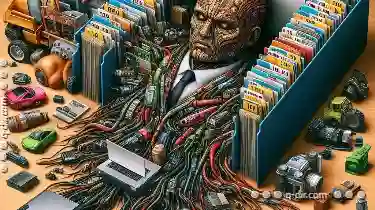
Why Folders Are the Worst Way to Organize Photos
Organizing photos can be a challenging task, especially when dealing with large collections. Many people rely on folders or directories to manage ...read more