Specifically, in the context of tree views, many have wondered if the presence of a "Refresh" button is an admission of failure to maintain data accuracy ...
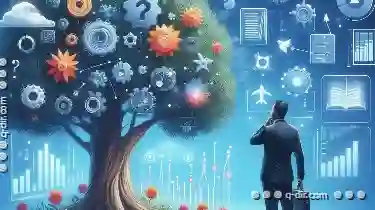 or efficiency on the user interface side. Let's delve into this topic with clarity and understanding. In the intricate world of software navigation and display, the humble "Refresh" button often becomes a subject of debate.
or efficiency on the user interface side. Let's delve into this topic with clarity and understanding. In the intricate world of software navigation and display, the humble "Refresh" button often becomes a subject of debate.1. Understanding Tree Views: What Are They?
2. The "Refresh" Button: What Does It Do?
3. Is a "Refresh" Button an Admission of Failure?
4. Benefits and Alternatives
5. Conclusion
1.) Understanding Tree Views: What Are They?
Tree views are graphical control elements used in various software applications, particularly those that require hierarchical organization of information. This could include file managers, database structures, organizational charts, or any other system where data is presented in a branching manner. The tree view allows users to expand and collapse branches to navigate through the hierarchy easily.
2.) The "Refresh" Button: What Does It Do?
The "Refresh" button is designed primarily for refreshing the data displayed within the tree view. This might be necessary if new information has been added, updated, or deleted in the underlying data source that feeds into the tree view. Essentially, it resets the display to reflect the current state of the data.
3.) Is a "Refresh" Button an Admission of Failure?
The notion that having a "Refresh" button is indicative of poor design or failure to maintain data integrity stems from several misconceptions:
- Data Update Frequency: Not all tree views need frequent refreshing. Some systems, such as those where data changes are infrequent and can be managed manually (like static organizational charts), might not require a real-time refresh feature. The "Refresh" button is often used for dynamic or live updates when there’s a need to redisplay information immediately upon change.
- User Expectation: Users generally expect that any software they use will provide tools to update displays based on their needs, including refreshing outdated data. This expectation does not necessarily indicate failure but rather user convenience and interface design adapted to meet expectations.
- Design Considerations: The presence of a "Refresh" button can be part of an informed design strategy where the developer or designer considers usability alongside other interface elements. In some cases, it might be part of a broader strategy to offer more control to users over how they interact with data.
4.) Benefits and Alternatives
- Immediate Feedback: The refresh button provides immediate feedback when new information is available, which can be crucial for systems where real-time updates are beneficial (like financial market displays or live operational dashboards).
- User Control: Offering a "Refresh" option gives users control over how they interact with the interface. They might choose to update data only when it’s convenient for them, rather than having automatic refresh schedules that could be disruptive if not timed correctly.
- Performance Considerations: For systems where performance is critical, auto-refreshing every few minutes can lead to unnecessary load on both server and client sides. The "Refresh" button allows users to control the pace of data updates according to system capabilities and user needs.
5.) Conclusion
The "Refresh" button in a tree view should not be seen as an admission of failure, but rather as a practical design feature aimed at enhancing usability and responsiveness in software applications. Its presence is indicative of thoughtful interface design that balances real-time functionality with user convenience and system efficiency. In essence, the question of whether the "Refresh" button represents poor design choices or functional considerations should lead us to appreciate the nuanced approach required in modern UI/UX design.

The Autor: / 0 2025-06-04
Read also!
Page-

The Multi-Pane Future: Adaptive and Intelligent Layouts
Among these advancements, multi-pane interfaces have gained significant attention for their ability to present data in multiple views simultaneously. ...read more
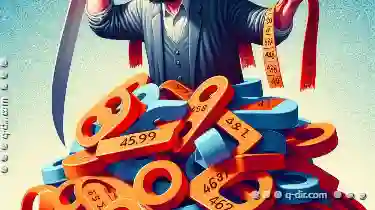
Tabs: A Necessary Evil, or a Persistent Indulgence?
Among the myriad tools available to aid this process, tabs have emerged as both a necessity and a persistent indulgence in user interfaces. This blog ...read more

Filters' Future: Hyper-Personalization or Transparent Control?
So too do the ways we interact with it. In particular, the realm of digital filters has seen significant advancements that not only enhance visual ...read more