Navigating through complex information can be challenging in today's digital world. One of the most effective ways to manage and present this information ...
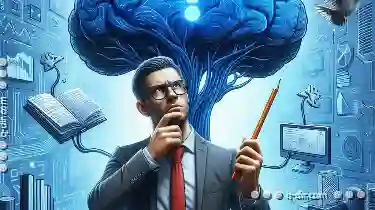 is through a tree view structure. However, some users might find that using a tree view makes them less efficient rather than more. This blog post will explore why certain users might perceive tree views as inefficient and provide strategies for making the best use of this tool in your digital navigation and display.
is through a tree view structure. However, some users might find that using a tree view makes them less efficient rather than more. This blog post will explore why certain users might perceive tree views as inefficient and provide strategies for making the best use of this tool in your digital navigation and display.1. Understanding Tree Views
2. Potential Drawbacks of Tree Views
3. Conclusion
1.) Understanding Tree Views
Before diving into potential issues with tree views, let's briefly recap what a tree view is:
- Tree View: A hierarchical representation of nodes where each node can have child nodes, creating a "tree" structure. This format is commonly used in file systems and organizational charts but also applies to digital information like menus or navigation bars.
How Tree Views Work
1. Nodes and Branches: Each item in the tree represents a 'node', which can expand or collapse depending on whether it has sub-items (child nodes). Clicking on a node will either reveal its children or hide them, depending on its current state.
2. Expandability: Nodes that have child nodes are expandable, while those without are not. This hierarchical structure allows users to navigate through information in a manageable way by drilling down into details as needed.
3. Levels of Depth: The tree can be visualized with multiple levels, allowing for the exploration of various sub-categories at different granularities.
2.) Potential Drawbacks of Tree Views
1. Cognitive Load and Mental Effort
Expanding and collapsing nodes requires mental effort due to the need to keep track of which nodes are open or closed. This can be particularly taxing when dealing with a large number of nodes, as users have to consciously manage each node's state, thus increasing cognitive load.
- Strategies for Managing Cognitive Load:
- Use keyboard shortcuts: Allow users to expand and collapse nodes using keys like `Enter` or arrow keys instead of clicking the mouse.
- Provide visual cues: Highlighting which nodes are currently open can help reduce confusion about node states.
2. Limited Visibility for Deep Nodes
With multiple levels, it might be difficult for users to locate specific items in deep branches without scrolling through a long list or expanding numerous nodes manually.
- Strategies for Better Visibility:
- Implement search functionality: Allow users to quickly jump to specific nodes using a search bar.
- Use labels and icons effectively: Clearly label nodes with essential information, and consider using icons to visually indicate the type of node (e.g., folder icon for directories).
3. Slow Navigation Speed
For those who are familiar with the structure, navigating through the tree might be slower than necessary due to the need to click through multiple levels. This can become frustrating for both new and experienced users when dealing with complex hierarchies.
- Strategies for Faster Navigation:
- Use breadcrumb trails: Provide a visual path back to the root node, allowing users to jump between different levels without expanding all nodes manually.
- Implement lazy loading: Only load child nodes when they are needed; this can significantly improve performance and user experience for deep trees.
4. Misuse in Simplifying Complexity
In some cases, tree views might be used where a more straightforward list or grid view would serve better to avoid complexity.
- Strategies for Choosing the Right View:
- Provide multiple views: Offer users the choice between tree and list/grid views based on their needs.
- Analytics and user feedback: Use data from analytics and direct user feedback to determine which type of view works best in a given context.
3.) Conclusion
While tree views can be an effective tool for managing and navigating complex information, they are not without drawbacks. To ensure that your users remain efficient while using these structures, consider the points discussed above: manage cognitive load effectively, provide adequate visibility, optimize navigation speed, and choose appropriate contexts where a tree view is truly beneficial. By doing so, you can help avoid the pitfall of making tree views less effective than they could be, enhancing overall user experience and satisfaction in your digital platforms.
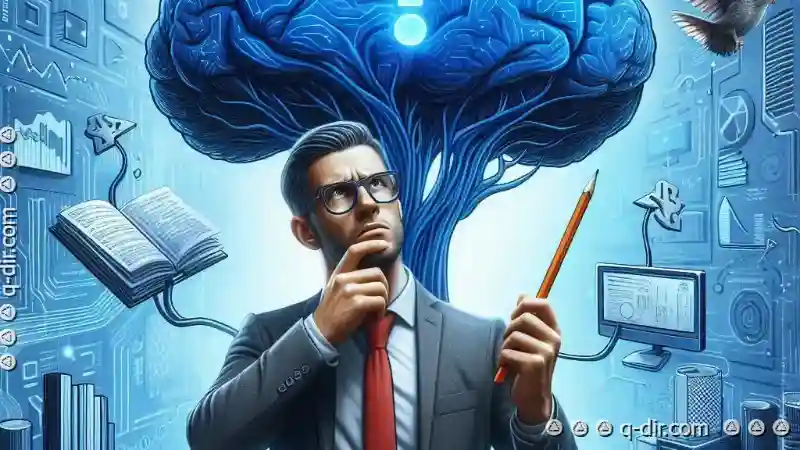
The Autor: / 0 2025-06-11
Read also!
Page-

Why Columns Amplify Our Understanding of Our Own Data Ecosystem
The ability to collect, analyze, and interpret this data is crucial for making informed decisions and driving growth. One powerful tool that can help ...read more
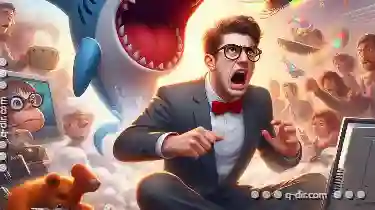
How to Force-Rename Files When the System Refuses
When you attempt to rename a file or folder in your operating system, there are scenarios where the system may refuse to comply due to various ...read more
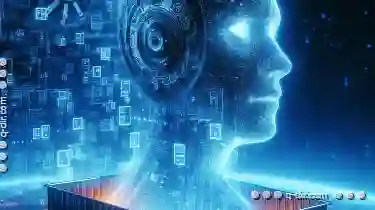
The Ghost in the Machine: File Explorer's Enduring Legacy.
Among the myriad tools designed to tame this chaos, one stands out as an icon par excellence-File Explorer. This seemingly simple application has ...read more