At the core of this navigation lies a seemingly simple yet powerful tool - the address bar. Often overlooked in discussions about user interfaces, the ...
 humble address bar plays a pivotal role in how we interact with the internet. This blog post delves into whether the address bar is still considered the last bastion of non-programmable navigation and explores its evolution within web browsers. In today's digital age, navigating through vast oceans of information can be both exhilarating and daunting.
humble address bar plays a pivotal role in how we interact with the internet. This blog post delves into whether the address bar is still considered the last bastion of non-programmable navigation and explores its evolution within web browsers. In today's digital age, navigating through vast oceans of information can be both exhilarating and daunting.1. Understanding the Address Bar: What Is It? Why Does It Matter?
2. The Evolution of the Address Bar: From Static URL Entry to Smart Navigation Aids
3. Is the Address Bar Still the Last Bastion of Non-Programmable Navigation?
4. Future Prospects: Where Is the Address Bar Headed?
5. Conclusion: The Address Bar's Role in Modern Navigation
1.) Understanding the Address Bar: What Is It? Why Does It Matter?
The address bar, located at the top or along the top edge of many digital platforms (including websites and apps), serves as a gateway to specific content or services. Traditionally used for entering website URLs, it has evolved over time to include search capabilities, bookmarks, and even shortcuts to frequently visited sites. This multifunctionality makes the address bar not just a navigation tool but an integral part of how users interact with digital platforms.
2.) The Evolution of the Address Bar: From Static URL Entry to Smart Navigation Aids
- Early Days: In the early days of the internet, the address bar was merely a placeholder for entering website URLs. Users had to manually type in or remember these addresses to access specific sites.
- Browser Development: With the advent of web browsers like Internet Explorer and Netscape Navigator, users started bookmarking their favorite websites directly within the browser itself. This made navigation faster as they could quickly jump to their frequently visited sites by simply typing a few letters into the address bar (autocomplete feature).
- Search Engines Integration: The integration of search engines with the address bar revolutionized how we navigate the web. Features like Google’s omnibox, where users can type queries and receive immediate search results or suggestions, have become standard in many browsers today. This not only speeds up navigation but also leverages user intent to provide more relevant content directly from the same interface.
- Progressive Web Apps (PWAs): The address bar has evolved further with the advent of PWAs. These apps can function as standalone applications on a mobile device’s home screen, providing users with app-like experiences through the browser and leveraging the address bar for navigation within the app itself.
3.) Is the Address Bar Still the Last Bastion of Non-Programmable Navigation?
The concept of non-programmable navigation often refers to actions that are not controlled by code but rather by user inputs or interactions. With browsers like Google Chrome, Microsoft Edge (with its new experimental sidebar), and Firefox Quantum introducing features that allow users more control over their browsing experience through the address bar, it seems arguable whether this role can still be claimed for it.
- Voice Commands: Modern browsers support voice commands allowing users to interact with the address bar without even touching the screen. This is a significant advancement in making navigation entirely hands-free and demonstrates how far we have come from static URL entry.
- Intelligent Assistants: Browsers like Chrome now feature virtual assistants within the address bar, providing suggestions based on user history, recent searches, or ongoing tasks. These AI-driven tools can predict actions and initiate tasks without explicit user commands.
4.) Future Prospects: Where Is the Address Bar Headed?
Looking ahead, the role of the address bar is expected to continue evolving with advancements in artificial intelligence and machine learning. Features might become more contextually aware, predicting user needs based on patterns and real-time data. Moreover, potential integration with other smart devices could make the address bar a central point for controlling various aspects of digital life beyond mere navigation.
5.) Conclusion: The Address Bar's Role in Modern Navigation
In conclusion, while the address bar might no longer be exclusively "non-programmable" due to its increasing capability to adapt and respond based on user inputs and data, it remains a crucial element of digital navigation. Its evolution from a static entry point for URLs to an intelligent gateway that predicts user needs is both fascinating and indicative of broader trends in how technology anticipates and serves human behavior. As we move forward into an increasingly automated future, the address bar's role will likely shift but continue to play a pivotal part in shaping our digital experiences.

The Autor: / 0 2025-03-16
Read also!
Page-
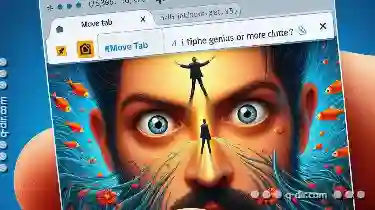
Tabbed Interfaces' "Move Tab" Feature: A Glimpse of Genius or More Clutter?
The tabbed interface has become a staple for navigating through various applications and websites due to its efficiency in managing multiple content ...read more
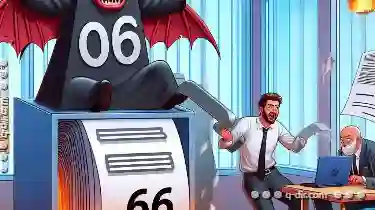
Why Pasting Large Files Takes Longer Than Expected
When dealing with large files, copying or moving them can often take significantly longer than expected. This issue isn't necessarily due to the ...read more

Why macOS Finder s Column View is Flawed
The macOS Finder, while generally user-friendly and efficient for managing files and folders, has some notable shortcomings when it comes to the ...read more