One persistent myth that often surfaces is whether tab management represents a legacy design flaw that we cannot escape. This blog post aims to debunk ...
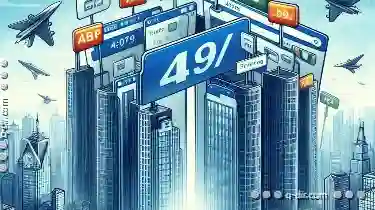 this notion by exploring how modern interfaces have evolved beyond traditional tab management practices and offer practical strategies for enhancing user experience without succumbing to outdated assumptions.
this notion by exploring how modern interfaces have evolved beyond traditional tab management practices and offer practical strategies for enhancing user experience without succumbing to outdated assumptions.1. Understanding the Basics: What Are Tabs?
2. The Myth of the Legacy Design Flaw:
3. Modern Alternatives to Traditional Tabs:
4. Enhancing User Experience:
5. Conclusion: Embracing Change and Innovation
1.) Understanding the Basics: What Are Tabs?
Before diving into whether tabs are a legacy flaw, let's first clarify what we mean by "tabs." In digital design, tabs are horizontal sections within an application or browser window that allow users to switch between different views or content areas with ease. This organization method is particularly useful for navigating through multiple documents, settings, and applications simultaneously.
2.) The Myth of the Legacy Design Flaw:
The notion that tab management is a legacy design flaw stems from early computer interfaces where tabs were used as rudimentary navigational tools. Critics argue that traditional tabs are rigid and can become unwieldy when dealing with an increasing number of open documents or applications. This leads to several questions:
- Are these criticisms valid?
- Can modern technology provide more efficient alternatives, particularly in the digital age?
3.) Modern Alternatives to Traditional Tabs:
Fortunately, modern interface design has evolved beyond traditional tab management systems. Here are a few alternative methods for navigating complex interfaces without relying heavily on tabs:
- Sidebar Menus: A sidebar that expands or collapses to reveal additional navigation options can be just as effective in managing multiple views and applications. This approach allows users to access content without cluttering the main window with numerous tabs.
- Search Engines: For quick, one-off queries related to specific documents, using a search engine within the application itself can provide direct answers or relevant information without opening new tabs.
- Contextual Menus: When dealing with many open applications, contextual menus that appear based on what you are currently interacting with can offer quick access to essential features and content.
4.) Enhancing User Experience:
While it’s true that some users find traditional tabs useful for organization, there is significant room for improvement in terms of user experience. Here are some strategies to enhance the tab management process without resorting to legacy design flaws:
- Customizable Interface: Allowing users to customize their interface by choosing between different layout options (such as sidebar menus or a completely customizable workspace) can cater to individual preferences and complexity levels.
- User Analytics: Employing user analytics to understand how often tabs are used, which content is accessed most frequently, and what functionalities are critical for specific tasks can guide design decisions towards greater efficiency without traditional tabs.
- Progressive Enhancement: Instead of eliminating tabs entirely, consider enhancing them with features such as auto-grouping based on commonalities in open documents or applications to reduce clutter automatically.
5.) Conclusion: Embracing Change and Innovation
The idea that tab management is a legacy design flaw is not only misleading but also limits the potential for innovative solutions in interface design. By exploring alternative methods, understanding user preferences more deeply, and enhancing existing tools with modern technology, we can create interfaces that are both efficient and enjoyable to use. Remember, the goal of good design is not just functional but also intuitive and responsive to user needs-and this includes how we manage tabs within digital applications.
In conclusion, while traditional tabs have their place in navigating through complex information, they should not be seen as an inevitable legacy flaw. With creativity, modern technology, and a focus on understanding user behavior and preferences, there are many ways to enhance the navigation experience without sacrificing functionality or aesthetics.

The Autor: / 0 2025-06-03
Read also!
Page-

Best Multi-Pane File Managers for Linux
Linux offers a wide array of file managers that can be customized to suit various workflows and preferences. For users who prefer a multi-pane ...read more

Hidden Files: How the Hidden Attribute Works
File management is an essential aspect of using any digital device, whether it's a smartphone, laptop, or desktop computer. One of the lesser-known ...read more
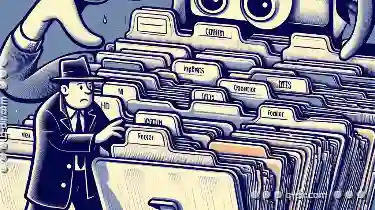
How Column View Exposes Poor Folder Structures
The way we organize our documents directly impacts how easily we can access them when needed. One often overlooked aspect of document management is ...read more