The act of renaming files or folders might seem mundane, but it plays a significant role in how we handle data digitally. This blog post aims to explore ...
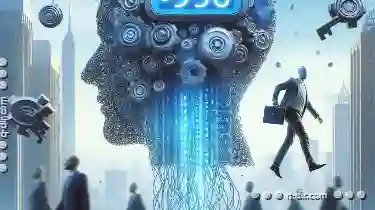 the nuances of renaming files and folders, discussing whether this seemingly simple task holds back true digital intelligence. In today's digital world, managing files and folders efficiently is crucial for both personal and professional use.
the nuances of renaming files and folders, discussing whether this seemingly simple task holds back true digital intelligence. In today's digital world, managing files and folders efficiently is crucial for both personal and professional use.1. Understanding the Basics of Renaming Files and Folders
2. Why Renaming Matters: Efficiency and Organization
3. The Role of Digital Intelligence
4. Challenges with Renaming: Overhead vs. Benefits
5. Conclusion: Balancing Efficiency and Intelligence
1.) Understanding the Basics of Renaming Files and Folders
Firstly, let's clarify what we mean by "renaming" a file or folder. In computing, renaming involves changing the name of an existing item to something more descriptive or relevant for easier identification and organization within a system. This can be done through various methods such as using graphical user interfaces (GUIs) in operating systems like Windows or macOS, or via command lines in Unix-based systems.
2.) Why Renaming Matters: Efficiency and Organization
1. Efficiency: Efficient file management is key to productivity. When files are correctly named, it becomes much easier to locate them later when needed. A well-named file can convey its purpose at a glance-for example, "Budget_Projections_Q32023.xlsx" is far more informative than just "Document1"
2. Searchability: Renaming files allows for better search engine functionality within operating systems and applications. A descriptive name makes it easier for algorithms to index content, leading to faster retrieval when you need to find specific information.
3. Clarity of Purpose: In professional environments, clear communication is essential. Renaming files according to their function or contents can help team members quickly understand the purpose without having to open them. This reduces unnecessary clutter and aids in time management.
3.) The Role of Digital Intelligence
Digital intelligence refers to an individual's ability to effectively use digital tools and platforms to solve problems, make decisions, and learn new skills. Renaming files can be seen as a micro-action that reflects broader digital competence:
1. Data Governance: Properly named files contribute to better data governance practices. This is particularly important in enterprise settings where multiple users might need access to the same information but should not have access to all versions or drafts. Clear naming conventions ensure compliance with privacy and security protocols.
2. Adaptability: As digital intelligence involves continuous learning and adaptation, renaming files can be a proactive step towards adaptive data management. When circumstances change-for example, when project scope changes mid-stream-renaming helps in quickly identifying what has changed without having to go through extensive metadata or content analysis.
4.) Challenges with Renaming: Overhead vs. Benefits
While the benefits of renaming are clear, some might argue that it can be a time-consuming task:
1. Time Investment: Renaming multiple files manually can indeed take considerable time, especially if there is a large volume of items to handle. However, automation tools and scripts can significantly reduce this overhead.
2. Complexity with Special Characters or Language Barriers: In multinational environments where filenames might need to be in local languages, the process becomes more complex. Here, digital intelligence would suggest investing in translation capabilities or using universally understandable symbols and abbreviations.
5.) Conclusion: Balancing Efficiency and Intelligence
Renaming files and folders does not necessarily hold back true digital intelligence; rather, it is a fundamental aspect of managing digital information effectively. It enhances efficiency by promoting clarity and organization, which are crucial for productivity and data governance in the digital age. By leveraging automation and adapting to different language environments, we can balance the time investment with the benefits derived from well-managed files.
In conclusion, renaming might seem like a small task, but it plays a significant role in how we handle our digital information. Embrace this practice as part of your digital toolkit to improve both efficiency and security in your digital workflows.
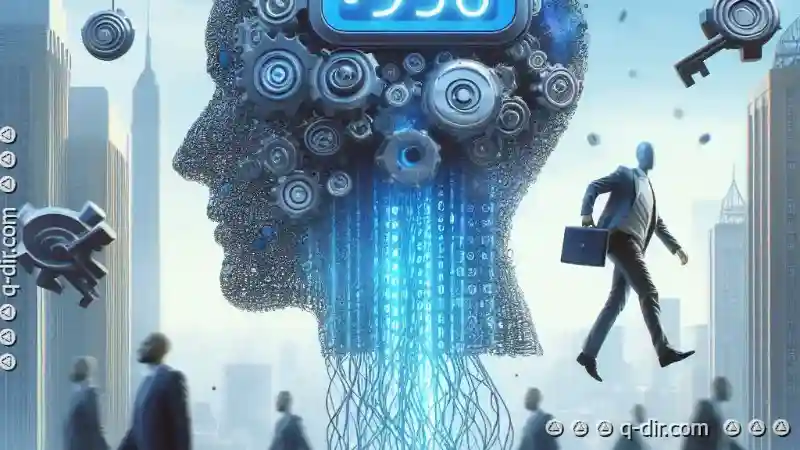
The Autor: / 0 2025-05-13
Read also!
Page-

The Hidden Cost of Over-Engineered Folder Systems
However, what many fail to consider is the potential hidden costs associated with overly complex folder systems-a topic often overlooked in ...read more

Tree View's Context Menus: Bloatware by Another Name?
Among these elements, tree views are a common feature used to represent hierarchical data, making them indispensable for managing complex information ...read more

File Explorer vs. Finder: The Eternal Debate
Whether you're a Windows user navigating through File Explorer or a Mac user using Finder, understanding the features and functionalities each offers ...read more