One aspect that often sparks conversation among users and tech enthusiasts is the state of file filters in Microsoft applications. This blog post will ...
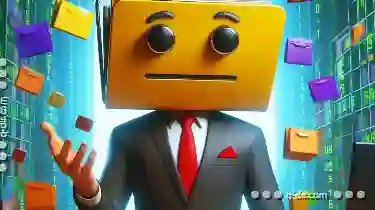 delve into why there might be hesitance to radically redesign file filters, even as technology advances. In the ever-evolving world of software, navigation and user interface (UI) design are crucial.
delve into why there might be hesitance to radically redesign file filters, even as technology advances. In the ever-evolving world of software, navigation and user interface (UI) design are crucial.1. Consistency Across Platforms: The User Experience (UX) Dilemma
2. User Habits and Comfort: Routine Over Radical Change
3. Technical Challenges: Updating Legacy Systems
4. Focus on Other Innovations: Prioritizing New Features
5. Market Research and Feedback: What Users Want vs. What They Get
6. Legal and Regulatory Constraints: Compliance Over Creativity
7. Cost-Benefit Analysis: The Bottom Line
8. Conclusion: Embracing Continuity While Looking Ahead
1.) Consistency Across Platforms: The User Experience (UX) Dilemma
One of the main reasons behind the reluctance to change file filters could be a focus on maintaining consistency across different Microsoft platforms and devices. Users interact with various applications from Microsoft, including Windows, Office, and even mobile versions like OneDrive for iOS or Android. Consistency in UI elements helps users quickly understand how to navigate and use these tools without extensive training.
2.) User Habits and Comfort: Routine Over Radical Change
Users often develop habits around using certain features the way they are familiar with, regardless of whether those features were originally designed that way or not. This is particularly true for file filters, which many users have used in a specific manner across different versions of Microsoft software. Introducing significant changes to these filters could be met with resistance simply because it disrupts established routines and comfort levels.
3.) Technical Challenges: Updating Legacy Systems
Developing new systems that are compatible and can effectively replace older ones without causing major glitches or data loss is a complex task. For Microsoft, ensuring backward compatibility while enhancing features to meet modern standards is crucial but often time-consuming and costly. As such, the company may choose to refine rather than reinvent file filters through gradual updates rather than drastic redesigns.
4.) Focus on Other Innovations: Prioritizing New Features
Microsoft, like many tech giants, has a robust pipeline for new product development. It might prioritize introducing innovative features and improvements in other areas where they can make the biggest impact, both from a technological standpoint and in terms of user engagement. This selective focus could mean that file filters are maintained as they are until there is a more significant strategic shift or overhaul needed to align with broader company objectives.
5.) Market Research and Feedback: What Users Want vs. What They Get
While users might prefer different types of file filter options, market research often reveals that the current functionality does not necessarily hinder overall user satisfaction as long as major issues are not present (like bugs or significant usability challenges). Therefore, unless there is clear consumer demand for a change in how files are filtered and displayed, Microsoft may be less inclined to make substantial changes.
6.) Legal and Regulatory Constraints: Compliance Over Creativity
In industries heavily regulated like tech, companies must navigate legal frameworks that dictate what can and cannot be included in software features. These regulations often aim to protect users from potential harm or exploitation, which might limit the kind of creative freedom that could otherwise lead to radical redesigns. Compliance with these rules is crucial, even for major tech players like Microsoft.
7.) Cost-Benefit Analysis: The Bottom Line
Any significant redesign in software features involves a cost analysis-not just in terms of development time but also the potential impact on user training and support resources. Until there seems to be an overwhelming need or clear benefit from making such changes, it might not make financial sense for Microsoft to invest heavily in redesigning file filters.
8.) Conclusion: Embracing Continuity While Looking Ahead
While some users may yearn for more modernized or advanced features in file filters, the reasons behind Microsoft's reluctance to radically redesign them are multifaceted and rooted in strategic business decisions that prioritize user experience consistency, regulatory compliance, and economic efficiency. As technology continues to evolve, it will be interesting to see if these traditional approaches might need to adapt alongside consumer expectations for more dynamic and personalized software experiences.

The Autor: / 0 2025-03-20
Read also!
Page-

Deleting Files Between Partitions: What to Consider
Deleting files between partitions can be a bit tricky, especially if you're not familiar with the implications of such actions. This blog post will ...read more
The Case Against Default Icon View: Prioritizing Content Over Cues
One of the most common ways to present information is through icons. Icons are graphical representations that often convey complex ideas or actions ...read more
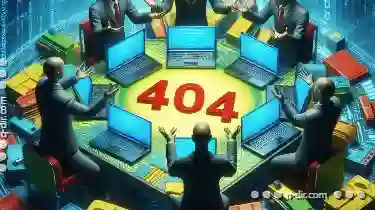
The Ethics of Multi-Pane Design: Empowering or Overwhelming?
Among these designs, multi-pane layouts have gained popularity for their ability to display multiple pieces of content simultaneously, providing ...read more